How to Align LLM Evaluators with Human Annotations
Learn how to align LLM evaluators with human annotations using TypeScript. Optimize agent evaluations with practical steps and examples.
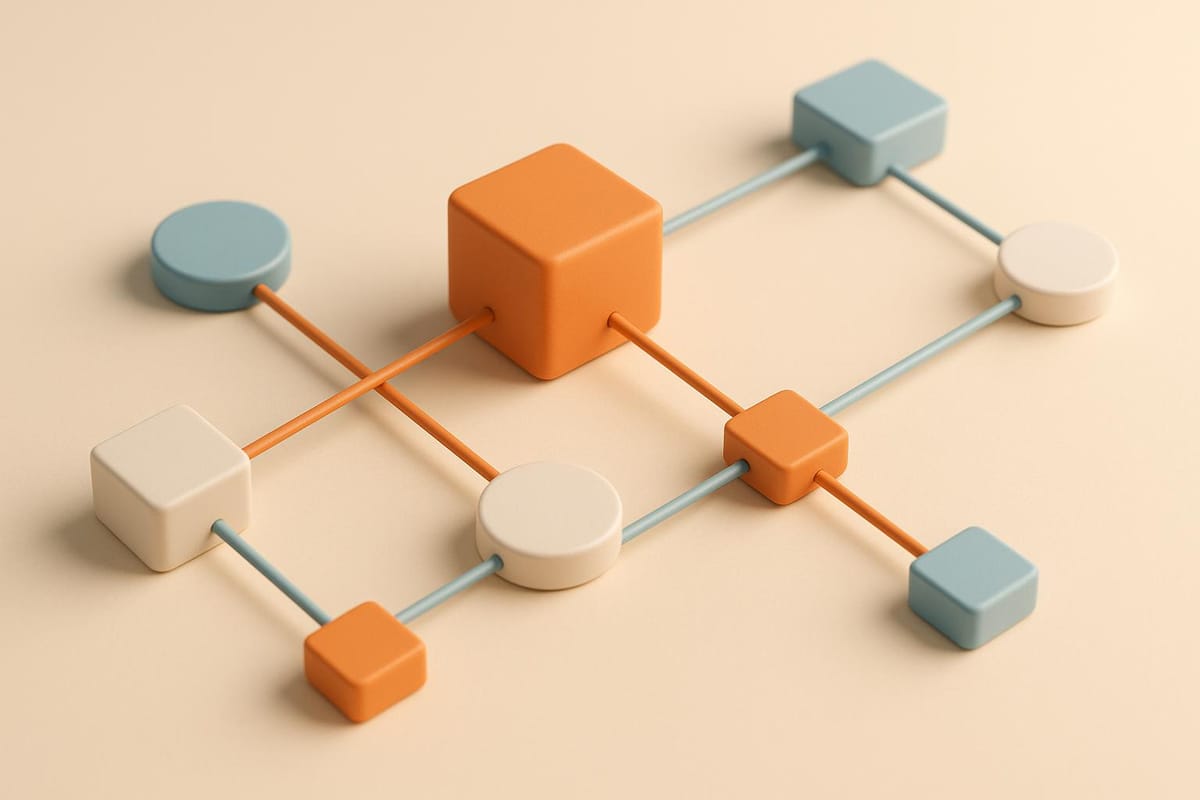
The rapid evolution of large language models (LLMs) has opened doors to unprecedented applications, from conversational AI to generative workflows. However, as these models grow more sophisticated, so do the challenges of ensuring their reliability and alignment with human expectations. One crucial area is the evaluation of LLMs - how do we ensure that their responses are not only accurate but also consistent with the intended use case? This article breaks down a highly detailed workflow to align LLM evaluation templates with human annotations, giving you the tools to confidently evaluate your models for production or experimental purposes.
In this step-by-step guide, we’ll cover how to construct, annotate, and refine an evaluation process for LLMs using TypeScript and the Phoenix platform. From understanding agent traces to iterating over evaluation templates, this article will walk you through a transformative approach to creating evaluation systems that meet your unique requirements.
Why Aligning Evaluators Matters
As LLMs become central to AI-driven workflows, their evaluation is no longer a simple pass/fail check. It involves nuanced understanding, such as checking how the model synthesizes information from multiple tools, whether it properly incorporates external data, and how well its responses align with human expectations. Misaligned evaluators can lead to misleading performance metrics, which may affect decision-making and degrade trust in production environments.
To address this, aligning evaluators with human-defined annotations ensures that every aspect of the model's performance - good examples, edge cases, and outright failures - are captured and accounted for.
The Workflow: Step-by-Step Breakdown
This guide follows a structured workflow to align LLM evaluators with human annotations. Each phase builds on the previous one, ensuring a robust and iterative process.
Phase 1: Collect and Annotate Agent Traces
Step 1: Gather Agent Traces
The process begins by collecting agent traces, which represent the steps an LLM takes to answer a query. These traces log:
- Tool calls made by the model (e.g., weather APIs or activity planners).
- The inputs and outputs at each step.
- The final response generated by the model.
In the example from the video, an AI orchestrator agent was tasked with planning activities based on weather data. For instance:
- A user asks, "What should I do in Paris?"
- The agent queries a weather tool to check the forecast and an activity planner to suggest activities.
- It synthesizes the results and provides a final response.
Step 2: Create a Dataset
Once the traces are gathered, they are grouped into a dataset. Each trace should include:
- The user query.
- The final response provided by the agent.
- Details of all tool calls, including their order, inputs, and outputs.
Step 3: Human Annotation
Annotation involves carefully reviewing each trace to label its alignment with ground truth expectations. Categories might include:
- Aligned: The agent’s response fully matches the tool outputs.
- Partially Aligned: The response is somewhat consistent but contains inaccuracies or extraneous information.
- Misaligned: The response contradicts or ignores the tool data.
For example:
- If the agent outputs a detailed activity plan but never queries the activity planner tool, this would be misaligned.
- If minor inconsistencies exist between the tool outputs and the response, it might be partially aligned.
Annotations form the foundation for evaluating the effectiveness of your evaluator.
Phase 2: Develop and Test Your Baseline Evaluator
Step 4: Define an Initial Evaluation Template
An evaluation template is essentially a prompt that guides the LLM in assessing its own performance. A basic template might include:
- The query (e.g., "What should I do in San Francisco today?").
- The tool outputs (e.g., weather data and activity suggestions).
- The final response (e.g., "It’s cold, so consider indoor activities like museums.").
The evaluator is tasked with comparing the final response to the tool outputs and assigning a label: aligned, partially aligned, or misaligned.
Step 5: Implement and Test the Evaluator
Using the Phoenix TypeScript client, the evaluator is run across the annotated dataset. Key metrics include:
- Accuracy: How often the evaluator agrees with human labels.
- Explanations: Insights into why the evaluator chose a particular label.
Initial results often reveal discrepancies. For example, the evaluator might mark a response as aligned when human annotations consider it partially aligned. These failures highlight areas for refinement.
Phase 3: Iterative Refinement
Step 6: Identify Patterns in Evaluator Performance
Analyze failure cases to identify recurring issues. For example:
- Does the evaluator struggle with partially aligned cases?
- Is it too lenient, marking misaligned cases as aligned?
Step 7: Update the Evaluation Template
Refine the evaluation prompt to include more specific definitions and guidelines. For example:
- Clearly define alignment categories:
- Aligned: All information in the response is traceable to tool outputs.
- Partially Aligned: Some inconsistencies or extra details exist.
- Misaligned: The response hallucinates or ignores necessary tool outputs.
- Add examples (few-shot learning) to guide the evaluator.
Step 8: Repeat Testing
Re-run the evaluator with the updated template and compare performance to previous iterations. Use tools like Phoenix’s experiment comparison feature to track improvements.
Phase 4: Achieving Production-Grade Alignment
After several iterations, aim for an accuracy threshold that meets your use case requirements (e.g., 80–90% alignment with human annotations). Once satisfied:
- Deploy the evaluator in production to assess new agent traces.
- Monitor its performance periodically to ensure it remains aligned as use cases evolve.
Key Takeaways
- Understand the Need for Alignment: Misaligned evaluators can lead to inaccurate performance metrics and undermine trust in LLMs.
- Start with Ground Truth: Human-annotated datasets are essential for creating reliable evaluators.
- Baseline First: Begin with a simple evaluation template to establish a starting point.
- Iterative Refinement is Key:
- Analyze failures to identify patterns.
- Update prompts and guidelines to address weaknesses.
- Be Specific: Define clear criteria for alignment categories and include few-shot examples in your prompts.
- Tools Matter: Use platforms like Phoenix to visualize traces, manage datasets, and run experiments efficiently.
- Aim for Confidence: Strive for an evaluator that consistently aligns with human expectations, enabling autonomous performance monitoring.
Conclusion
Aligning LLM evaluators with human annotations is a meticulous but rewarding process. By following this workflow, you can transform your evaluations into a robust mechanism for assessing and improving LLM performance at scale. Whether you’re building a conversational agent, orchestrator, or specialized application, a well-aligned evaluator ensures that your models meet the nuanced requirements of real-world use cases. With the right tools and a commitment to iterative refinement, you’ll be able to deploy LLMs with confidence and precision.
Source: "Aligning LLM Evaluators with Human Annotations (using Mastra agents)" - Arize AI, YouTube, Sep 11, 2025 - https://www.youtube.com/watch?v=RsFDe-sVcNE

