Fine-Tuning LLMs for New Task Requirements
Learn how fine-tuning large language models can enhance their performance for specific tasks, ensuring better results in diverse applications.
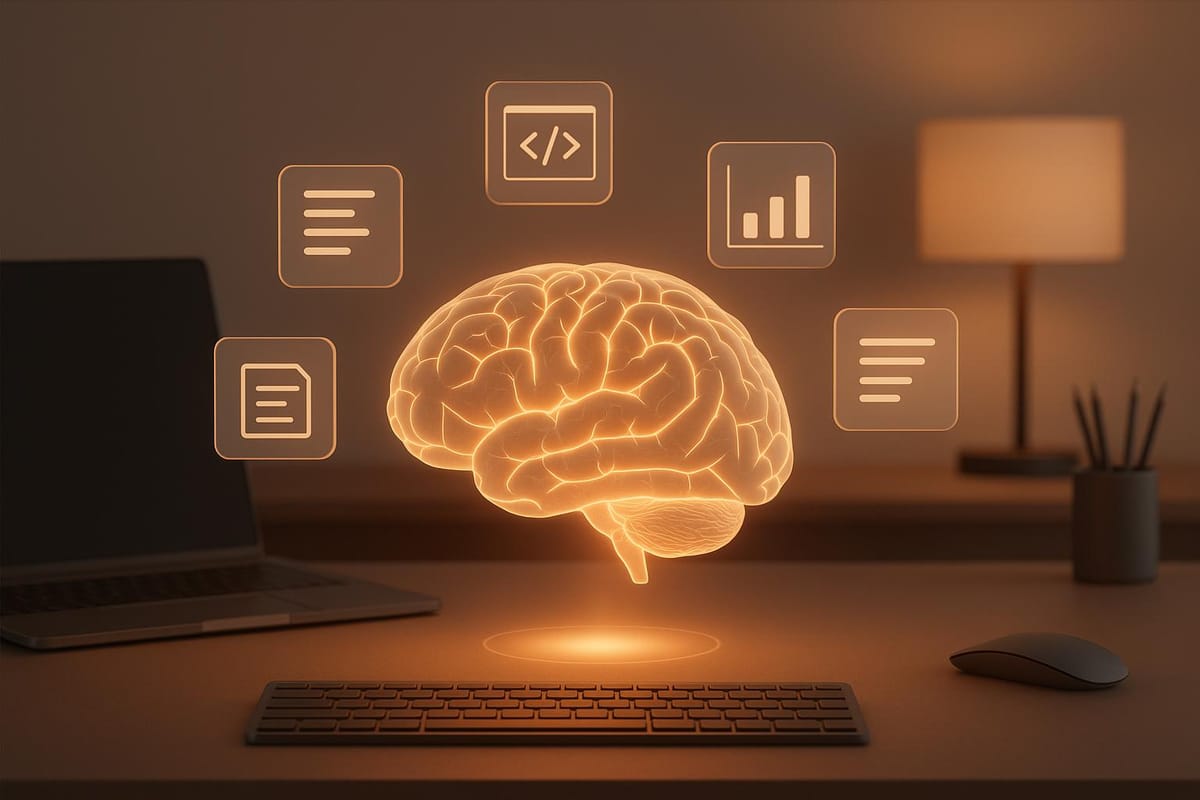
Fine-tuning large language models (LLMs) transforms general-purpose AI into task-specific tools. Here's what you need to know:
- What is Fine-Tuning? It customizes pre-trained models (like GPT or Llama) using smaller, task-specific datasets. This process is faster and more efficient than training from scratch.
- Why Fine-Tune? To improve accuracy, adapt to specialized domains (e.g., healthcare or legal), and meet unique business needs.
- Challenges: Overfitting, catastrophic forgetting, bias amplification, and hyperparameter tuning. Mitigation strategies include early stopping, Elastic Weight Consolidation (EWC), and careful dataset selection.
- Steps to Success:
- Prepare Data: Clean, format, and split into training, validation, and test sets.
- Choose a Model: Match the pre-trained model to your task, domain, and resource constraints.
- Optimize Training: Use techniques like Low-Rank Adaptation (LoRA) and freeze layers to save time and resources.
- Evaluate: Use task-specific metrics like F1 score, BLEU, or ROUGE, and combine automated and human evaluations.
- Deploy and Monitor: Ensure robust production systems, monitor performance, and update models as needed.
Fine-tuning bridges the gap between general AI and specialized applications, making it an essential step for businesses aiming to solve specific problems efficiently.
Preparing the Dataset for Fine-Tuning
Getting your dataset right is the foundation of a successful fine-tuning process. Even the most advanced models depend on high-quality data to perform effectively in practical applications. The better your dataset, the better your model's results.
Identifying Task-Specific Data Requirements
Before you start collecting data, it's essential to define your task clearly. This step ensures you're focusing on the right type of data from the outset, saving time and effort while boosting the relevance of your dataset.
Your data needs will depend on the specific task you're tackling. For example:
- Sentiment Analysis: Text samples labeled with emotions or sentiments.
- Instruction-Following Models: Question–answer pairs that demonstrate the behavior you want the model to learn.
- Domain-Specific Models (e.g., Legal Documents): Examples that reflect the specialized terminology and formatting your model will encounter.
"Fine-tuning is about turning general-purpose models and turning them into specialized models." – SuperAnnotate
When it comes to datasets, quality beats quantity. A smaller, carefully curated dataset will often outperform a massive but poorly organized one. Focus on data that mirrors the real-world scenarios your model will face. Key factors to consider include relevance to your task, proper formatting that matches your model’s input requirements, and enough diversity to avoid bias. For instance, targeted fine-tuning has been shown to boost sentiment analysis accuracy by up to 10%.
Once you've nailed down your data requirements, the next step is preparing it for fine-tuning through cleaning and structuring.
Cleaning and Formatting the Dataset
The cleaning phase is where the heavy lifting happens. This involves fixing errors, filling in missing information, and removing anything irrelevant or redundant.
Start by eliminating duplicate entries to avoid overfitting. Then, review the dataset for inconsistencies in formatting, spelling errors, or incomplete data points.
Organize your data into clear input–output pairs that align with your task. For instance:
- A customer service chatbot dataset might include customer questions paired with suitable responses.
- A code generation model dataset could feature natural language descriptions alongside corresponding code snippets.
Use tools like spaCy, NLTK, or HuggingFace to apply tokenization, lemmatization, and stemming, ensuring consistency across text data.
Finally, make sure your dataset reflects the actual conditions your model will encounter. For example, if your model is intended for professional business communication, avoid training it solely on casual social media content. Aligning your training data with the production environment is critical for achieving meaningful results.
Splitting Data for Training and Evaluation
Once your dataset is cleaned and formatted, the next step is dividing it into subsets. This is crucial to prevent overfitting and to accurately evaluate your model's performance. Typically, datasets are split into three parts:
| Split Type | Purpose | Typical Size | Description |
|---|---|---|---|
| Training Set | Model fitting | 60–80% | Used to train the model’s parameters and weights. |
| Validation Set | Evaluation during training | 10–20% | Helps fine-tune hyperparameters and assess performance during training. |
| Test Set | Final performance evaluation | 10–20% | Offers an unbiased measure of how well the model generalizes to new data. |
For balanced datasets, random sampling works well. However, for imbalanced datasets, stratified splitting is essential to maintain the proportions of each class and avoid introducing bias. The exact split ratios can vary based on your dataset size - larger datasets can allocate more data to training, while smaller datasets might need a larger validation set for reliable metrics.
Be vigilant about avoiding data leakage, which occurs when information from validation or test sets influences the training process. This can lead to overly optimistic results that won’t hold up in real-world use. Cross-validation techniques are particularly helpful when data is limited, as they allow you to create multiple training and validation subsets. Finally, always shuffle your dataset before splitting to reduce the risk of bias from any inherent order in the data.
"Fine-tuning gives your AI models the context and steering they need to be most useful to your organization." – Cohere Team
Selecting and Setting Up the Pre-Trained Model
Once your dataset is polished and ready, the next step is to select and set up a pre-trained model that can make the most of your data. This choice will directly influence how effectively your system performs.
Choosing the Right Pre-Trained Model
Picking the right pre-trained model is all about matching its capabilities to your specific task. Whether you're building a customer service chatbot, a content generation tool, or a document summarization system, your intended use case will guide your decision-making.
- Define your task and goals. Clearly outline what you want to achieve. For example, sentiment analysis or content generation often benefits from transformer-based models like BERT, GPT, or RoBERTa.
- Balance model size with resources. Models vary greatly in size, from smaller ones with 100–300 million parameters to giants with up to 175 billion parameters. Larger models typically perform better but demand significant computational power. Be realistic about your hardware capabilities before committing to a model.
- Match the model to your domain and language needs. If your task involves niche terminology or specific languages, choose models trained on relevant datasets.
- Check licensing for commercial use. Some models restrict how they can be used, so ensure the license aligns with your project’s requirements.
- Evaluate the model’s context window. If your task involves processing lengthy text, make sure the model can handle the required input size.
- Seek strong documentation and community support. Models with clear fine-tuning instructions and active user communities can save you time and headaches.
Configuring the Training Environment
After selecting your model, it’s time to set up an environment that maximizes its performance. This involves choosing the right tools, fine-tuning key settings, and making the most of your hardware.
- Choose a deep learning framework. Popular options include PyTorch, TensorFlow, and Hugging Face's Transformers library. These frameworks simplify the fine-tuning process and offer extensive documentation and support.
- Fine-tune key hyperparameters. Pay close attention to settings like learning rate, batch size, and the number of epochs, as they directly impact your model’s performance:
| Hyperparameter | Description | Impact |
|---|---|---|
| Learning Rate | Determines how quickly the model updates during training | Too high can cause unstable training; too low may slow progress and result in poor output |
| Batch Size | Number of examples processed at once | Affects memory usage and training stability |
| Number of Epochs | How many times the model processes the entire dataset | Too few can underfit; too many can overfit |
"Choosing an appropriate learning rate is crucial. A high learning rate can lead to unstable training and convergence issues, whereas a low learning rate may slow down training and result in suboptimal performance."
- Experiment with learning rate strategies. Don’t settle for a single learning rate. Test different values or use scheduling techniques to find the best fit for your task.
- Leverage parameter-efficient methods. Instead of updating all parameters, use approaches like Low-Rank Adaptation (LoRA) to reduce computational load. For example, a 13-billion-parameter model can be fine-tuned in about 5 hours on a single A100 GPU.
- Freeze layers strategically. Focus on training only the final layers while freezing earlier ones. This prevents overfitting and retains the pre-trained model’s general knowledge.
- Optimize hardware setup. Use GPUs or TPUs for efficient processing. If hardware is limited, consider cloud-based solutions or parameter-efficient techniques to cut down on resource demands.
"Fine-tuning parameters are like spices in a recipe - they determine the final product's quality."
Training and Evaluating the Fine-Tuned Model
Now that you've chosen your model and set up the environment, it's time to bring everything together. This stage takes your prepared data and uses it to create a model tailored to meet your specific task requirements.
Training the Model
Training a fine-tuned model requires careful monitoring to ensure everything runs smoothly. Begin by feeding your dataset in manageable batches. This helps control memory usage and keeps the process stable.
Keep an eye on the loss function. If it decreases, it’s a sign that the model's predictions are improving. However, if it starts to rise, it could mean overfitting or that hyperparameters need adjustment.
Also, track the time and resources being used during training. To make the process more efficient, you can use parameter-efficient methods. These methods update only a small portion of the model’s parameters, which reduces computational demands and minimizes the risk of catastrophic forgetting. Techniques like Parameter-Efficient Fine-Tuning (PEFT) can make a big difference in reducing the workload.
Make it a habit to save checkpoints throughout the training process. These checkpoints serve as backups, allowing you to retain effective versions of your model and providing a safety net if something goes wrong. Once training is complete and you’ve saved these checkpoints, it’s time to evaluate how well your model performs on its specific task.
Evaluating Model Performance
When it comes to evaluation, go beyond basic accuracy metrics. Different tasks require different measures to fully capture performance.
Choose metrics that align with your task. For instance, in cases of imbalanced classification, the F1 score is particularly important. This metric ranges from 0 to 1, where 1 indicates perfect classification and 0 signals a total miss.
Test your model on unseen data - this is where your reserved test set comes in. This step highlights how well your model generalizes beyond the training examples. If your model performs well on training data but struggles with test data, overfitting is likely the problem, and it needs to be addressed.
Combine automated metrics with human evaluations to get a well-rounded view of performance. Automated tools, like G-Eval with GPT-4, have shown strong alignment with human judgments, achieving a Spearman correlation of 0.514 - far better than older methods. For tasks like summarization, metrics like BLEU (precision-focused) and ROUGE (recall-focused) can provide additional insights into your model’s strengths and weaknesses.
The insights gained during evaluation are invaluable for refining your approach and improving your model in the next iteration.
Improving Results Through Iteration
Fine-tuning is rarely a one-and-done process. Iterative refinement is key to overcoming domain-specific challenges and enhancing your model's performance.
If your model is overfitting - performing well on training data but poorly on test data - you can try increasing the dataset size, applying data augmentation, introducing dropout, or using early stopping techniques .
If underfitting is the issue - where the model performs poorly across all data - consider extending the training duration, increasing the learning rate, or even making the model more complex.
Hyperparameter adjustments can also make a big impact. For instance, raising the learning rate can speed up training, while reducing the batch size can improve stability. Targeted fine-tuning has been shown to boost accuracy significantly, such as a 10% improvement in sentiment analysis through careful optimization.
To ensure that your improvements are genuine and not just a fluke caused by data splits, use cross-validation.
Deploying and Maintaining the Fine-Tuned Model
Once your fine-tuned model is validated, the next step is to deploy it in a way that delivers real-world benefits. This stage requires thoughtful planning and continuous oversight to ensure the model performs consistently and effectively in production environments.
Deploying the Model in Production
Transitioning your model from development to production involves several technical steps that can make or break your deployment. It's worth noting that nearly 90% of machine learning models never make it to production. Adopting the right practices can help you avoid that pitfall.
Start by ensuring your model's dependencies align with the production environment. Tools like Docker are invaluable here, offering consistency and scalability for deployments.
Once in production, model versioning becomes critical. Assign unique versions to each iteration and document key details like hyperparameters, training data snapshots, and evaluation metrics. This approach not only helps track performance but also allows for quick rollbacks if needed.
Automating processes through CI/CD pipelines is another essential step. These pipelines streamline code validation, deployment, and monitoring, reducing errors while making updates more efficient.
Your deployment strategy also matters. Options include:
- On-premises for maximum control over data security.
- Cloud-based for scalability and reduced infrastructure management.
- Edge for real-time processing with minimal latency.
- Hybrid approaches that combine these advantages.
To minimize risk, consider progressive delivery methods like shadow deployments and targeting rules. Shadow deployments let your new model operate alongside the existing system without affecting users. From there, you can gradually roll it out to internal users, beta testers, and eventually a small percentage of production traffic.
Monitoring and Updating the Model
Once live, monitoring becomes essential to ensure the model's performance stays on track and to catch issues early before they impact users.
Set up systems to log live requests, capturing prompts, responses, and metadata. Feed this data into a service that evaluates performance, flags issues, and assigns scores. This continuous monitoring helps track factors like factual accuracy, hallucinations, topic relevance, and user experience.
A Quality Evaluations dashboard can provide a clear view of performance trends over time. Tag logs with evaluation scores to streamline troubleshooting. Automated alerts can notify you of issues like toxic outputs or reduced relevancy, enabling quick responses.
"Evaluating the functional performance of LLM applications is paramount to ensuring they continue to work well over time amid changing trends in your production environment."
– Datadog
Models often lose effectiveness over time due to shifts in data or the environment. Regular monitoring and updates are necessary to address this. Incremental fine-tuning, which focuses on specific parts of the model or smaller datasets, is a more efficient way to make updates than retraining from scratch. Use a validation dataset that reflects real-world usage to confirm that updates improve performance.
Governance is also key. Establish processes to review and manage updates before they go live, ensuring quality control and avoiding unintended issues.
Using Latitude for Collaboration and Deployment
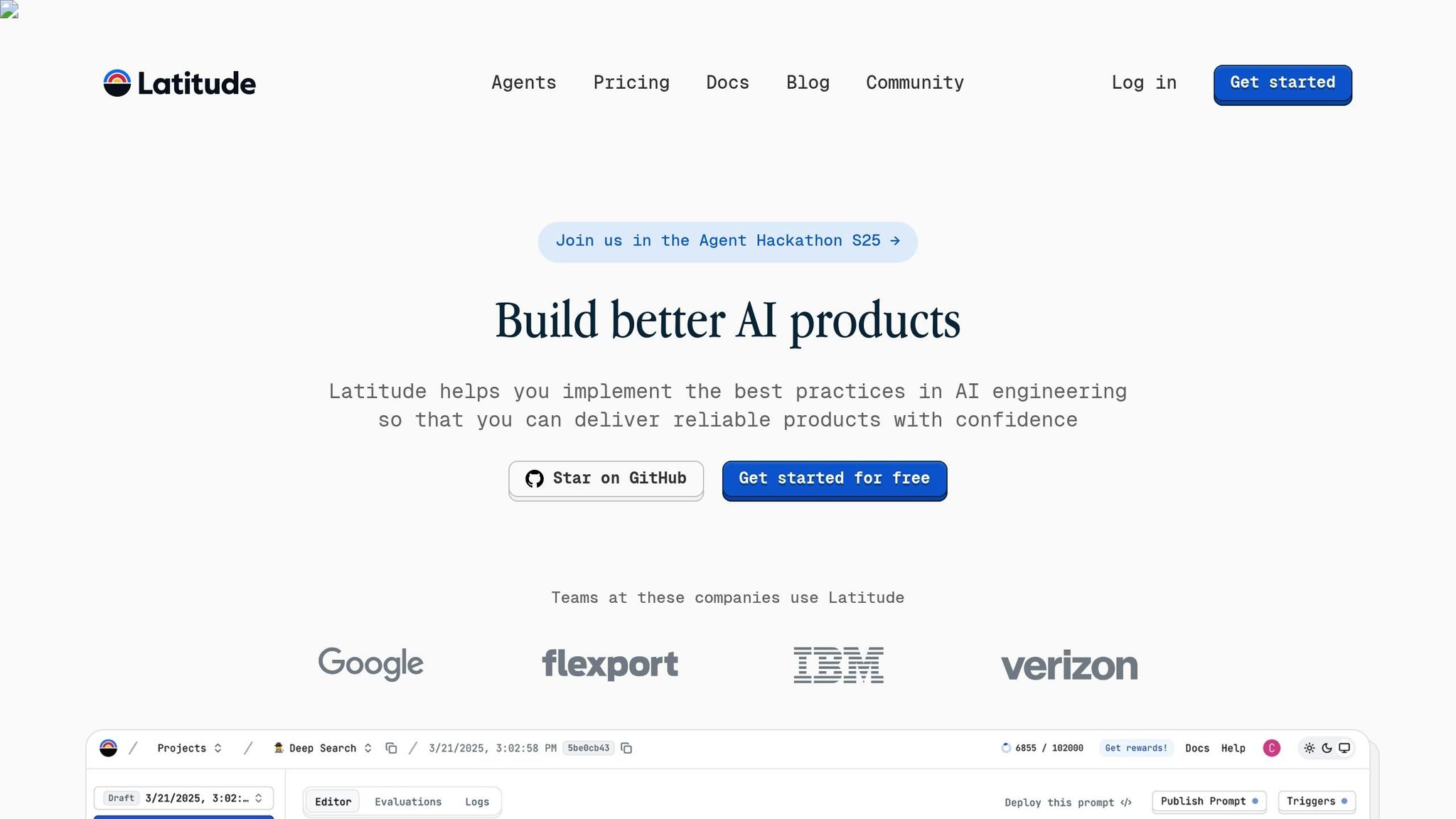
After deployment, effective collaboration tools are critical for maintaining and improving your model. Latitude is one such tool that simplifies the process of building, evaluating, and deploying production-grade LLM features. This open-source platform is designed for product teams to work together efficiently.
Latitude's version control system works much like Git, enabling developers and domain experts to collaborate on draft versions and refine prompts prior to deployment. This ensures input from both technical and subject matter experts, leading to better outcomes.
One standout feature of Latitude is its runtime configuration management. This separates model settings and prompts from the application code, allowing updates without the need for a full redeployment. This flexibility is crucial in dynamic production environments.
Latitude also includes tools for evaluating model output using test data and production logs, providing detailed quality scores. Extensive logging capabilities support debugging and help maintain performance.
Another useful feature is the refiner system, which uses a series of prompts to improve your original prompts based on evaluation results. Teams can integrate Latitude into their workflows via APIs and SDKs, and the platform even includes a Copilot system - an LLM-based assistant that aids with prompt management and optimization.
Conclusion and Key Takeaways
Fine-tuning takes general-purpose large language models (LLMs) and tailors them into specialized, high-performing tools. By customizing a model to meet specific needs, organizations can create AI solutions that excel in their intended applications.
Recap of the Fine-Tuning Process
The path from a pre-trained model to a production-ready system involves several key steps. It starts with high-quality, task-specific data, which serves as the backbone of any successful fine-tuning effort. Selecting the right pre-trained model ensures a strong foundation while conserving computational resources. Fine-tuning requires careful adjustments to learning rates, batch sizes, and epochs to avoid overfitting and achieve optimal results. Comprehensive evaluations using metrics like accuracy, precision, and recall help validate the model’s performance. Finally, deploying the model with robust monitoring systems ensures it remains reliable and effective in production environments.
Real-world examples highlight the power of this approach. For instance, a publishing house fine-tuned a model using its archive of articles, enabling it to generate content that aligns perfectly with the company’s editorial standards.
How Latitude Supports Fine-Tuning
Latitude simplifies the fine-tuning process with tools designed for AI engineering teams, making each step more efficient and collaborative.
- Streamlined Infrastructure and Hardware: Latitude's Launchpad service provides pre-configured Docker images with all essential packages, so teams can start projects instantly. With high-performance computing resources, Latitude eliminates the need for costly hardware investments while delivering the computational power needed for effective fine-tuning.
- Collaborative Development: Latitude includes a version control system, much like Git, which enables smooth collaboration between engineers and domain experts. This ensures that both technical expertise and subject matter knowledge contribute to the model’s development.
- Production-Ready Deployment: By keeping model configurations separate from application code, Latitude allows updates without requiring full redeployment. Combined with advanced logging and evaluation tools, this setup supports ongoing maintenance and improvement in production environments.
Latitude’s platform equips teams with everything they need to refine and deploy specialized LLMs effectively. By following a structured fine-tuning process and leveraging Latitude’s tools, businesses can transform general-purpose models into precise, reliable solutions tailored to their unique needs.
FAQs
How does fine-tuning improve the effectiveness of large language models in fields like healthcare or law?
Fine-tuning takes large language models and trains them further using domain-specific datasets. This extra step helps the models grasp the unique language, context, and demands of specialized fields like healthcare or law. The result? Better accuracy, fewer mistakes, and outputs that feel more relevant and trustworthy.
By focusing the model's knowledge on particular industries, fine-tuning tackles the detailed challenges these fields present. For example, it can improve tasks like analyzing medical records or drafting precise legal documents, making the model's performance both more reliable and efficient.
What are common challenges when fine-tuning large language models, and how can they be addressed?
Fine-tuning large language models (LLMs) comes with its own set of challenges. Here are a few common hurdles and how to approach them:
- Poor data quality: If your dataset is noisy or poorly structured, it can hurt the model's performance. Always begin with clean, well-organized, and relevant data to set a solid foundation for training.
- Overfitting: Training for too long or relying on small, repetitive datasets can make the model overly tailored to specific patterns, reducing its ability to generalize. Techniques like regularization and early stopping can help prevent this.
- Catastrophic forgetting: The model might lose knowledge of tasks it learned earlier when new data is introduced. To counter this, maintain a balance between old and new data during training.
To sidestep these pitfalls, focus on starting with smaller, high-quality datasets. Regularly validate the model throughout the training process and keep an eye on performance metrics to ensure it can handle new tasks effectively.
How can businesses keep fine-tuned models effective and relevant in dynamic production environments?
To keep fine-tuned models performing well in dynamic environments, businesses need to prioritize continuous monitoring and routine updates. Monitoring involves keeping an eye on performance metrics to detect problems like data drift or a drop in output quality. Regular updates help the model adjust to new data and stay in sync with changing needs.
On top of that, using thorough testing and phased deployment strategies can help maintain reliability while reducing performance risks. These steps ensure the model stays accurate, efficient, and ready to meet production demands over the long term.

