How Examples Improve LLM Style Consistency
Learn how example-based prompting enhances style consistency in AI outputs, improving reliability and user trust across various content types.
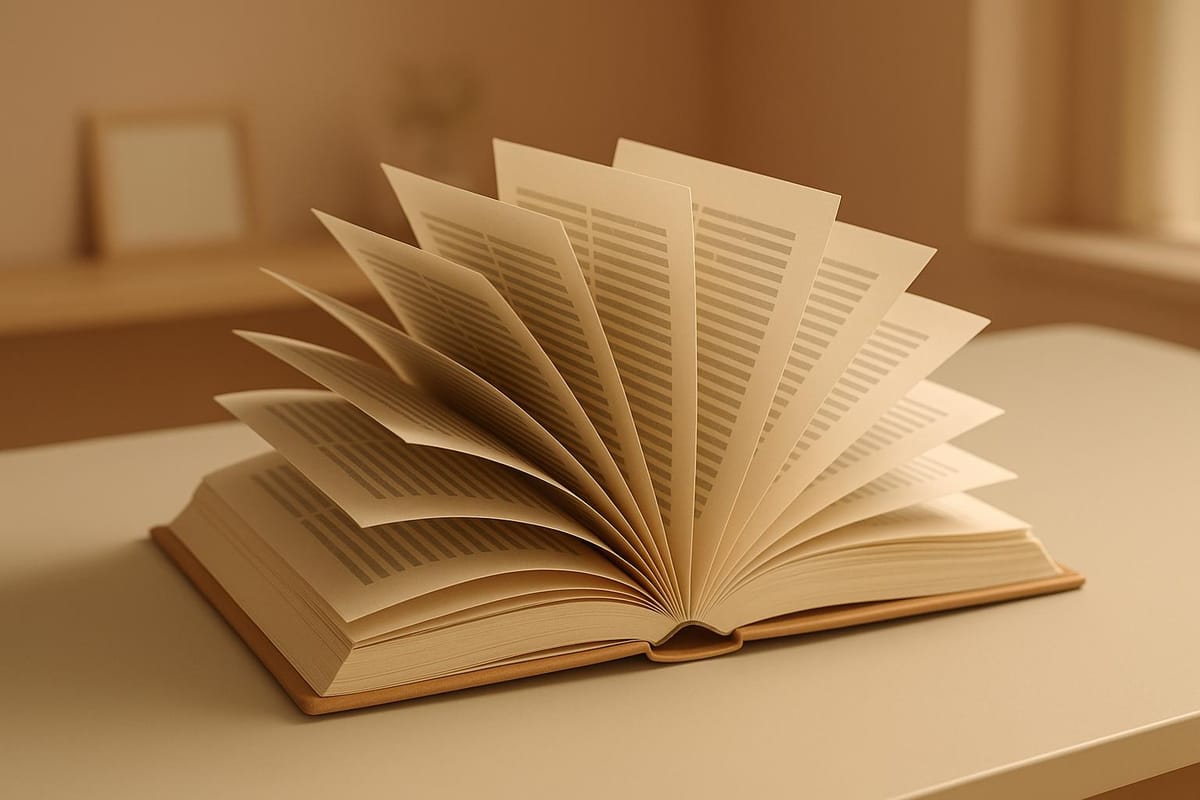
LLMs often struggle with consistent style, leading to unpredictable outputs that can harm user trust and brand reliability. Example-based prompting offers a practical solution by providing clear templates that guide the model’s tone, structure, and formatting. This approach minimizes ambiguity and ensures outputs align with your desired style, whether for customer service, marketing, or technical documentation.
Key Takeaways:
- Why It Matters: Inconsistent tone, word choice, or response length can confuse users and weaken your brand voice.
- How It Works: Examples act as templates, showing LLMs the tone, structure, and style to replicate.
- Methods to Use: Include good and bad examples, use relevant examples, and organize prompts clearly.
- Testing and Refining: Run outputs multiple times, adjust examples, and use tools like version control to improve consistency.
- Scaling with Tools: Platforms like Latitude streamline prompt management, testing, and collaboration.
Using examples transforms vague instructions into clear, actionable guidance, making your AI outputs polished and dependable.
How Examples Guide LLM Style
Examples act as practical templates for LLMs, showing them exactly what kind of output you’re aiming for. Instead of relying solely on abstract instructions, examples provide a clear picture of success. Think of it as the difference between telling someone to "be professional" and showing them a perfectly crafted business email. For LLMs, demonstrations are far more effective than vague descriptions. Let’s dive into how example-based approaches stack up against zero-shot prompting.
Zero-Shot vs. Example-Based Prompts
Zero-shot prompting involves giving the AI instructions without any examples. For instance, you might say, "Write a product description that’s friendly and informative." While this can work for straightforward tasks, the results are often inconsistent. Why? Because terms like "friendly" and "informative" can mean different things depending on the context.
Example-based prompting (or few-shot prompting) takes a different approach. Instead of just describing what you want, you provide one or more examples of the desired output. These examples help the LLM understand not just the tone but also the structure and formatting you’re looking for. For instance, if your example is concise and uses casual language, the AI will pick up on those patterns and replicate them.
This approach is particularly useful for nuanced style demands. If you need a tone that’s "professional yet approachable", showing examples of content that strikes this balance is far more effective than trying to explain it in words. The AI can analyze everything from word choice to sentence structure, making it easier to meet your expectations.
How Example-Based Consistency Works
When you include examples, LLMs analyze them to identify patterns. They look at sentence length, vocabulary, punctuation, paragraph structure, and even how transitions are handled. Once these patterns are recognized, the AI applies them to new content, ensuring the output matches the style you’ve demonstrated.
This method is especially effective for maintaining structural consistency. For instance, if your examples use bullet points for features, open with a strong hook, and end with a call-to-action, the AI will likely replicate that same structure. It also picks up on subtler details, like the balance between simple and complex sentences or the frequency of specific adjectives.
The more examples you provide, the clearer the patterns become. A single example might be seen as an outlier, but two or three examples establish a reliable template. The AI can then distinguish between fixed elements (like tone and structure) and flexible ones (like specific content details).
The quality of your examples also plays a big role. Examples that closely align with your intended use case provide better results. For instance, if you’re crafting social media posts for a tech startup, examples from similar companies will be far more effective than generic ones.
Ultimately, this method works because it aligns with how LLMs naturally function: pattern recognition and replication. By giving the AI concrete templates, you reduce ambiguity and ensure outputs stay consistent with your style. This approach is particularly useful for maintaining a unified brand voice across various types of content, leveraging the model’s strengths to deliver reliable results.
Methods for Adding Examples to Prompts
Let’s dive into some practical ways to incorporate examples into prompts. The way you structure examples plays a big role in determining the quality of the output. Each method focuses on improving consistency, and combining them thoughtfully gives you better control over the style and accuracy of responses.
Using Good and Bad Examples
One effective strategy is to show the LLM both what you want and what you don’t want. This dual approach sets clear boundaries and reduces ambiguity, leading to more accurate results.
For instance, a 2023 case study revealed that including both good and bad examples significantly improved output categorization. Initially, LLMs often defaulted to generic labels due to inconsistent categorization. However, when prompts included contrasting examples, accuracy improved noticeably.
Here’s a structured example:
Good Example:
%EXAMPLE (GOOD)%
Input: "I really like it. I like the nice smell."
Output: Category label: Smells niceBad Example:
%EXAMPLE (BAD)%
Input: "I really like it. I like the nice smell."
Output: Category label: Positive feedback
A quote from the study highlights the impact:
"Providing the LLM with both good and bad examples gave the LLM a further boost in focus".
This method is particularly useful when you need structured outputs, like JSON formatting. By contrasting correct and incorrect examples, the LLM learns not only the expected syntax but also the nuances of content. Labels like %EXAMPLE (GOOD)% and %EXAMPLE (BAD)% help to clearly define the examples, ensuring the LLM processes them correctly.
To maximize effectiveness, make sure your examples are contextually relevant.
Adding Relevant Examples Effectively
Choosing examples that align closely with the task is key. The closer your examples match the desired output, the better the LLM will replicate the style and format. Think of examples as reference points that guide the model’s behavior.
For example, if you’re writing marketing copy for a tech startup, use examples from other tech companies instead of generic business content. This ensures the vocabulary, tone, and structure are more aligned with your specific needs.
The complexity of your examples should also match your goal. If you’re aiming for short, punchy social media posts, don’t include lengthy blog articles as examples. The LLM tends to mirror the length and style of the examples you provide.
Audience matters too. If your content is for technical professionals, include examples with appropriate jargon and depth. On the other hand, if your audience is more general, stick to simpler, more accessible language. Timing is also important - place your examples after general instructions but before the specific task. This sequence ensures the LLM understands the context, observes the pattern, and applies it effectively.
Finally, for tone consistency, pick examples that clearly reflect the emotional tone you’re aiming for. If you want a "professional yet approachable" tone, use examples that strike that exact balance.
Once you’ve selected the right examples, organizing them within your prompt becomes the next step.
Organizing Prompts for Clarity
How you organize your examples in a prompt can make or break their effectiveness. Clear structure helps the LLM distinguish between instructions, examples, and the actual task. Without proper separation, these elements might blend together, causing confusion.
For complex outputs, start by defining the structure you want:
%FORMAT EXAMPLE%
## Overall summary
## Main themes explored
## Key insights and points
Then, follow up with examples that fill this structure with real content. This two-step approach helps the LLM grasp both the framework and the style you’re looking for.
To avoid confusion, separate instructions from examples. Begin with general guidelines, clearly mark where the examples start, and then present the specific task. Using consistent markers and formatting throughout your prompt ensures clarity.
A well-organized prompt not only makes it easier for the LLM to deliver precise results but also simplifies adjustments and refinements on your end.
Testing and Improving Style Consistency
When working with example-based strategies, testing and refining your prompts is essential for achieving a consistent style. Once you've organized your examples, it’s time to systematically test and tweak your prompts to ensure they deliver reliable results.
Measuring Style Consistency in Outputs
To evaluate consistency, try running the same prompt multiple times and compare the results side by side. Pay attention to variations in tone, structure, and formatting. Look for patterns in how the language model interprets your examples and whether it sticks to the same style across different outputs.
A qualitative analysis can help with this. Create a scoring system based on your style elements, such as tone, clarity, technical precision, personality, or vocabulary. This gives you a structured way to assess how well the outputs align with your expectations.
Setting clear benchmarks makes tracking easier. Save your best outputs as reference points for comparison. By doing this, you can identify when results deviate from your standards and adjust your prompts as needed.
Another useful technique is response variation testing. Generate 10–15 outputs using the same prompt and review how much variation occurs. A well-crafted prompt should produce outputs that share a consistent style, even if the content varies.
Adjusting temperature settings can also help. Lower temperatures (0.1–0.3) tend to produce more consistent results, while higher temperatures introduce more variation. Experiment with different settings to find the right balance between consistency and creativity.
Use these methods to identify areas where your prompts need fine-tuning.
Refining Prompts Over Time
Once you've spotted inconsistencies, focus on refining your prompts to improve style retention. Start by pinpointing specific issues in the outputs. Is the tone off? Are formatting rules being ignored? Are key stylistic elements missing?
Often, refining your examples is more effective than rewriting instructions. For instance, if your outputs are too informal, replace casual examples with more formal ones. If the structure is inconsistent, add examples that clearly demonstrate the desired format. Small, targeted adjustments can make a big difference without requiring a complete overhaul.
It’s also helpful to gather feedback from your team or end users. Their insights can reveal issues you might have overlooked, especially when it comes to tone or audience appropriateness.
Using version control for your prompts is another smart move. Document the changes you make and track their impact on output quality. This helps you see which adjustments work and which don’t, saving time in the long run.
A/B testing can provide valuable data, too. Compare two versions of a prompt by running the same task with both and evaluating the consistency of the results. This approach removes guesswork and helps you make decisions based on actual performance.
Comparing Example Methods
Different example methods have their own strengths and challenges. Use the table below to decide which approach fits your needs:
| Method | Advantages | Challenges | Best For |
|---|---|---|---|
| Good and Bad Examples | Reduces ambiguity, sets clear boundaries | Takes more space, requires careful selection | Structured outputs, JSON tasks, categorization |
| Single Good Examples | Simple, quick setup, less complexity | May miss edge cases, limited for complex tasks | Straightforward tasks, consistent formatting |
| Multiple Good Examples | Handles diverse inputs, shows acceptable variation | Longer prompts, risk of conflicting examples | Complex tasks, varied content, nuanced styles |
| Format + Content Examples | Separates structure from style, scalable | Requires more effort to organize | Template-based outputs, consistent structure |
Choosing the right method depends on your context. For instance, technical documentation often benefits from format-plus-content examples, ensuring consistent structure while allowing flexibility in content. On the other hand, creative tasks may work better with multiple good examples that reflect acceptable variations in tone and voice.
Prompt length is another factor to consider. If token limits are an issue, single good examples may be more practical than detailed good-and-bad comparisons. However, for tasks where consistency is critical, investing in comprehensive examples often pays off with better results.
Finally, think about maintenance requirements. Simpler approaches, like single examples, require less upkeep. More complex systems, such as multi-example prompts, need regular updates to stay effective. Consider your team’s capacity for maintaining prompts when deciding which method to use.
In practice, combining methods often works best. Start with the simplest approach that meets your needs, and only add complexity when it clearly improves consistency and output quality.
Using Latitude to Maintain Style Consistency
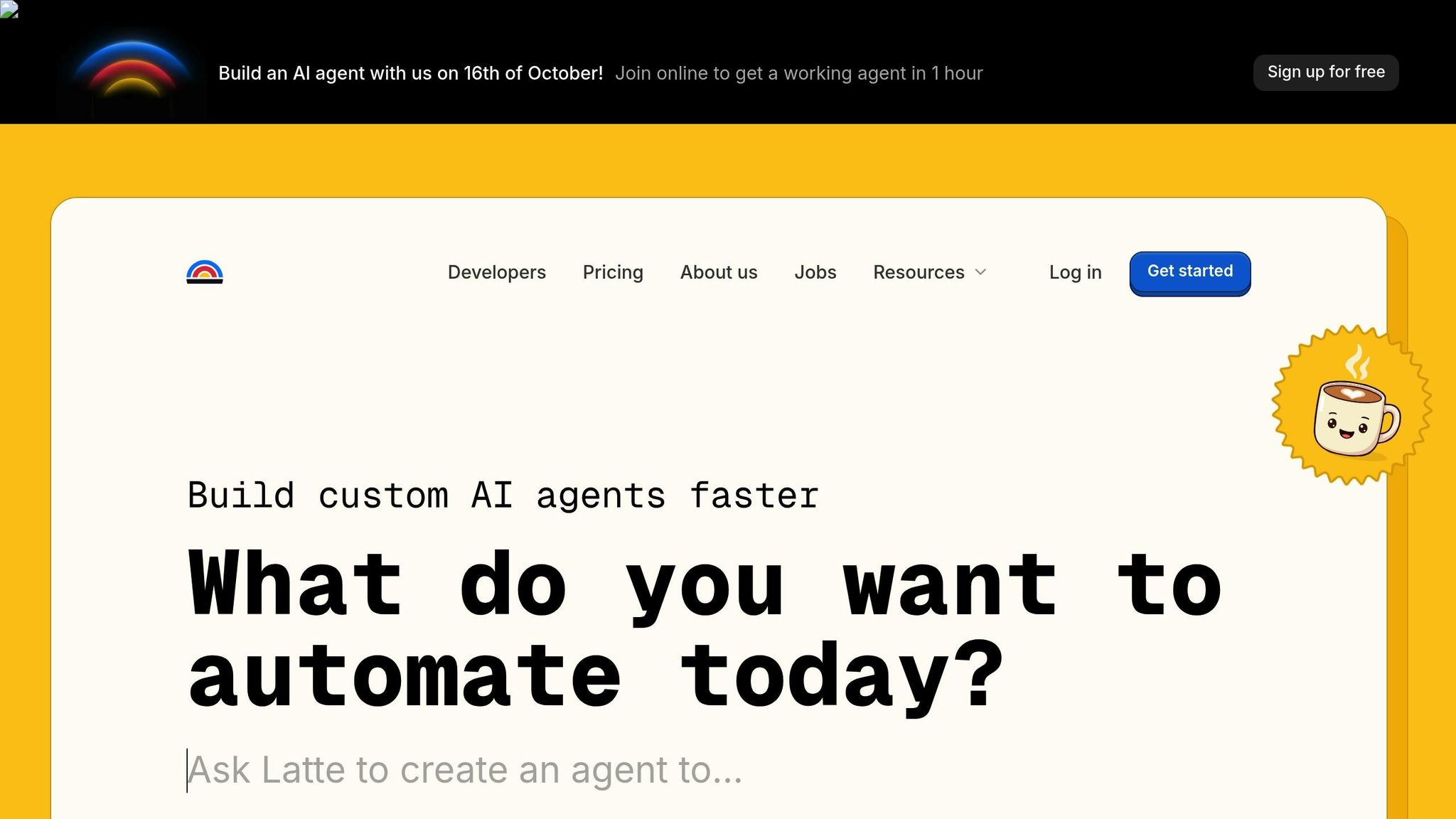
Latitude steps in as a powerful tool to ensure style consistency across teams and projects, especially when scaling up collaborative efforts. While smaller projects might get by with manual prompt testing, larger teams need something more systematic. That’s where Latitude shines.
This open-source platform is specifically designed for prompt engineering and team collaboration. It streamlines the entire prompt lifecycle - design, testing, deployment, and monitoring - so that your carefully crafted examples and style guidelines remain intact, no matter who’s working on them or where they’re deployed.
Features for Prompt Engineering
Latitude’s Prompt Manager makes building example-driven prompts straightforward. With its advanced editor, you can use tools like variables, conditionals, and loops through PromptL to create prompts that are both sophisticated and easy to manage. This ensures your examples are clear, organized, and effective.
The platform also offers robust version control, automatically tracking every change made to a prompt. This feature allows you to test different example combinations, measure their effectiveness, and revert to earlier versions if needed. Pablo Tonutti, Founder @ JobWinner, shared his experience:
"Tuning prompts used to be slow and full of trial-and-error… until we found Latitude. Now we test, compare, and improve variations in minutes with clear metrics and recommendations. In just weeks, we improved output consistency and cut iteration time dramatically."
Latitude’s Playground takes prompt testing to the next level. You can run multiple iterations, compare outputs, and evaluate consistency using built-in tools like LLM-as-judge assessments, programmatic rules, and human reviews. These features help you quickly identify when outputs deviate from your style guidelines.
Another standout feature is observability. It tracks every interaction with your prompts in real time, monitoring costs, latency, and performance. This immediate feedback lets you catch and address consistency issues early, rather than weeks down the line. You’ll also get insights into how your examples perform across different inputs and scenarios, helping you fine-tune them as needed.
For teams integrating with APIs, Latitude ensures that your prompts behave consistently across testing and production environments. Its seamless deployment capabilities mean the examples you perfect during testing will work just as well in live settings.
Team Collaboration for Consistent Outputs
Maintaining a unified style becomes increasingly tricky when multiple team members are involved. Latitude simplifies this with tools designed for real-time collaboration. Features like live editing and commenting allow domain experts and engineers to work together to refine prompts and align technical execution with business goals.
To keep things organized, Latitude offers role-based access control, so team members can focus on their specific tasks. For example, content specialists can fine-tune examples and style guidelines, while engineers handle deployment. This setup minimizes the risk of accidental changes that could disrupt consistency, while still allowing everyone to contribute their expertise.
Latitude also supports iterative refinement and feedback loops, which are crucial for long-term consistency. Teams can establish structured feedback cycles, monitor how prompt revisions impact output quality, and continuously improve their example-based strategies. Alfredo Artiles, CTO @ Audiense, sums it up perfectly:
"Latitude is amazing! It's like a CMS for prompts and agent with versioning, publishing, rollback… the observability and evals are spot-on, plus you get logs, custom checks, even human-in-the-loop. Orchestration and experiments? Seamless. We use it at Audiense and my side project, it makes iteration fast and controlled."
With batch experiments, teams can test multiple example combinations simultaneously across various scenarios. Instead of running individual tests manually, you can compare methods, assess their impact on style consistency, and make data-driven decisions about what works best for your needs.
For organizations juggling multiple AI projects, Latitude provides a centralized approach to maintain consistency. Style standards and example libraries can be shared across projects, ensuring a unified voice and approach across all AI-driven features. This way, the clarity and precision of your examples are preserved across every application your team develops.
Conclusion: Using Examples to Achieve Consistency
Examples turn unclear instructions into practical, easy-to-follow guidance. By offering specific examples, you can teach the AI to mirror the style, tone, and format that are most important for your needs.
To get started, focus on a few high-quality examples that demonstrate your desired output. Test these thoroughly and refine them as needed. Including both strong and weak examples can also help guide the model away from common mistakes while keeping your prompts clear and structured. Achieving consistency means hitting your quality benchmarks every time.
As mentioned earlier, ongoing testing and adjustments are crucial. A method that works for one type of content might not be effective for another, so it's essential to evaluate your results and tweak your approach as you go. Many successful teams treat this process as an evolving practice rather than a one-and-done effort.
When scaling, tools like Latitude can streamline prompt creation, testing, and deployment. Latitude’s collaboration features also make it easier for teams to stay aligned with shared style guidelines. This centralized approach ensures that example-based prompts consistently meet your quality expectations.
Ultimately, examples are the key to dependable, polished outputs. They bridge the gap between unpredictable results and reliable, professional content. Whether you're working individually or as part of a team, well-crafted examples can significantly improve the quality and consistency of your AI-generated content.
FAQs
How can using examples in prompts improve the style consistency of AI-generated content?
Including examples in prompts, a method known as few-shot prompting, can significantly improve the quality and consistency of AI-generated outputs. By providing relevant examples, you help the model grasp the preferred tone, structure, and format, making its responses more aligned with your expectations.
On the other hand, zero-shot prompting depends entirely on instructions without offering any examples. This can make it challenging for the model to handle complex tasks, often resulting in outputs that are less predictable and lack stylistic consistency - especially when maintaining a specific style is crucial.
How can I choose and organize examples to ensure consistent AI-generated styles?
To maintain a consistent style in AI-generated content, begin by choosing examples that embody the tone, structure, and format you're aiming for. These examples should be directly relevant to the task and showcase the specific stylistic traits you want the AI to emulate.
Structuring these examples - like turning them into templates or fixed formats - can make the guidance even clearer. Including a range of well-chosen examples also helps the AI grasp variations while staying cohesive. This method provides clearer direction, ensuring the outputs meet your expectations.
How can teams use Latitude to ensure consistent prompts across projects and collaborators?
Teams can rely on Latitude to streamline the process of creating and managing prompts, thanks to its collaborative features, version tracking, and real-time testing tools. These capabilities make it easier for teams to build standardized prompt templates, monitor revisions, and fine-tune prompts collectively, ensuring consistency across various projects.
Additionally, Latitude offers a space for real-time testing and evaluation of prompts. This allows teams to quickly spot and resolve any inconsistencies, helping maintain dependable and uniform stylistic results throughout the workflow.

