How Prompt Design Impacts Latency in AI Workflows
Learn how prompt design influences AI workflow latency and discover effective strategies to optimize responsiveness and efficiency.

Crafting effective prompts directly affects how quickly AI systems respond. Businesses relying on AI for tasks like fraud detection or personalized recommendations must consider latency - the time it takes for an AI to process input and deliver output. Poorly designed prompts can slow down workflows, frustrating users and reducing efficiency.
Key takeaways include:
- Prompt Length: Longer prompts increase latency. However, cutting prompt length aggressively often yields minimal gains.
- Clarity and Structure: Clear, specific prompts reduce processing time by minimizing ambiguity.
- Sequential Dependencies: Tasks dependent on earlier steps can create bottlenecks. Breaking tasks into parallel processes can help.
- Output Tokens: Reducing output tokens has the most significant impact on latency - up to 50% faster responses.
Studies highlight that tools like Latitude streamline prompt optimization, offering features for testing, refining, and deploying prompts. To improve AI workflow speed, focus on concise responses, parallel task execution, and optimizing both input and output tokens.
Prompt Design Factors That Affect Latency
Understanding the elements of prompt design that can slow down processing is crucial for building faster AI workflows. Three main factors contribute to latency in trigger-based systems: token count, structural clarity, and sequential dependencies.
Prompt Length and Token Count
The number of tokens in a prompt directly affects latency. For every additional input token, the average time to first token (TTFT) increases by about 0.20 milliseconds. In high-volume applications, even small delays can add up quickly.
Interestingly, OpenAI's research highlights an important point about optimization:
"Cutting 50% of your prompt may only result in a 1-5% latency improvement."
This means that aggressively shortening prompts often doesn’t yield significant gains. Instead of focusing solely on reducing length, it’s more effective to address specific inefficiencies.
One solution is parallel processing, which can handle complex prompts more efficiently. For instance, instead of sending one long prompt to analyze customer feedback, generate a response, and create follow-up tasks, you can split it into smaller, concurrent requests. This approach reduces TTFT and speeds up overall processing.
Additionally, setting system parameters like max_output_tokens can limit response length, improving speed. But beyond length, the structure and clarity of the prompt also play a critical role in latency.
Prompt Structure and Clarity
Clear and specific prompts reduce the extra processing time caused by vague instructions. When an AI model encounters ambiguous requests, it spends more computational cycles trying to interpret them, which increases latency. Structuring prompts effectively helps the model work more efficiently, producing faster and more relevant outputs.
Jonathan Mast, Founder of White Beard Strategies, underscores the value of precision in prompt design:
"Context in AI prompts ensures the response is relevant and tailored to user needs."
"Detailed context reduces ambiguity and speeds processing."
Using precise language and specific keywords aligned with the desired outcome allows the model to focus its processing power on relevant tasks, avoiding unnecessary filtering. However, striking the right balance between detail and brevity is essential. Overloading a prompt with excessive details can confuse the model, while too little context forces it to make assumptions that may slow down processing or lead to errors.
Tailoring prompts to the intended audience further enhances speed and relevance. Including user-specific context enables the AI to generate more targeted responses with minimal computational effort. Once clarity is optimized, the next challenge is addressing task dependencies.
Sequential Dependencies and Workflow Complexity
Even after optimizing token count and clarity, sequential dependencies in workflows can create significant bottlenecks. These dependencies occur when one task must finish before the next can begin, causing delays to stack up. For example, in a finance application, a risk assessment must be completed before payment processing can start. Any delay in one step affects the entire chain.
To address this, breaking complex tasks into parallel, independent steps can minimize latency. For example, in sales automation, separating lead generation from lead qualification allows both processes to run simultaneously, improving overall efficiency.
Frameworks like TensorFlow and PyTorch offer tools to implement such parallel processing effectively. The key is identifying which tasks truly require sequential processing and which can run in parallel. Many workflows that seem to require step-by-step execution can be redesigned for parallel processing with thoughtful planning.
Research Findings: How Prompt Design Affects Latency
Recent studies highlight how the design of prompts can significantly influence the performance of AI workflows. These insights shed light on patterns in latency metrics and resource usage, offering practical ways to improve efficiency.
Latency Metrics and Performance Benchmarks
When measuring latency in AI workflows, two metrics stand out: First Token Latency (TTFT) and Per Token Latency. TTFT measures the time it takes to generate the first token, while Per Token Latency tracks the time needed for each subsequent token.
Performance varies depending on the AI model and task. In benchmarks from July 2025 by AIMultiple, Grok emerged as a consistent leader across various scenarios. For example, in Q&A tasks, Grok achieved a first token latency of 0.345 seconds, outperforming GPT-4's 0.615 seconds. Per token, Grok clocked in at 0.015 seconds, compared to GPT-4's 0.026 seconds.
Task complexity also plays a role. For summary generation, Mistral delivered the fastest initial response at 0.551 seconds, while DeepSeek lagged with a first token latency of 3.942 seconds. Coding tasks showed similar trends, with Grok maintaining a 0.344-second first token latency, while DeepSeek's latency jumped to 2.369 seconds. In business analysis workflows, Grok processed initial tokens in 0.351 seconds with a per-token latency of 0.017 seconds. In contrast, DeepSeek recorded 2.425 seconds for the first token and 0.072 seconds per token.
These benchmarks highlight how different approaches to optimization can directly impact resource efficiency and overall performance.
Resource Usage and Workflow Efficiency
Generating output tokens demands significantly more resources than processing input tokens. OpenAI's research indicates that halving output tokens can reduce latency by nearly 50%, whereas cutting input tokens by the same amount results in only a modest 1–5% improvement.
"Cutting 50% of your output tokens may cut ~50% your latency." - OpenAI
In March 2025, incident.io demonstrated the potential of output optimization. Lawrence Jones from incident.io shared how prompt tuning alone made their Investigations agent four times faster without altering its behavior.
Their approach was methodical. First, they reduced output tokens by removing reasoning fields, cutting the token count from 315 to 170 and lowering latency from 11 seconds to 7 seconds - a 40% improvement. Next, they restructured dashboards into a custom format, reducing input tokens from 15,000 to 2,000 and improving latency from 7 seconds to 5.7 seconds (a 20% gain). Finally, compressing output tokens by 70% brought latency below 2.3 seconds, marking a 60% improvement overall.
Comparing Different Prompt Design Approaches
Different prompt design strategies yield varying results, with systematic, multi-faceted approaches often delivering the best outcomes.
| Approach | Token Reduction | Latency Improvement | Implementation Focus |
|---|---|---|---|
| Concise Output Design | ~45% fewer output tokens | 40–50% faster response | Removing unnecessary fields and compressing formats |
| Input Optimization | ~80% fewer input tokens | ~20% faster processing | Using custom representations and filtering extraneous context |
| Few-Shot Learning | ~25% fewer tokens | 20–30% faster | Reducing examples and providing targeted demonstrations |
For instance, one media company achieved a 45% reduction in tokens by combining few-shot learning, prompt chaining, and intelligent truncation, all while maintaining output quality. Similarly, a tech company focused on code generation cut token usage by 25% through domain-specific fine-tuning.
Latency is particularly critical in voice AI applications, where even minor delays can disrupt the user experience. Research shows that adding 500 tokens to a prompt can increase response time by 20–30 milliseconds.
"AI prompt size has a small but measurable impact on large language model (LLM) response time in voice AI solutions." - Talkative
These findings emphasize that reducing output tokens is the most effective way to minimize latency. While input optimization and structural changes also contribute, focusing on output reduction offers the fastest and most impactful results for improving workflow efficiency.
Methods for Reducing Latency in Prompt Engineering
Research highlights several ways to cut down latency in AI workflows. These methods range from tweaking prompts to making infrastructure upgrades, all aimed at streamlining performance.
By addressing known latency factors, these approaches provide practical ways to refine prompt engineering.
Best Practices for Prompt Engineering
The focus here is on optimizing output tokens and crafting concise prompts. Since output tokens contribute about four times more to latency than input tokens, this area offers the biggest opportunity for improvement.
- Encourage concise responses. Adding simple instructions like "be concise" can reduce output length without sacrificing quality.
- Simplify structured output formats. Formats like JSON or XML can inflate token counts due to extra characters. Using shorter field names can cut output tokens by as much as 50%.
- Fine-tune models for specific tasks. Training smaller models on targeted tasks can eliminate the need for lengthy instructions, reducing both input and output tokens while maintaining effectiveness.
- Merge sequential steps into single prompts. Combining multiple operations into one prompt can significantly cut round-trip latency in workflows that rely on multiple steps.
- Trim and condense input context. Removing unnecessary details from input data can lead to big reductions in token usage. For example, cutting input tokens by 80% can improve latency by around 20%.
Infrastructure and Workflow Improvements
Beyond prompt adjustments, upgrading technical infrastructure can further enhance responsiveness.
- Use streaming and caching. Streaming allows users to see parts of a response as they are generated, improving perceived performance even if total processing time remains unchanged. Caching frequently used responses avoids the need to regenerate identical outputs.
- Leverage classical methods for simple tasks. For straightforward operations like basic calculations or data formatting, traditional programming methods often outperform AI models in both speed and cost by skipping prompt-related overhead.
- Optimize model selection. Smaller, fine-tuned models process tokens faster and cost less than larger, general-purpose ones. While these models are more specialized, they excel in specific tasks.
Comparing Latency Reduction Strategies
Each optimization strategy varies in effectiveness, complexity, and suitability depending on the scenario:
| Strategy | Effectiveness | Implementation Complexity | Enterprise Suitability | Best Use Cases |
|---|---|---|---|---|
| Output Token Reduction | Very High (40–50%) | Low | Excellent | Content generation workflows |
| Input Context Optimization | Moderate (≈20%) | Medium | Good | Data-heavy applications, dashboards |
| Model Fine-tuning | High | High | Excellent | Repeated, specialized tasks |
| Streaming Implementation | High (perceived performance) | Medium | Good | User-facing applications |
| Prompt Consolidation | Moderate | Low | Excellent | Multi-step workflows |
| Classical Method Substitution | Very High | Medium | Good | Simple, rule-based tasks |
Most effective implementations combine multiple strategies. Many organizations start with output token reduction because it delivers immediate results with minimal effort. As needs grow, other techniques like fine-tuning or streaming offer long-term benefits, even though they demand more initial resources. Scalability also matters - while streaming and caching become more valuable as user numbers grow, prompt optimization remains consistently effective regardless of scale.
"It's always better to first engineer a prompt that works well without model or prompt constraints, and then try latency reduction strategies afterward. Trying to reduce latency prematurely might prevent you from discovering what top performance looks like." - Anthropic
These methods set the stage for collaborative prompt optimization, which will be explored further in the next section on Latitude's tools.
Using Latitude for Collaborative Prompt Optimization
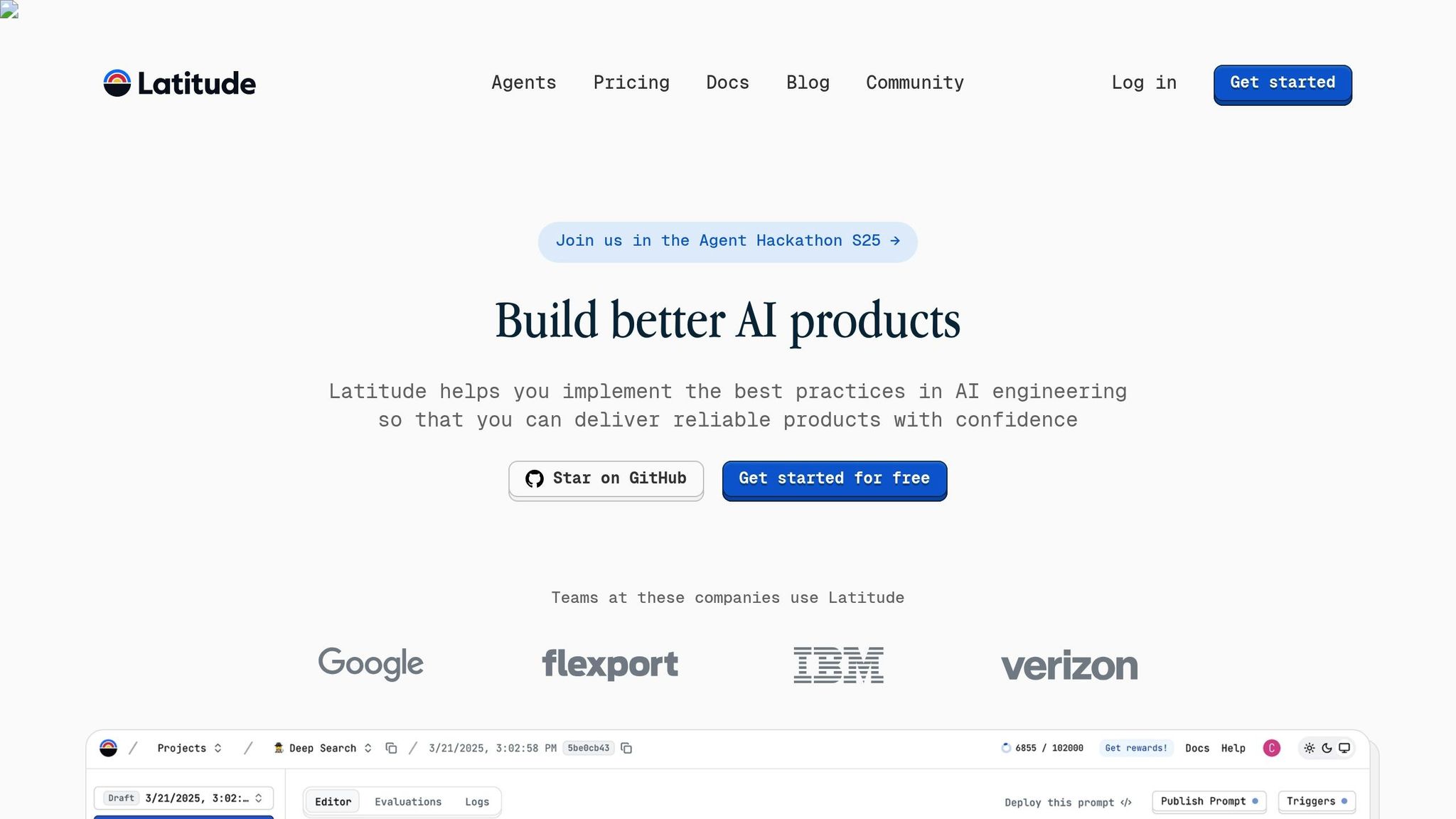
Reducing latency in AI workflows isn't just about having the right technology - it’s also about fostering collaboration. Latitude, an open-source platform, bridges the gap between domain experts and engineers, providing tools that streamline prompt optimization for AI workflows.
Latitude's Tools for Testing and Refining Prompts
Latitude offers a range of tools designed to make prompt refinement a more collaborative and efficient process. For starters, the Prompt Manager serves as a centralized hub for creating, editing, and versioning prompts. This feature allows teams to track changes and compare different iterations systematically, ensuring a clear path toward improvement.
The Playground is an interactive space where users can test prompts with various configurations. It simplifies experimentation by allowing teams to tweak inputs and parameters in real-time before deploying them to production. To ensure that performance improvements align with latency goals, Latitude also provides Datasets and Evaluations, which enable teams to assess prompts across multiple metrics. Once optimized, the platform’s AI Gateway makes it easy to deploy these prompts as API endpoints, complete with real-time performance monitoring.
Automating Workflow Optimization with Latitude
Latitude doesn’t stop at manual tools - it also integrates automation to streamline workflow optimization. Its open-source design, combined with features like version control and seamless deployment, helps teams reduce latency while maintaining efficiency in production environments.
Community and Resources for Prompt Engineers
Beyond its technical capabilities, Latitude emphasizes the power of community. Its open-source ecosystem provides valuable resources for teams working on latency optimization. The GitHub repository, located at latitude-dev/latitude-llm, offers access to the platform’s latest updates and community-driven contributions.
Latitude encourages participation from both technical and non-technical contributors, ensuring a diverse range of insights and ideas. Comprehensive documentation and a variety of community resources further empower teams to implement effective strategies for reducing latency.
Conclusion: Key Findings and Next Steps
Research highlights that prompt design plays a major role in AI latency. For example, reducing output tokens can slash latency by around 50%, while cutting input tokens yields only minor improvements of 1–5%.
A case study from Incident.io in March 2025 demonstrates this in action. By fine-tuning prompts, they reduced output tokens from 315 to 170, which lowered latency from 11 seconds to 7 seconds - a 40% improvement. Further optimizations brought latency down to under 2.3 seconds, marking a total reduction of 60%.
The best ways to tackle latency focus on trimming output generation rather than input. Teams can achieve this by instructing models to deliver concise responses, merging sequential tasks into single prompts to avoid round-trip delays, and parallelizing tasks that don’t depend on each other. In some cases, replacing LLM calls with faster traditional methods can also speed things up. Collaborative tools make these adjustments smoother and more effective.
For those eager to put these strategies into practice, Latitude offers an open-source platform with features like a Prompt Manager and an interactive Playground, making it easier to refine prompts and boost both development speed and output quality.
To make the most of these insights, organizations should adopt a test-driven approach to prompt engineering. This involves setting up evaluation frameworks to track latency improvements, using techniques like streaming and chunking for better user experiences, and incorporating collaborative tools so both engineers and domain experts can contribute to the process. Together, these methods can lead to faster and more efficient AI workflows.
FAQs
How can I optimize prompt length to reduce latency while keeping the necessary context?
To keep latency low while retaining critical context, aim for short and precise prompts that zero in on the key details. Cutting out extra information can directly speed up processing by reducing the number of tokens.
However, clarity is just as important. A prompt should be straightforward and unambiguous to avoid any misinterpretation by the model. Striking a balance between being concise and clear ensures efficiency without losing accuracy or context.
How can parallel processing help reduce latency in AI workflows, and what are some practical ways to implement it?
Parallel processing can play a key role in cutting down latency in AI workflows by running tasks simultaneously rather than one after another. To make the most of this approach, here are some practical tips:
- Tap into distributed computing: Split tasks across multiple machines or processors to share the workload.
- Group inference requests: Process multiple inputs together to reduce overhead and improve throughput.
- Cache frequently used results: Save time by reusing previously computed data instead of recalculating it.
- Optimize your model and code: Refine your model architecture and clean up your code to boost performance.
- Use asynchronous processing: Run tasks concurrently to keep things moving and reduce downtime.
By adopting these methods, you can enhance the speed and reliability of your AI workflows, ensuring they perform at their best.
Why does reducing the number of output tokens improve latency more than reducing input tokens, and how can I optimize output length effectively?
Reducing the number of output tokens significantly affects latency because generating tokens is one of the most time-consuming steps in processing large language models (LLMs). With fewer tokens to produce, the model requires less time to generate a response, which directly shortens the overall processing duration.
To make output length more efficient, concentrate on crafting prompts that are clear and to the point. Clearly outline the response format you need and set specific limits on how long the output should be. By designing smarter prompts, you not only speed up processing but also help the model produce focused and accurate results.

