How Quantization Reduces LLM Latency
Explore how quantization techniques enhance the efficiency and speed of large language models while minimizing accuracy loss.
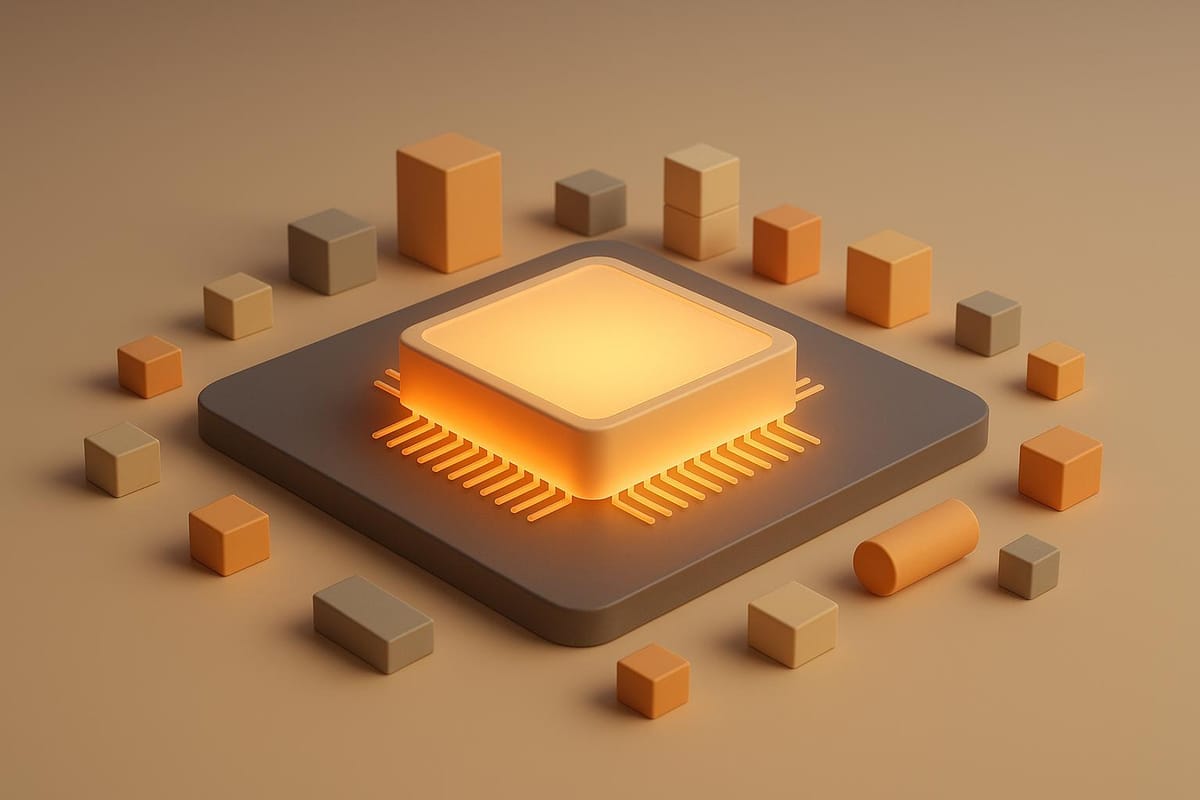
Quantization is key to making large language models (LLMs) faster and more efficient. By lowering the precision of model parameters (e.g., from 32-bit to 8-bit), it reduces the size of models, speeds up computations, and cuts memory usage. This is especially important for real-time applications where response speed directly impacts user experience. For example, converting models to 4-bit precision can shrink their size by 75% and improve speed by up to 2.4x.
Key techniques include:
- Activation-aware Weight Quantization (AWQ): Focuses on critical weights, improving accuracy and reducing memory usage up to 4x.
- SmoothQuant: Balances weight and activation quantization for faster processing, with up to 1.56x speed boosts and 50% memory reduction.
Testing and optimizing quantized models involve measuring metrics like latency, throughput, and accuracy, ensuring they meet performance goals. Platforms like Latitude simplify deployment, tracking, and collaboration for quantized LLMs, making them scalable for various applications.
Main Quantization Techniques for LLMs
Reducing latency in large language models (LLMs) often comes down to effective quantization methods. These techniques compress models in strategic ways, focusing on weights, activations, or both, to improve efficiency without sacrificing too much accuracy.
Activation-aware Weight Quantization (AWQ)
AWQ is a post-training quantization (PTQ) technique that doesn't require retraining or a large dataset. What sets AWQ apart is that it factors in the model's activations during quantization, ensuring better accuracy compared to traditional methods.
The key idea behind AWQ is simple: not all weights hold the same importance. As Ji Lin and his team explain:
"Protecting only 1% salient weights can greatly reduce quantization error. To identify salient weight channels, we should refer to the activation distribution, not weights."
By analyzing activation patterns, AWQ pinpoints critical weights and scales them using equivalent transformations. This approach minimizes quantization errors while maintaining compatibility with hardware. The result? AWQ can cut memory usage by up to four times and speed up token generation by 3–4× on platforms ranging from high-end GPUs to IoT devices.
For instance, quantizing a 70B Llama model with AWQ requires just a hundred example sentences and a couple of hours on a single NVIDIA A100 80GB GPU. Additionally, the TinyChat inference framework, designed to work with AWQ, delivers over 3× speed improvements compared to standard FP16 implementations on both desktop and mobile GPUs.
Next, let's look at SmoothQuant, which takes a different route by balancing activation and weight quantization.
SmoothQuant
SmoothQuant introduces 8-bit weight and activation quantization (W8A8) for LLMs. It smooths out activation outliers through an equivalent mathematical transformation, shifting the quantization difficulty from activations to weights.
A key feature of SmoothQuant is the hyperparameter α, which allows users to adjust the balance between activation and weight quantization. This flexibility makes it adaptable to models with varying activation outliers.
SmoothQuant offers notable benefits: up to a 1.56× speed boost and a 2× reduction in memory usage, all with minimal accuracy loss. It’s powerful enough to serve a 530B LLM on a single node. An enhanced version of SmoothQuant with auto-tuning further improves results, achieving 5.4% and 1.6% higher accuracy on the OPT-1.3b and BLOOM-1b7 models, respectively, while shrinking the model to about a quarter of its FP32 size.
SmoothQuant is particularly versatile, applying to both linear layers and the BMM operators in transformer attention mechanisms, making it a well-rounded solution for transformer-based models.
Comparing Quantization Methods
Now that we’ve covered AWQ and SmoothQuant, let’s compare them with other quantization techniques based on key criteria like performance, memory efficiency, accuracy, and calibration time. The best method often depends on your deployment needs:
| Method | Batch Size Performance | Memory Compression | Accuracy Impact | Calibration Time | GPU Support |
|---|---|---|---|---|---|
| AWQ (INT4) | High (small batch) / Low (large batch) | 75% reduction (25% of original) | Low degradation | Tens of minutes | Ampere and later |
| SmoothQuant (INT8) | Medium (both batch sizes) | 50% reduction | Medium degradation | Minutes | Most GPUs |
| FP8 | Medium (both batch sizes) | 50% reduction | Very low degradation | Minutes | Ada, Hopper and later |
For small-batch inference (batch size ≤ 4), weight-only quantization methods like INT4 AWQ tend to excel. In contrast, for larger batch sizes (≥ 16), techniques that quantize both weights and activations, such as SmoothQuant, are often more effective.
In terms of speed, SmoothQuant leads the pack, followed by AWQ, while AWQ generally provides better accuracy. If minimal accuracy loss is a priority, FP8 is a good starting point. If FP8 doesn’t meet performance needs, consider INT4-FP8 AWQ. For older GPUs (Ampere or earlier), INT4 AWQ or INT8 SmoothQuant are solid choices.
Step-by-Step Guide: Applying Quantization to an LLM
This guide breaks down the process of applying quantization to a large language model (LLM), from preparation to validation. By following these steps, you can optimize your model for faster performance while keeping accuracy loss to a minimum.
Preparing for Quantization
Before starting, make sure your environment is ready. Proper preparation ensures a smoother quantization process.
- Check your model format. Your LLM should be in a supported format like TensorFlow, PyTorch, or JAX before proceeding.
- Verify hardware compatibility. Ensure your hardware can handle quantized models effectively.
- Choose the right quantization tool. Select tools that align with your framework and deployment goals. Popular options include:
- TensorFlow Lite (LiteRT): Converts models into the FlatBuffers format (.tflite) and provides tools for optimization and metadata management.
- PyTorch: Offers native support for both post-training quantization and quantization-aware training.
- JAX: Supports quantization through various libraries and converters.
For mobile deployments, TensorFlow Lite often delivers faster performance due to its aggressive optimizations, while PyTorch Mobile is favored for its debugging flexibility.
- Prepare a calibration dataset. Use a small, representative dataset (a few hundred examples) to help the model determine optimal scaling factors during quantization.
- Streamline your model. Simplify the computation graph by removing unnecessary nodes to improve efficiency and make the conversion process easier.
Once your environment is set up and your data is ready, you can move on to the actual quantization process.
Running the Quantization Process
Now it’s time to apply quantization to your model. Here’s how to do it:
- Select a quantization technique. Choose a method based on your hardware and performance needs. For instance:
- Activation-aware Weight Quantization (AWQ) focuses on selectively quantizing weights based on activation patterns.
- SmoothQuant might work better for other inference scenarios.
- Load your pre-trained model. Use a model in FP32 or FP16 precision along with the calibration dataset to simulate real production inputs.
- Set quantization parameters. Define your target precision (e.g., INT4, INT8) and adjust method-specific settings as needed. Some techniques can automatically identify critical weights to reduce errors.
Steps to execute:
- Analyze activation patterns to pinpoint critical weights.
- Apply transformations to minimize quantization errors.
- Convert weights and activations to lower-precision formats.
- Validate the model structure post-conversion.
- Perform initial validation. After quantization, ensure the model loads correctly and produces reasonable outputs. Test it with a few sample inputs before diving into more extensive evaluations.
For example, in March 2025, deepsense.ai successfully quantized a MobileNetV3 model. They started with a PyTorch model, exported it to ONNX, converted it into an INT8 TensorFlow Lite model, and validated it on an Android device.
Testing and Measuring Latency
After quantization, testing is crucial to ensure the model meets both performance and accuracy expectations. This involves functional validation and benchmarking.
-
Evaluate latency metrics. Key metrics include:
- Time To First Token (TTFT): Measures how quickly the model starts generating output [16].
- Time Per Output Token (TPOT): Reflects the perceived speed of token generation [16].
- Overall latency: Calculated as TTFT + (TPOT × number of tokens generated) [16].
- Throughput: Number of output tokens generated per second.
- Compare with the original model. Run identical test cases on both the original and quantized versions. For example, Predera reported that the Mistral-7B-instruct model improved throughput from 915.48 tokens per second on 1 × L4 GPU to 1,742.70 tokens per second on 4 × L4 GPUs. Latency per token dropped from 0.97 seconds to 0.44 seconds.
- Validate accuracy. Use your validation dataset to confirm the quantized model’s accuracy.
- Monitor Model Bandwidth Utilization (MBU). This is calculated as (achieved memory bandwidth) divided by (peak memory bandwidth). Achieved bandwidth equals (total model parameter size + KV cache size) / TPOT [16].
- Test under different scenarios. Run tests with varying input types, lengths, and batch sizes. Since latency can change depending on the task, it’s essential to understand how the model performs across different profiles.
Finally, record key metrics like throughput, latency, and accuracy for future reference. These benchmarks will be invaluable for tracking performance improvements and ensuring the model meets deployment requirements.
Improving Latency in Quantized LLMs
After testing quantization, there’s still room to cut down end-to-end latency by refining the entire inference pipeline. These optimizations go beyond model quantization, targeting every step of the process.
Best Practices for Latency Improvement
Reducing latency means addressing every stage of the inference pipeline, from network transmission to tokenization and post-processing. Here are some strategies to fine-tune these components:
Hardware Acceleration and Scaling
Leverage specialized hardware accelerators to enhance performance. For instance, Predera conducted tests on Mistral Instruct and Llama 2 models using NVIDIA L4 Tensor Core GPUs. The findings showed that adding GPUs improves inference metrics, although performance tends to plateau or degrade beyond four GPUs.
Batch Size Optimization
Experimenting with batch sizes can significantly boost throughput. While larger batches may improve efficiency, they can also strain memory and introduce processing overhead. Striking the right balance requires testing to find the sweet spot for your system.
Output Token Reduction
Shortening output tokens is one of the quickest ways to lower latency. For example, cutting output tokens by 50% can reduce latency by nearly 50%. In contrast, reducing input tokens by the same percentage may only yield a 1–5% improvement. To achieve this, consider shortening function names, merging parameters, or fine-tuning responses to streamline outputs.
Pipeline Optimization Strategies
Streamlining the pipeline can also lead to noticeable gains:
- Use caching by placing shared prompt prefixes upfront and dynamic content later in the prompt.
- Combine sequential steps, parallelize tasks when possible, and use streaming to speed things up.
These strategies work hand-in-hand with the faster inference speeds achieved through quantization.
Response Caching and Request Management
For systems experiencing high traffic, response caching and request batching can help reduce the load on your models while improving user experience.
Circuit Breaker Patterns
To maintain stability during partial failures, implement circuit breaker patterns and graceful degradation strategies. This might involve fallback mechanisms, such as using simpler models or cached responses during outages.
Measuring and Monitoring Performance
Once latency improvements are in place, continuous monitoring is essential to maintain performance. Regularly tracking metrics can help catch issues early and ensure consistent service quality.
Key Metrics to Track
Focus on these critical latency metrics:
- First token latency: Measures how quickly the system delivers the first token, which is especially important for chatbots.
- Inference latency: Tracks the time taken to generate a full response.
- Throughput: Reflects processing capacity, such as tokens per second or requests per minute.
- End-to-end latency: Captures the entire process, from request submission to response delivery.
Production Monitoring Strategy
Monitor user queries, responses, and metrics like cost and latency in real time. This proactive approach helps identify bottlenecks before they impact users. As Confident AI notes:
"LLM observability provides teams with powerful insights to keep LLMs on track, ensuring they perform accurately, stay aligned with business goals, and serve users effectively." – Confident AI
Resource Usage Monitoring
Keep a close watch on resource usage, including GPU/TPU computation, memory, CPU, and storage. This helps optimize resource allocation and identify opportunities for scaling.
Failure Classification and Response
Categorize failures, such as timeouts or malformed outputs, to prioritize fixes based on their impact. This ensures that troubleshooting efforts are focused where they’re needed most.
Advanced Monitoring Techniques
Automate evaluations to detect failing responses and use advanced filtering to pinpoint bottlenecks. With chatbot conversations often spanning 10 messages or more, integrating human feedback loops can further improve response quality.
It’s important to remember that traditional machine learning metrics don’t fully apply to LLMs. Since these models can generate multiple valid outputs, performance metrics need to account for this variability.
Using Quantized LLMs with Latitude
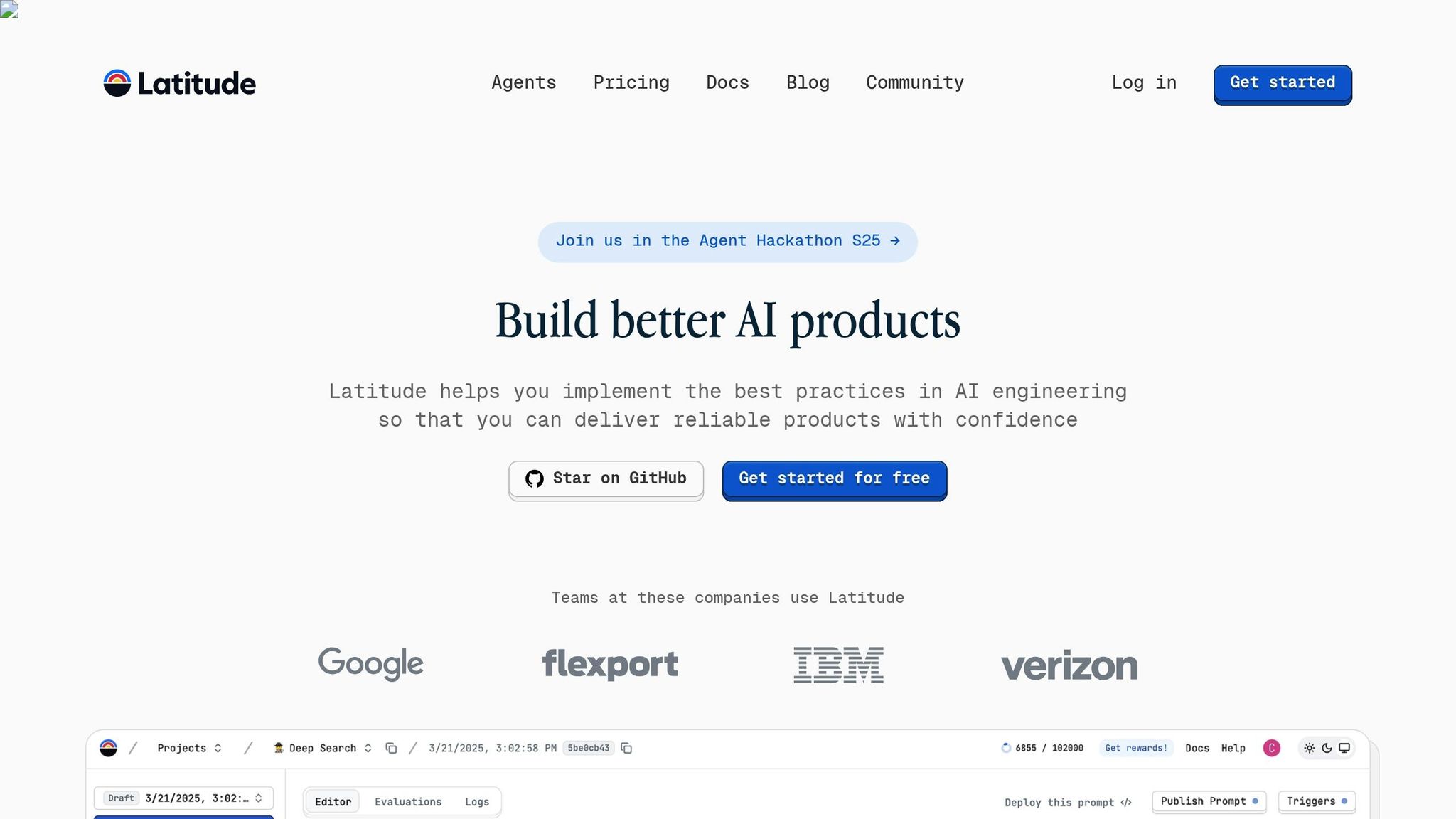
Latitude takes the complexity out of deploying quantized LLMs by providing a robust platform that supports prompt engineering, model management, and collaboration - all while maintaining the performance benefits of quantization. Its infrastructure is designed to integrate these optimized models into production workflows seamlessly, ensuring efficiency and scalability. Let’s dive into how Latitude supports and integrates quantized models into end-to-end workflows.
Latitude's Support for Quantized Models
Latitude simplifies the entire lifecycle of deploying quantized LLMs with a range of integrated features:
- Prompt Manager: Offers precise control over prompt design and versioning, accounting for the specific nuances of quantized models.
- AI Gateway: Enables easy deployment of quantized models as API endpoints, allowing smooth transitions between quantization levels and model versions without disrupting existing applications.
- Logs & Observability: Automatically captures context, outputs, and metadata for every prompt execution, making it easier to evaluate performance and troubleshoot issues.
- Evaluations System: Facilitates batch evaluations to validate the accuracy and effectiveness of prompts when using quantized models.
With more than 3,000 stars on GitHub, Latitude’s collaborative approach empowers developers, product managers, and domain experts to work together effectively throughout the AI development process.
Adding Quantized Models to Workflows
Integrating quantized LLMs into Latitude workflows ensures both scalability and collaboration, bridging the gap between technical teams and domain experts. Here’s how the process unfolds:
- Initial Setup and Collaborative Development: Start by creating a new project in Latitude and configuring it to use your quantized model via Latitude’s SDKs and APIs. The interactive Playground simplifies prompt refinement, enabling domain experts to fine-tune prompts without needing to manage the intricacies of quantization.
- Performance Monitoring and Optimization: Once the model is deployed as an API endpoint, Latitude’s built-in logging system tracks key performance metrics like response times and accuracy. This allows teams to monitor production readiness and make data-driven optimizations.
- Continuous Improvement Workflow: Latitude’s evaluation system supports both batch and real-time assessments, enabling regular automated evaluations. With built-in version control, teams can quickly roll back to previous prompt versions if needed, ensuring that any issues stemming from quantization are addressed promptly.
Latitude’s structured approach not only simplifies the deployment of quantized LLMs but also fosters a collaborative environment for ongoing refinement and performance optimization.
Conclusion
Quantization has proven to be an effective method for optimizing large language model (LLM) performance, offering improvements in speed, memory usage, and overall efficiency. By scaling down model parameters from 32-bit floating-point precision to formats like 16-bit or 8-bit integers, this technique significantly reduces processing time and memory demands without drastically affecting accuracy.
Practical examples highlight its impact. For instance, quantization can shrink BERT's size in PyTorch from 417.72 MB to 173.08 MB, and MobileNetV2 in TensorFlow from 8.45 MB to 2.39 MB, all while boosting processing speeds by 27%.
"Optimizing LLM inference through quantization is a powerful strategy that can dramatically enhance performance while slightly reducing accuracy."
– Aniruddha Shrikhande, AI enthusiast and technical writer
Beyond technical gains, quantization delivers real business value. Leading financial institutions have successfully implemented quantized LLMs to achieve measurable results. For example, Morgan Stanley's AI-driven research summarization tool cut research time by 30%, while HSBC’s quantized fraud detection system reduced fraud-related losses by 40%.
In production settings, quantization brings additional benefits. It minimizes KV cache size per token, increases the number of tokens that fit in GPU memory, and enables higher concurrency. Techniques like QLoRA further reduce memory requirements, making it possible to fine-tune a 65B-parameter model with less than 48 GB of memory, compared to the original 780 GB.
Choosing the right quantization approach depends on balancing performance, accuracy, and resource limitations. Platforms like Latitude simplify this process by offering integrated tools for prompt management, API endpoints, and real-time performance tracking. This ensures that the technical benefits of quantization are effectively translated into practical business outcomes through streamlined operations and ongoing optimization.
As AI technology continues to advance, quantization will remain a cornerstone for deploying high-performance LLMs across various hardware setups. With platforms like Latitude, organizations can achieve scalable and efficient LLM deployments that meet the demands of modern applications.
FAQs
What impact does quantization have on the accuracy of large language models, and what are the trade-offs?
Quantization is a technique that reduces the precision of large language models (LLMs) to make them faster and more efficient. While this approach can slightly impact accuracy, the trade-offs are often minimal. For instance, 8-bit (INT8) quantization usually results in less than a 1% accuracy loss. On the other hand, 4-bit (INT4) quantization may cause a more noticeable drop, typically between 2–5%. Thanks to advancements in quantization methods, these accuracy losses have been significantly reduced over time.
The key advantage of quantization lies in its ability to shrink model size, speed up processing, and lower memory requirements. This makes LLMs more suitable for real-time applications where efficiency is critical. Though the approximations introduced by quantization might slightly affect output quality, in most scenarios, the impact is negligible. As a result, quantization has become a powerful tool for striking a balance between performance and resource efficiency.
What’s the difference between Activation-aware Weight Quantization (AWQ) and SmoothQuant, and how do I decide which one to use?
Activation-aware Weight Quantization (AWQ) vs. SmoothQuant
When it comes to quantizing large language models (LLMs), Activation-aware Weight Quantization (AWQ) and SmoothQuant offer two distinct approaches, each with its own advantages.
AWQ is all about maintaining accuracy, even when running on hardware with limited resources. It achieves this by carefully analyzing and preserving critical weights that have a significant impact on activations. If you're working in environments where precision is key but hardware is constrained, AWQ is a solid choice.
SmoothQuant takes a different route by quantizing both weights and activations into INT8. This approach delivers faster inference speeds and makes better use of hardware capabilities. However, the trade-off is a slight dip in accuracy compared to methods that focus only on weight quantization.
So, how do you decide? If your main goal is accuracy on resource-limited devices, AWQ is the way to go. But if speed and efficient hardware usage are more important for your needs, SmoothQuant will serve you better.
How can I prepare my hardware and environment for running quantized models effectively?
To get your hardware ready for running quantized models, it's important to confirm that your system can handle low-precision computations like INT8. These are often optimized for GPUs such as the NVIDIA T4 or A100. Also, double-check that your CPU or GPU architecture supports quantization features, as compatibility can differ depending on the platform.
Make sure your environment is up to date with the latest software libraries and drivers designed for low-precision operations, such as PyTorch or TensorRT. Select quantization methods that work well with your hardware's specific capabilities, and configure your system to ensure peak performance and smooth compatibility. This preparation can help you achieve lower latency and improved efficiency when working with quantized models.

