Latitude and Other Community Prompt Tools
Explore an open-source platform that enhances AI prompt development with collaboration, version control, and real-time monitoring features.

Latitude is an open-source platform designed to simplify the development, testing, and deployment of AI prompts. It bridges the gap between technical teams and domain experts, making AI development more collaborative and accessible. With features like prompt version control, batch experiments, real-time monitoring, and no-code agent creation, Latitude supports efficient workflows for creating reliable AI systems.
Key highlights:
- Prompt Manager: Build and test prompts with advanced logic (variables, loops, conditionals).
- Batch Experiments: Compare multiple prompt variations simultaneously.
- Version Control: Track and revert changes easily.
- Real-Time Observability: Monitor performance, errors, and interactions.
- Integrations: Connect with 2,800+ apps and services.
- No-Code Tools: Enable non-technical users to contribute directly.
- Self-Hosting Options: Maintain full control over data and infrastructure.
Latitude is especially useful for applications like customer support automation, content generation, and workflow automation. Its tools foster collaboration, improve prompt quality, and ensure reliable performance in production environments. Whether you're a startup or an enterprise, Latitude offers flexible solutions tailored to various needs.
| Feature | Latitude | PromptLayer | LangSmith | OpenAI Playground |
|---|---|---|---|---|
| Open Source | Yes | No | No | No |
| No-Code Agent Creation | Yes | No | No | No |
| Prompt Versioning | Yes | Yes | Yes | No |
| Batch Experiments | Yes | No | Yes | No |
| Real-Time Observability | Yes | Yes | Yes | No |
Latitude stands out for its robust features, community-driven approach, and ability to support complex AI workflows. It’s a practical choice for teams looking to build scalable, efficient AI systems.
Latitude: Open-Source Platform for Prompt Engineering
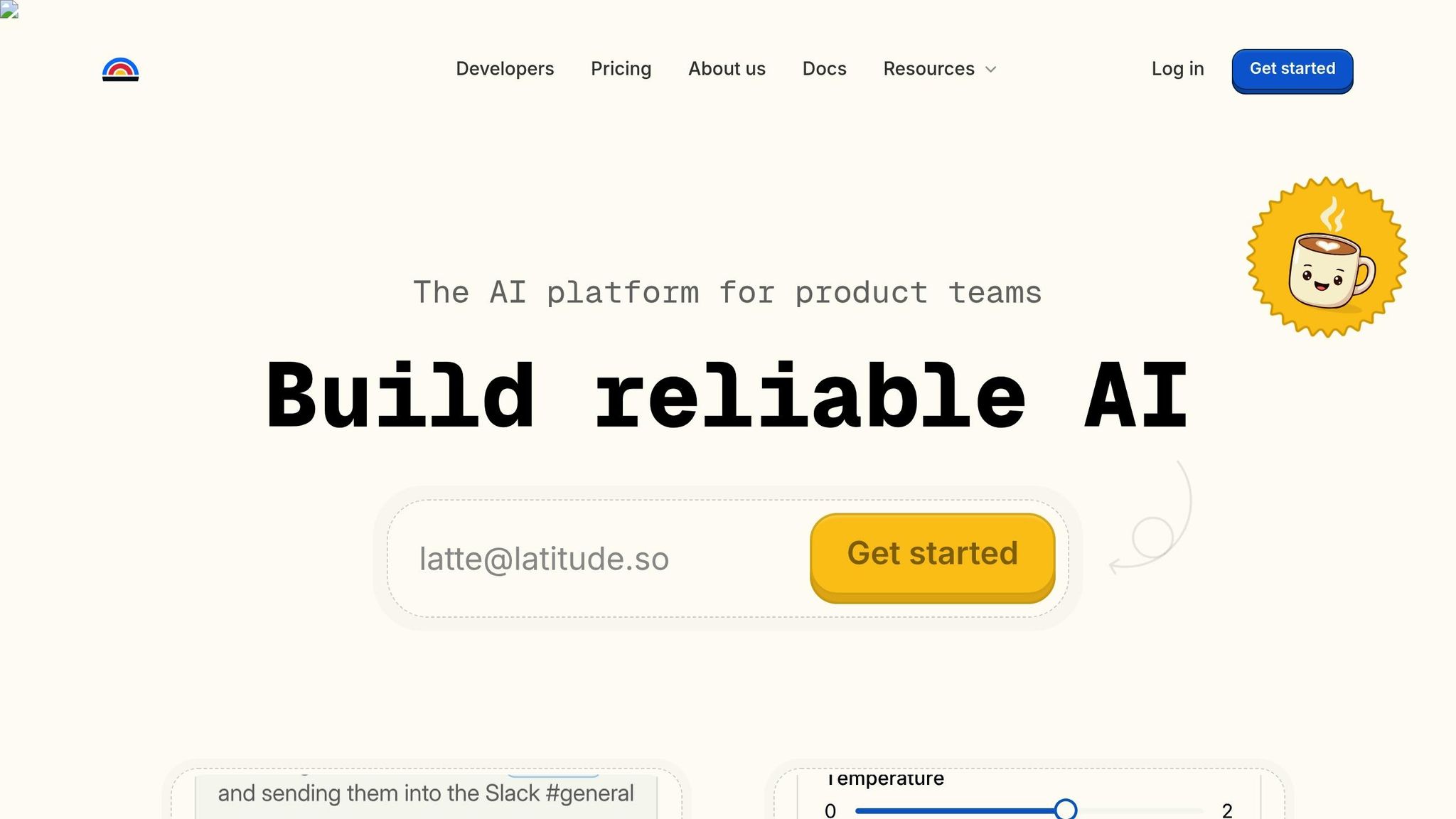
Latitude provides a comprehensive platform designed to streamline the process of creating, testing, deploying, and monitoring prompts. It’s a go-to solution for organizations aiming to move beyond initial AI experiments and establish reliable, scalable applications for real-world users.
Latitude Features
Latitude's Prompt Manager offers a workspace tailored for rapid prompt development and testing. This interactive playground includes advanced features like variables, conditionals, and loops, giving developers the tools to build more complex and dynamic prompt logic.
The platform also supports batch experiment capabilities, allowing teams to test and compare multiple prompt variations at the same time. By leveraging LLM-as-judge assessments, human reviews, and ground truth evaluations, teams can ensure their prompts perform effectively across a range of scenarios.
With version control and deployment tools, every prompt change is automatically tracked, making it easy to revert updates if needed. Once prompts are ready, they can be deployed as API endpoints or integrated through SDKs. Teams can choose between self-hosted or cloud-based implementations, depending on their needs.
Latitude’s observability tools monitor interactions in real time, track errors, and provide insights for ongoing optimization. Teams can run multiple prompt versions simultaneously and use data-driven analysis to identify and resolve performance issues.
The platform’s integration ecosystem connects with over 2,800 applications and services. This allows AI agents to interact with external tools, APIs, and data sources, making Latitude ideal for handling complex workflows that go beyond simple text generation.
For added convenience, Latte, Latitude’s AI assistant, automates repetitive prompt tasks and supports no-code agent creation. This feature empowers domain experts to contribute directly to AI projects, even without extensive programming skills.
Latitude Use Cases
Latitude’s versatile features make it suitable for a wide range of applications. For instance, in customer support automation, teams can build conversational agents that deliver consistent and accurate responses while escalating more complex issues when necessary. The platform’s evaluation tools ensure these agents maintain high-quality interactions, even at scale.
In content generation systems, Latitude fosters collaboration between subject matter experts and technical teams. Experts can guide the AI’s output, while technical teams handle integration and performance optimization. The version control features ensure that content guidelines and refinements are well-documented and updated based on performance data.
For data analysis and workflow automation, Latitude enables teams to create AI agents capable of pulling data from various sources, analyzing trends, and initiating actions across internal systems. The observability tools provide critical insights into these complex, multi-step processes.
Startups benefit from Latitude’s ability to speed up AI product development without requiring heavy infrastructure investments. Its open-source design and flexible deployment options allow smaller teams to build advanced AI features while retaining full control over their data and development process. The collaborative workspace further supports rapid iteration and alignment among team members.
In enterprise environments, Latitude proves valuable for projects that demand high reliability and compliance. The self-hosted deployment option ensures complete control over data and infrastructure, while detailed logging and monitoring support audit requirements and performance guarantees. This makes it an excellent choice for managing multiple AI initiatives within a single, unified platform.
Latitude’s robust features and wide range of applications highlight its value as a community-driven tool for prompt engineering and AI development.
Community-Supported Prompt Engineering Tools
Prompt engineering has grown into a dynamic field, thanks to platforms that prioritize collaboration, openness, and shared progress. These tools have become crucial for teams aiming to combine the expertise of engineers and domain specialists to create effective large language model (LLM) applications. By fostering a shared approach, these platforms have carved out a space for innovation and best practices to flourish.
Take platforms like Latitude, for example. Community-driven solutions like these have gained traction due to their active user engagement, broad compatibility, and efficient prompt management capabilities. Unlike proprietary tools, their open-source design ensures transparency, with updates driven by the community - making it easier to adapt and improve quickly.
The open-source framework also offers flexibility, allowing teams to integrate tools seamlessly and maintain control over their data with self-hosted options. Features like shared workspaces and real-time collaboration make it possible for multiple users to work together on designing, testing, and refining prompts. Additionally, cross-domain testing capabilities let users experiment with prompts across different industries and language models. This is especially useful for tailoring solutions to fields like healthcare, finance, or customer support.
Common Features of Community Tools
These platforms share several key features that empower teams to excel in prompt engineering:
- Automatic Logging and Performance Tracking: Teams can monitor prompt interactions in real time, identifying issues early to prevent disruptions in production.
- Human-in-the-Loop Evaluation: By allowing manual review and feedback on prompt outputs, this feature adds a layer of human judgment to automated assessments, ensuring results meet specific domain needs.
- Dataset Management: Tools help teams organize and maintain consistency in training data throughout the development process.
- Robust Integration Ecosystems: With SDKs and APIs, these platforms connect seamlessly to a variety of external applications, enabling LLM agents to interact with different systems and trigger workflows.
Beyond technical features, the community-driven nature of these platforms is enriched by active forums, GitHub repositories, and Slack channels. These spaces allow users to exchange insights, share solutions, and tackle common challenges together. Across industries like education and customer service, teams are using these tools to streamline prompt development, track performance metrics, and iterate quickly based on practical feedback. The table below highlights how these common features compare across platforms.
Feature Comparison Table
Looking at community-supported prompt engineering tools side-by-side can help teams understand their strengths and limitations, making it easier to choose the right tool for specific needs and technical setups.
Latitude stands out by combining building, evaluation, deployment, and observability into one seamless experience. This eliminates the hassle of managing multiple tools or creating complex integrations between various systems.
With its open-source foundation, Latitude prioritizes transparency and encourages community-driven development. Teams can choose to self-host for complete control over data and infrastructure or opt for cloud deployment when scalability is essential. This flexibility is particularly appealing to organizations with strict data governance policies or those operating in highly regulated industries.
| Feature | Latitude | PromptLayer | LangSmith | OpenAI Playground |
|---|---|---|---|---|
| Open Source | Yes | No | No | No |
| No-Code Agent Creation | Yes | No | No | No |
| Prompt Versioning | Yes | Yes | Yes | No |
| Batch Experiments | Yes | No | Yes | No |
| LLM-as-Judge Evaluation | Yes | No | Yes | No |
| Human-in-the-Loop | Yes | No | Yes | No |
| Production Observability | Yes | Yes | Yes | No |
| Integrations | 2,800+ | Limited | Limited | None |
| Self-Hosting Options | Yes | No | No | No |
| Free Tier Available | Yes | Yes | Yes | Yes |
| Team Collaboration | Yes | Yes | Yes | No |
| Dataset Management | Yes | No | Limited | No |
| API Deployment | Yes | No | Yes | No |
Latitude’s ability to connect with over 2,800 external systems and data sources makes it a standout choice for teams looking to integrate AI agents into existing workflows. From CRM data to project management tools and custom APIs, these integrations reduce the need for extensive development work.
On top of its integration capabilities, Latitude simplifies prompt validation with multiple evaluation methods, including LLM-as-judge, human-in-the-loop, and programmatic rules. Teams can test prompts using either production data or synthetic datasets, ensuring robust performance before deployment.
"Tuning prompts used to be slow and full of trial-and-error… until we found Latitude. Now we test, compare, and improve variations in minutes with clear metrics and recommendations. In just weeks, we improved output consistency and cut iteration time dramatically." - Pablo Tonutti, Founder @ JobWinner
Latitude also excels in collaboration by bridging the gap between subject matter experts and engineers. Its no-code tools allow non-technical users to create and tweak agents using natural language, while developers can dive deeper into code-based workflows when necessary. This approach enables teams to work together effectively, regardless of technical expertise.
Another key feature is production observability, which provides real-time monitoring, automatic logging, and performance tracking for deployed prompts and agents. Teams can examine every step of an agent's reasoning, quickly identify problem areas, and compare different versions in production. This level of visibility ensures reliable and consistent performance at scale.
"Latitude is amazing! It's like a CMS for prompts and agents with versioning, publishing, rollback… the observability and evals are spot-on, plus you get logs, custom checks, even human-in-the-loop. Orchestration and experiments? Seamless. We use it and it makes iteration fast and controlled. Fantastic product!" - Alfredo Artiles, CTO @ Audiense
Latitude’s AI-powered assistant, Latte, further enhances productivity by automating repetitive tasks and offering workflow suggestions. It helps teams learn from past projects, avoid common mistakes, and identify patterns across different initiatives. Users consistently praise Latte’s precision and ability to streamline workflows.
This comparison highlights how Latitude supports the entire prompt engineering lifecycle. Its free tier is perfect for exploration and small-scale testing, while paid plans scale based on usage, integrations, and agent volume. For teams with technical expertise, the self-hosting option offers a cost-effective way to manage infrastructure, while cloud and enterprise plans cater to organizations needing advanced features and scalability.
Best Practices and Community Trends
Latitude showcases some of the most effective practices in prompt engineering by incorporating native version control and real-time collaboration tools. Version control has become a cornerstone of professional prompt management, treating prompts like code to allow for seamless rollback and iteration.
Documentation has evolved into a content management system (CMS)-style approach, where prompts are organized with metadata, usage notes, and history. This structure simplifies onboarding for new team members and enables domain experts to contribute without requiring deep technical knowledge.
These foundational tools support broader trends in collaborative prompt engineering. With robust technical controls in place, teamwork has become the driving force behind innovation. Cross-functional collaboration is now a hallmark of successful prompt development. Latitude’s no-code tools for creating AI agents highlight this trend, empowering non-technical users to design advanced AI systems through natural language instructions.
Community-driven platforms are also embracing real-time collaboration features inspired by modern software development. Shared workspaces, live editing, and collaborative evaluation frameworks allow teams to iterate quickly while maintaining high-quality output.
For production deployments, systematic evaluation is critical. Teams use a mix of methods, including large language model (LLM)-based evaluations, human-in-the-loop reviews, and comparisons with ground truth datasets. These approaches ensure consistent performance across a variety of scenarios.
Observability in production has also advanced, with detailed logging of reasoning processes, performance metrics, and errors. Such insights enable teams to identify and address issues efficiently.
Open-source models are becoming increasingly popular in the prompt engineering community. Platforms like Latitude illustrate how transparency and contributions from the wider community can drive innovation while maintaining enterprise-level reliability.
Integration capabilities have emerged as a key feature, with leading platforms now supporting connections to over 2,500 external applications and services. This level of integration simplifies the deployment of AI agents within existing workflows by reducing technical hurdles.
Another noteworthy trend is the rise of AI-powered development assistants. Tools like Latitude’s Latte assistant automate routine tasks, offer suggestions for improvement, and guide teams toward effective practices. These assistants amplify productivity, allowing teams to focus on creative and strategic goals.
Batch experimentation and A/B testing have become standard for optimizing prompts. Teams often test multiple variations simultaneously, using statistical analysis to pinpoint the most effective options. Additionally, synthetic datasets have become a valuable tool, enabling teams to test a wide range of scenarios without waiting for real-world production data. This approach accelerates development cycles while ensuring high-quality results.
These practices illustrate how collaboration, structured methodologies, and technological advancements are shaping more reliable and efficient AI development workflows.
Conclusion
Community-supported frameworks have reshaped the way large language models (LLMs) are developed by bringing together technical experts and domain specialists to collaboratively design, test, and refine AI solutions. These platforms encourage teamwork across different fields, speeding up advancements while ensuring the precision required for production-ready systems.
Open-source platforms stand out by offering end-to-end control - from initial design to production monitoring. They also provide the option for self-hosting, which bolsters data privacy. This setup allows teams to take full ownership of their prompt engineering workflows while also contributing improvements back to the shared community.
Take Latitude as an example. It streamlines AI development with its no-code, prompt-first approach, making it easy to integrate with external systems. Its structured evaluation pipelines and real-time monitoring tools ensure LLM features are improved based on actual performance data, not just assumptions. Teams can track error rates, test different prompt versions, and refine their work using actionable insights - all within a collaborative environment.
As AI becomes increasingly critical for businesses, platforms like Latitude provide a solid foundation to meet changing needs. By combining open-source transparency, collaborative tools, and full lifecycle management, these platforms are setting new standards in prompt engineering and LLM development.
FAQs
How does Latitude help technical teams and domain experts work together on AI projects?
Latitude makes it easier for domain experts and engineers to work together by offering tools to design, build, and manage production-ready LLM features. The platform is specifically designed to connect technical expertise with subject matter knowledge, ensuring AI solutions are practical and aligned with real-world applications.
By simplifying workflows and promoting collaboration, Latitude helps teams develop strong, scalable AI systems with greater efficiency.
How can Latitude's no-code tools help non-technical users work with AI systems?
Latitude brings AI and prompt engineering within reach for non-technical users through its easy-to-use no-code tools. These tools make it possible to work seamlessly with engineers and specialists to create and fine-tune production-ready LLM features.
With Latitude, you can test prompts on a large scale using its prompt manager, analyze AI outputs with built-in evaluation tools, and even generate datasets directly from activity logs. These capabilities streamline intricate workflows, enabling users to actively participate in AI projects without requiring advanced technical skills.
How does Latitude help maintain reliable and high-performing AI prompts in production?
Latitude focuses on maintaining the reliability and performance of AI prompts in real-world applications by providing tools to test, adjust, and monitor prompts with precision. Teams can assess prompts using real-world data, conduct large-scale testing prior to deployment, and seamlessly tweak them as needed.
Some standout features include a prompt manager designed for extensive testing, automatic logging and debugging to enhance visibility, and tools to refine prompts based on evaluations. These features simplify the process of building, managing, and improving AI systems designed for production environments.

