Ultimate Guide to Multimodal AI Prototyping
Explore the essentials of multimodal AI prototyping, including tools, best practices, and deployment strategies for effective system development.
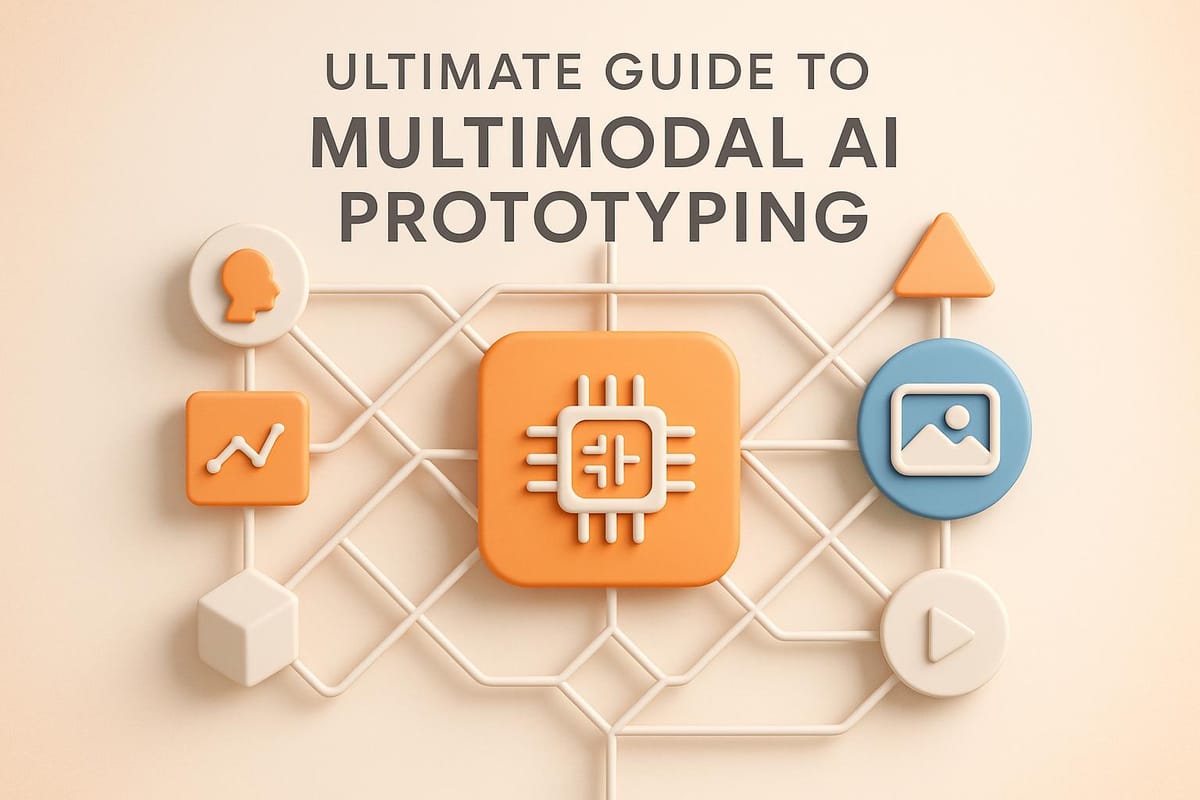
Multimodal AI prototyping focuses on creating systems that process multiple data types (text, images, audio, etc.) simultaneously, mimicking how humans interpret information. This approach enables applications like combining medical imaging with patient records for better diagnoses or integrating sensor data and visuals in manufacturing.
Open-source tools are key to building these systems efficiently. Platforms like Hugging Face, PyTorch, and LangChain provide pre-trained models, APIs, and frameworks for experimentation and deployment. Tools like Gradio simplify creating interactive demos, while Latitude enhances collaboration between domain experts and engineers, streamlining prompt testing and evaluation.
Key steps include setting up a robust development environment, preparing data according to privacy standards, and building modular pipelines for handling multimodal inputs. Collaboration between technical teams and domain experts is critical, supported by tools like Latitude for version control and observability. For deployment, Docker and cloud-based GPU resources ensure scalability, while monitoring tools maintain performance.
Open-Source Tools for Multimodal AI Prototyping
Top Multimodal Development Tools
The open-source world offers a treasure trove of frameworks designed to handle multiple data types simultaneously, making the development of multimodal AI both accessible and efficient. These tools range from extensive model libraries to platforms tailored for interaction prototyping.
Hugging Face Transformers provides access to thousands of pre-trained multimodal models, along with APIs that work seamlessly with PyTorch, TensorFlow, and JAX. This platform is perfect for quick experimentation, fine-tuning models for specific tasks, and creating interactive demos using Hugging Face Spaces.
Meta ImageBind stands out by connecting six different data types: text, images, audio, depth, thermal, and IMU sensor data. It enables unique use cases, like retrieving images based on ambient sound or merging thermal data with other inputs. For research projects that push the boundaries of multimodal AI, ImageBind offers opportunities that traditional tools can't match.
LangChain has become a favorite for building advanced AI agents. While it primarily supports text, its real strength lies in its ability to integrate multimodal features through plugins like GPT-4o. It's particularly effective for automating workflows involving reasoning, memory, and tool integration.
PyTorch and TorchMultimodal are the go-to options for creating custom multimodal models. They support tasks like vision-language processing, audio-text interaction, and fusion models, providing developers with complete control over model architecture and training.
ProtoPie is a standout for high-fidelity interaction prototyping, allowing designers to validate device interactions thoroughly before moving into full-scale development.
Gradio simplifies the creation of interactive demos that support text, image, audio, and video inputs. When paired with Hugging Face Spaces, it becomes a powerful tool for bridging the gap between technical teams and stakeholders, enabling easy sharing and validation of prototypes.
Lightning AI offers a structured framework for scalable training and ensures reproducible results across different environments.
OpenVINO Toolkit is tailored for real-time applications and edge deployment. Optimized for CPUs, GPUs, and edge devices, it’s particularly useful in industrial settings where low-latency multimodal inference is critical.
Each of these tools brings unique strengths to the table, forming the backbone of modern multimodal AI prototyping.
Tool Comparison Guide
Selecting the right tools depends on your team's skills, the modalities you need to work with, and your deployment goals. Whether you're experimenting with ideas or building production-ready systems, there’s a tool for every stage of development.
| Tool/Framework | Supported Modalities | Setup Complexity | Community Support | Best Use Cases |
|---|---|---|---|---|
| Hugging Face Transformers | Text, Image, Audio | Moderate | Very Strong | Model experimentation, rapid prototyping |
| LangChain | Text (native), Vision/Audio (plugins) | Moderate | Strong | Workflow automation, production systems |
| Meta ImageBind | Text, Images, Audio, Depth, Thermal, IMU | High | Growing | Research, linking uncommon modalities |
| PyTorch/TorchMultimodal | Vision, Text, Audio, Fusion | High | Very Strong | Custom model development |
| ProtoPie | Multimodal Interactions | Low | Strong (designers) | High-fidelity prototyping for automotive UX/HMI |
| Gradio | Text, Image, Audio, Video | Low | Strong | Demos, stakeholder engagement |
| Lightning AI | All (customizable) | High | Growing | Scalable training, reproducibility |
| OpenVINO Toolkit | Vision, Audio, Text | Moderate | Strong (industry) | Edge deployment, real-time inference |
If your goal is rapid experimentation, Hugging Face Transformers is an excellent choice. Its extensive library and user-friendly APIs make testing new ideas quick and efficient.
For production-level AI systems, LangChain offers a robust framework with strong integration capabilities, ideal for applications that combine multiple AI functionalities.
When it comes to custom model creation, PyTorch remains the top option. With its flexibility and the added capabilities of TorchMultimodal, it’s perfect for cutting-edge research and development.
A growing trend is the adoption of hybrid architectures - combining open-source tools for development with managed services for deployment. This approach lets teams innovate quickly while maintaining stability in production.
To future-proof your projects, consider using a modular architecture that separates perception, reasoning, and generation layers. This setup not only makes it easier to adapt as requirements change but also fosters better collaboration among team members with different areas of expertise.
Setting Up Your Development Environment
Hardware and Software Requirements
Getting your multimodal AI prototyping environment set up correctly from the start is key to smooth development. The hardware you'll need depends on whether you plan to work locally or use cloud resources.
For local development, aim for a system with at least 16 GB of RAM (though 32 GB is better for larger models), an Intel i7 or AMD Ryzen 7 CPU (or better), and a graphics card with at least 8 GB of VRAM, such as an NVIDIA RTX 3060 or higher. If you're handling custom model training, an RTX 3080 or 4080 will deliver even better performance.
If you're considering cloud-based setups, these offer powerful resources without the upfront hardware investment. Options like AWS EC2 p3 and p4 instances, Google Cloud A2 VMs, and Azure NC/ND series provide GPU-accelerated computing. Pricing typically ranges from $1.00 to $4.00 per hour for high-end GPU instances, giving you scalability and access to cutting-edge hardware on demand.
Each option has its strengths. Local setups offer complete control, lower latency, and better data privacy. On the other hand, cloud environments shine when it comes to scalability and avoiding hefty hardware costs.
Most open-source multimodal AI tools are compatible with Windows 10/11, macOS 10.15 or later, and Linux distributions like Ubuntu 20.04 LTS. You'll also need Python 3.8 or higher, along with a package manager like pip or conda to handle dependencies efficiently.
Once your hardware is ready, the next step is installing and configuring the necessary libraries.
Installing and Configuring Libraries
Start by creating a virtual environment to keep your project dependencies well-organized. Then, install the core frameworks needed for multimodal AI development.
PyTorch is the backbone of most multimodal AI projects due to its flexibility and robust ecosystem. If you're using NVIDIA GPUs, install PyTorch with CUDA support for optimal performance:
python -m venv multimodal_env
source multimodal_env/bin/activate # On Windows: multimodal_env\Scripts\activate
pip install torch torchvision torchaudio --index-url https://download.pytorch.org/whl/cu118
To access pre-trained multimodal models, install Hugging Face Transformers, which comes with simple APIs for tasks like text, image, and audio processing:
pip install transformers accelerate datasets
If your project involves Latitude integration, clone their repository and follow the setup instructions. Latitude enables collaboration between domain experts and engineers, making it especially useful for production-grade projects:
git clone https://github.com/latitude-so/latitude.git
cd latitude
pip install -r requirements.txt
TorchMultimodal is another essential library that extends PyTorch for cross-modal tasks like vision-language and audio-text models:
pip install torchmultimodal
You'll also need tools for handling specific data types. Install OpenCV for image processing, librosa for audio tasks, and pandas for managing datasets:
pip install opencv-python librosa pandas numpy matplotlib
Make sure to securely store environment variables and API keys, as many tools require authentication tokens for accessing pre-trained models or cloud services. Use environment files or your system's credential management tools to safeguard these credentials.
For consistent deployment, consider using Docker. Create a Dockerfile to capture your environment setup, ensuring it can be easily shared and replicated.
With these libraries in place, you'll be ready to prototype and integrate multimodal data seamlessly. The next step is organizing your data while adhering to privacy and formatting standards.
Data Preparation and Privacy Guidelines
Managing your data effectively is essential for building reliable multimodal AI systems. This involves careful attention to formatting, organization, and privacy compliance - especially for developers in the United States.
Start by organizing your datasets with a clear directory structure. This keeps different data types separate while maintaining their relationships:
dataset/
images/
product_001.jpg
product_002.jpg
audio/
review_001.wav
review_002.wav
text/
descriptions.json
reviews.json
metadata.csv
Ensure your datasets follow US formatting standards. For example, use MM/DD/YYYY for dates, dollar signs ($) for currency, miles and feet for distances, and Fahrenheit for temperatures. Here's an example of how your metadata.csv file should look:
product_id,launch_date,price,shipping_distance,seasonal_temp
001,03/15/2024,$29.99,125.5 miles,72°F
002,07/22/2024,$45.00,89.2 miles,85°F
Privacy compliance is critical, especially with regulations like the California Consumer Privacy Act (CCPA) and sector-specific rules like HIPAA for healthcare data. Remove personally identifiable information (PII) from your datasets before processing. This includes names, addresses, phone numbers, and social security numbers.
To anonymize data, replace names with generic identifiers, blur faces in images, and remove location-specific details. Use encryption for sensitive data storage and implement strict access controls to limit who can view raw datasets.
Good documentation practices are also important. Keep detailed records of your data sources, processing steps, and anonymization methods. This ensures transparency and helps demonstrate compliance during audits.
For dataset management, use version control tools like DVC (Data Version Control) alongside Git. This allows you to track changes and roll back if needed, all while keeping storage requirements manageable.
Finally, schedule regular privacy audits to identify and address potential issues. Review your data handling procedures quarterly and update them as regulations or project needs change. This proactive approach will help you maintain compliance and build trust in your AI systems.
Building and Deploying Prototypes
With your development environment ready and your data in order, it’s time to bring your multimodal AI concepts to life. This stage is all about turning ideas into functional prototypes that can handle real-world data and deliver meaningful outcomes.
Creating Input/Output Pipelines
Input/output pipelines are the backbone of any successful multimodal AI system. These pipelines must process different types of data in a synchronized manner to ensure smooth operation.
Start by designing a modular architecture that manages each data type independently. For example, imagine you’re building a customer service assistant that works with voice calls, chat messages, and uploaded documents. You’d need separate modules for audio processing, text analysis, and document parsing to handle these inputs efficiently.
Here’s a practical example using PyTorch and TorchMultimodal:
import torch
import torchvision.transforms as transforms
from transformers import AutoTokenizer, AutoModel
import librosa
import cv2
class MultimodalPipeline:
def __init__(self):
self.text_tokenizer = AutoTokenizer.from_pretrained("bert-base-uncased")
self.vision_transform = transforms.Compose([
transforms.Resize((224, 224)),
transforms.ToTensor(),
transforms.Normalize(mean=[0.485, 0.456, 0.406], std=[0.229, 0.224, 0.225])
])
def process_text(self, text_input):
return self.text_tokenizer(text_input, return_tensors="pt", padding=True)
def process_image(self, image_path):
image = cv2.imread(image_path)
return self.vision_transform(image).unsqueeze(0)
def process_audio(self, audio_path):
audio, sr = librosa.load(audio_path, sr=16000)
return torch.tensor(audio).unsqueeze(0)
Synchronizing data is especially important when dealing with time-sensitive inputs like audio and video. Use timestamp alignment to ensure all modalities correspond to the same moment. For IoT sensor data, convert all measurements to US standard units - temperatures to Fahrenheit, distances to miles, and dates to MM/DD/YYYY format - right at the ingestion stage.
To handle large files, use a combination of batch processing and streaming. Make sure to build error-handling mechanisms into every stage of the pipeline. For instance, if the image processing module encounters a corrupted file, the system should continue processing text and audio while logging the error for review.
Once you’ve established reliable pipelines, the next step is fine-tuning multimodal interactions through collaborative prompt engineering.
Team-Based Prompt Engineering
Designing effective prompts for multimodal AI systems requires teamwork. Domain experts bring insights into the business context, while engineers focus on the technical aspects. Platforms like Latitude enable this collaboration by providing shared workspaces for developing and refining prompts.
A key part of this process is version control and documentation. Every prompt adjustment should be tracked, tested, and documented with clear explanations. Latitude’s prompt manager simplifies this by allowing teams to test prompts at scale, compare variations, and receive actionable recommendations.
Here’s a structured approach to prompt development:
- Define outcomes and edge cases: Domain experts outline the desired behavior and potential challenges.
- Implement and test: Engineers translate these requirements into prompts and run tests.
- Evaluate and refine: Use Latitude’s tools to conduct evaluations, such as LLM-as-judge, human-in-the-loop testing, and ground truth comparisons with both real and synthetic data.
For complex multimodal prompts, collaboration is even more critical. For instance, when building prompts that interpret both images and text, visual designers can provide context about image elements, while content specialists focus on text interpretation. Latitude’s centralized workspace ensures everyone stays aligned by sharing experiments and results in one place.
To maintain high performance, set up continuous evaluation. Automated tests should run whenever prompts are updated, with clear benchmarks for acceptable performance across modalities. This helps catch issues early, ensuring your prototype is ready for production.
Integration and Deployment Steps
Transitioning from prototype to production involves integrating your system with external APIs, real-time data streams, and ensuring it can scale under load. Here’s how to approach this phase:
Start with Docker for consistent deployments:
FROM python:3.9-slim
WORKDIR /app
COPY requirements.txt .
RUN pip install -r requirements.txt
COPY . .
EXPOSE 8000
CMD ["python", "app.py"]
For real-time data integration, implement streaming pipelines to handle continuous inputs from sensors, APIs, or users. Tools like Redis or Apache Kafka can help manage data flow and prevent bottlenecks during high-traffic periods. Ensure your API integrations follow US standards for data formatting.
Monitoring and observability are critical in production. Platforms like Latitude offer full observability for prompts and agents, letting you monitor performance, debug with complete logs, and set alerts for metrics like response times, error rates, and resource usage.
"Latitude is amazing! It's like a CMS for prompts and agents with versioning, publishing, rollback… the observability and evals are spot-on, plus you get logs, custom checks, even human-in-the-loop. Orchestration and experiments? Seamless. We use it and it makes iteration fast and controlled. Fantastic product!" - Alfredo Artiles, CTO @ Audiense
Plan for scalability by using load balancers to distribute traffic and auto-scaling to handle demand spikes. For edge deployments, tools like OpenVINO can help reduce latency and optimize resource use.
Don’t overlook security when handling multimodal data. Encrypt data both in transit and at rest, enforce secure authentication for API access, and comply with regulations like CCPA or HIPAA, depending on your application.
Finally, prepare a rollback strategy for when things go wrong. Latitude’s versioning system makes it easy to revert to previous versions of prompts or agents. Maintain a staging environment that mirrors production to test updates before rolling them out.
Best Practices and Common Problems
Creating successful multimodal AI prototypes involves sticking to proven strategies while steering clear of common pitfalls that can disrupt your project. The difference between a prototype that performs well in testing and one that thrives in production often hinges on how effectively you apply core development practices and address typical challenges.
Development Best Practices
Start with modular code design to break your project into independent modules for tasks like data ingestion, preprocessing, model training, and inference. This approach allows team members to work on different parts simultaneously and makes debugging much easier.
For instance, PyTorch with TorchMultimodal supports modularity by enabling separate modules for processing vision, language, and audio data. Similarly, Lightning AI helps separate research and production environments, making distributed training and scalable deployments more manageable.
Combine version control and documentation to keep your project organized and transparent. Use tools like Git for tracking code changes, DVC for managing datasets, and Sphinx or MkDocs for generating clear documentation. For large models and datasets, avoid storing raw files directly in your repository. Instead, use pointers or hashes to keep it lightweight while ensuring traceability. This practice is especially helpful for maintaining consistent prompt engineering and preparing for production, as it allows teams to collaborate effectively on complex systems.
When it comes to prompts, design and test them at scale to ensure they work reliably before deployment. Conduct thorough evaluations using methods like automated checks, human-in-the-loop testing, or comparisons with ground truth data from both production and synthetic sources. Platforms like Latitude can enhance collaboration between engineers and domain experts, offering tools for version control and rollback capabilities during prompt development.
In production, observability tools are crucial for maintaining system performance. Implement monitoring systems that track key metrics, compare different versions of deployed agents, and analyze the decision-making steps of your AI. These insights help identify and fix issues quickly, minimizing disruptions for users.
By following these strategies, you can navigate the typical hurdles of multimodal AI development more effectively.
Common Problems and Solutions
Even with best practices in place, challenges can crop up. Here are some frequent issues and how to tackle them:
- Data misalignment: Problems like mismatched image-text pairs, inconsistent timestamps, or corrupted file associations can harm your system's performance. To catch these issues early, use automated validation scripts during preprocessing and tools like Gradio to visually inspect data samples. Consistent naming conventions, dataset re-indexing, and validation checks throughout your pipeline can resolve these problems.
- Performance bottlenecks: Moving from small-scale testing to real-world deployment often reveals issues like slow inference times, memory constraints, or processing delays. Address these by applying model quantization with tools like OpenVINO for hardware acceleration, using batch processing for efficiency, and caching intermediate results to avoid redundant computations. For real-time applications, consider deploying optimized models on edge devices or using lightweight alternatives that balance accuracy and speed.
- Team collaboration challenges: Miscommunication between technical and non-technical stakeholders can lead to unclear requirements and mismatched expectations. Improve collaboration by using platforms that streamline workflows and foster shared understanding. Regular code reviews, shared documentation, and modular architectures allow team members to work independently while maintaining system coherence. Clear communication channels and regular meetings can also keep everyone aligned on goals.
- Edge deployment complications: Deploying models to production hardware often involves dealing with resource limits, latency requirements, and hardware compatibility. For example, an industrial inspection team successfully deployed a multimodal model for real-time defect detection on edge devices using OpenVINO. By sticking to modular design principles, robust version control, and clear documentation, they reduced deployment time and improved accuracy. Automated validation scripts also helped catch data misalignment issues early, avoiding downstream errors.
- Future-proofing your prototype: To ensure your system remains relevant as requirements change, consider a hybrid approach. Combine the flexibility of open-source frameworks like PyTorch and Hugging Face with the stability of enterprise-grade cloud services. Using vector databases for multimodal retrieval and contextual grounding can also improve scalability as data grows and user demands increase.
The secret to overcoming these challenges lies in building a strong foundation early on. With modular architectures, thorough testing, and collaborative workflows, you can develop systems that adapt to changing needs and scale smoothly as your project evolves.
Next Steps and Resources
Now that we've explored best practices and common challenges, let’s look at where to go from here and the resources that can support your journey. From setting up your development environment to deploying production-ready multimodal AI prototypes, you've covered a lot of ground. By combining open-source tools like LangChain and Gradio with collaborative platforms, you’ve built a strong foundation for creating systems that handle everything from text and images to audio. A modular architecture - separating perception, reasoning, and generation layers - not only streamlines teamwork but also keeps your system flexible, making it easier to scale from prototype to production.
One standout tool for bridging the gap between prototyping and production is Latitude. As mentioned earlier, Latitude simplifies prompt testing, version control, and team collaboration. Designed specifically for AI and prompt engineering, it supports the entire workflow - from designing and testing prompts to deploying and monitoring systems in production. With over 2,800 integrations, it allows teams to transition confidently from experimental prototypes to production-ready large language model (LLM) features.
"Tuning prompts used to be slow and full of trial-and-error… until we found Latitude. Now we test, compare, and improve variations in minutes with clear metrics and recommendations. In just weeks, we improved output consistency and cut iteration time dramatically."
– Pablo Tonutti, Founder @ JobWinner
For ongoing learning and staying connected with the latest in multimodal AI, the Hugging Face community is an excellent hub. With access to over 500,000 models and datasets, it’s a treasure trove for experimentation. Keeping an eye on major GitHub repositories like LangChain, Gradio, and PyTorch can also help you stay updated on new releases and community discussions. These resources are invaluable for refining your prototyping skills.
If you’re interested in professional development, conferences like NeurIPS and CVPR showcase cutting-edge research, while newsletters such as Lenny's Newsletter offer practical advice for product managers working with AI. Engaging in online communities or contributing to open-source projects not only accelerates learning but also helps you build connections with other practitioners in the field.
When scaling multimodal AI systems, consider using hybrid architectures. This approach blends the flexibility of open-source tools with the stability of managed services, allowing you to innovate quickly while ensuring reliability. Tools like vector databases - for example, Milvus and Chroma - are becoming essential for multimodal search and retrieval. Adding these to your prototypes early can enhance contextual grounding, a feature users increasingly expect from AI systems.
Ultimately, the most successful multimodal AI projects combine technical expertise with strong collaboration. Whether you’re using no-code platforms to involve non-technical team members or creating interactive demos with Gradio for stakeholder feedback, teamwork is key to building solutions that address real-world needs.
The tools and techniques covered here provide the groundwork for scalable multimodal AI systems. But the field is evolving rapidly, so stay curious, engage with the community, and keep experimenting with new ideas. By doing so, you’ll be ready to adapt and grow as your projects and requirements expand.
FAQs
What are the main advantages of using open-source tools like Hugging Face and PyTorch for multimodal AI prototyping?
Open-source tools such as Hugging Face and PyTorch bring a range of benefits to multimodal AI prototyping. They allow developers to customize and adapt models to meet specific project requirements, offering plenty of room for tailored workflows. Plus, these tools are supported by thriving, active communities, providing access to detailed documentation, helpful tutorials, and peer assistance.
Another major advantage is their ability to integrate smoothly with other tools, streamlining collaboration and speeding up the development process. By using these platforms, teams can experiment, fine-tune, and deploy multimodal AI solutions more efficiently - all while keeping development costs in check.
How can teams collaborate effectively when building multimodal AI systems with diverse data types?
Teams can work together effortlessly by sharing agents, experiments, and results within Latitude workspaces. This setup brings domain experts and engineers onto the same page, making it easier to integrate various data types. By pooling resources in one place and encouraging teamwork, the process of building and improving multimodal AI systems becomes faster and more efficient.
What challenges can arise when deploying multimodal AI prototypes, and how can they be addressed?
Deploying multimodal AI prototypes comes with its fair share of hurdles, including integration difficulties, scalability challenges, and performance tuning. These systems rely on smooth coordination across various data types - like text, images, and audio - which can make both development and deployment more complex.
To tackle these obstacles, start with thorough testing across all data types to ensure the system performs well in real-world scenarios. Open-source tools such as Latitude can also be a game-changer, helping domain experts and engineers collaborate more effectively for quicker iterations and the rollout of production-ready features. Additionally, focus on scalability by building modular architectures that can adapt and expand as your application grows.

