Ray for Fault-Tolerant Distributed LLM Fine-Tuning
Learn how to set up a fault-tolerant distributed training system for large language models using a powerful framework that ensures efficiency and resilience.

Fine-tuning large language models (LLMs) is challenging due to the massive resources required and the risk of failures during training. Ray simplifies this process by offering a distributed computing framework built for machine learning. Here's how Ray tackles the key challenges:
- Fault Tolerance: Automatically detects and handles node failures, redistributing tasks and resuming from checkpoints without losing progress.
- Resource Management: Dynamically allocates resources, ensuring efficient use of GPUs, CPUs, and memory.
- Seamless Integration: Works with popular ML frameworks like PyTorch and Hugging Face Transformers, making it easy to incorporate into existing workflows.
- Scalability: Supports large-scale setups with dozens of GPUs and multi-node clusters.
This guide covers setting up a fault-tolerant Ray cluster, configuring hardware and software for distributed training, and implementing resilient workflows. You'll also learn how to handle common issues like data bottlenecks, network failures, and memory constraints. By the end, you'll be equipped to fine-tune LLMs efficiently and cost-effectively, even at scale.
Prerequisites and System Requirements
Before diving into fault-tolerant distributed fine-tuning with Ray, it’s essential to have the right setup. Distributed LLM training can be resource-intensive, and getting your hardware, software, and configuration aligned from the start can save a lot of headaches later.
Hardware and Software Requirements
GPU Requirements: For fine-tuning large language models (LLMs), you’ll need NVIDIA V100, A100, or H100 GPUs with at least 16GB of VRAM each. Smaller models like Llama 2 7B typically require 4–8 GPUs, while larger models like the 13B or 70B versions may need 16–32 GPUs, depending on factors like batch size and sequence length.
Memory and Storage: Each node should have at least 128GB of RAM to handle data loading and preprocessing efficiently. High-speed NVMe SSDs (1TB+ per node) are recommended for temporary files, checkpoints, and model artifacts. Shared storage should deliver at least 10GB/s throughput to avoid I/O bottlenecks during training.
Network Infrastructure: Distributed training relies heavily on a strong network. InfiniBand connections of 100Gbps or more are ideal for multi-node setups. If you’re using Ethernet, ensure a minimum of 25Gbps bandwidth and keep latency under 10µs for smooth gradient synchronization.
Software Stack: Use Python 3.8 or later and CUDA versions between 11.8 and 12.x, depending on your GPU generation. PyTorch 2.0 or newer is required, as it integrates well with Ray’s distributed training capabilities. For Ray itself, install version 2.7 or later for reliable fault tolerance.
Install the necessary libraries with this command:
pip install "ray[train,tune]" torch torchvision transformers datasets accelerate
If you plan to use containers for deployment, set up Docker to simplify dependency management across your cluster.
Dataset and Model Setup
Dataset Preparation: Store datasets on shared storage that all nodes can access. For better performance, split large datasets into chunks of 100–500MB to enable efficient parallel loading. Use JSON Lines format, where each line contains a complete input-target pair. Avoid CSV files, as they can lead to parsing issues.
Model Selection and Compatibility: Ray works seamlessly with models from the Hugging Face Transformers library. Popular options for fine-tuning include Llama 2, Mistral 7B, and CodeLlama. Download and cache the base models locally or on shared storage before starting training to avoid multiple downloads across nodes.
Run a single-GPU training session first to confirm model compatibility. If you’re using custom architectures or tokenizers, you may need additional configuration. Ensure the transformers library recognizes your model; otherwise, you’ll need to define a custom model architecture that Ray can distribute effectively.
Memory Planning: Memory usage can add up quickly. For example, a 7B parameter model in fp16 precision uses about 14GB of GPU memory for parameters alone. Add optimizer states (another 14GB for AdamW), gradients (14GB), and activation memory (which varies with batch size), and you’re looking at 50–60GB per GPU. Techniques like gradient checkpointing can help reduce memory requirements.
Cluster Configuration Basics
Node Types and Roles: A Ray cluster includes a head node and one or more worker nodes. The head node (8+ CPU cores, 32GB+ RAM) handles coordination, while the worker nodes perform the actual training. Worker nodes should meet the GPU and memory requirements outlined earlier.
For fault tolerance, deploy at least three nodes. Larger setups should follow the N+2 redundancy principle - if your workload needs eight nodes, deploy ten to ensure smooth performance even during failures.
Resource Allocation: Configure Ray to use your hardware efficiently. Assign num_cpus to physical cores minus 1–2 for system processes, and set num_gpus to match your GPU count. Leave 10–15% of memory free for system tasks and Ray’s internal operations.
Storage Configuration: Use shared storage for checkpoints that all nodes can access. Cloud setups often use AWS S3 buckets, while on-premises clusters might rely on NFS or distributed file systems. Save checkpoints every 15–30 minutes to balance recovery time with storage costs.
Network and Security: Open the necessary ports for Ray communication. Typically, port 10001 is used for the dashboard, and 6379 for Redis. Ray also requires dynamic ports for worker communication, so configure your firewall to allow these ranges. For cloud environments, use security groups or VPC settings to control access.
Environment Consistency: Consistent software environments across nodes are crucial. Use Docker containers or Conda environments to ensure uniform versions of PyTorch, CUDA, and Ray. Containers from Docker Hub or AWS ECR make this process straightforward.
Before fine-tuning, test your cluster with a simple Ray job to verify the configuration. Running a basic distributed computation that uses all GPUs can help identify any setup issues early, saving time when you move to more complex training tasks.
Setting Up a Fault-Tolerant Ray Cluster
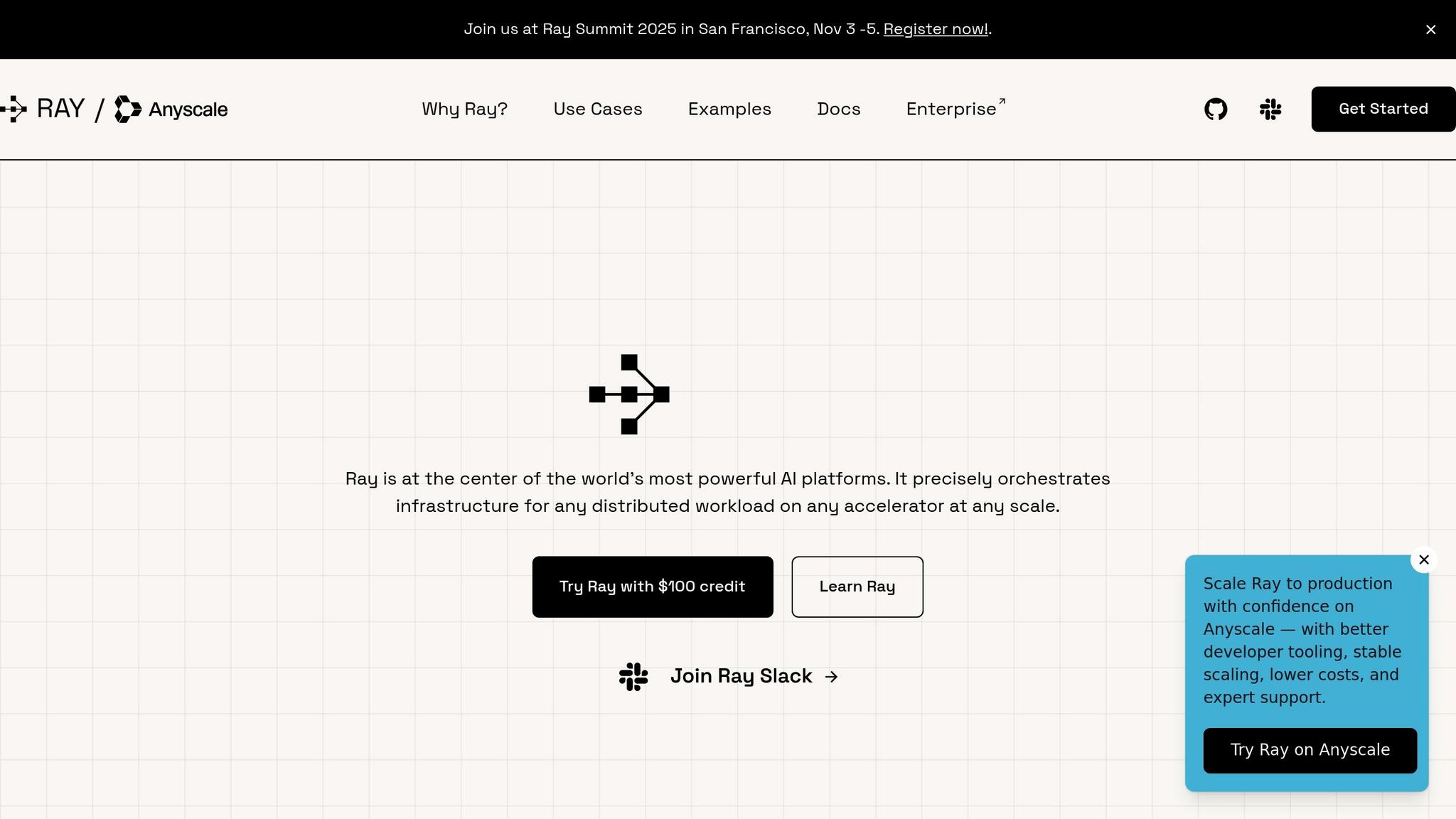
Once your system meets the necessary requirements, you’re ready to set up a Ray cluster that can handle node failures without disrupting training progress. The goal here is to maintain smooth operations even when things go wrong.
Deploying and Configuring the Cluster
Start by creating a YAML configuration file named ray-cluster-config.yaml. This file will define your cluster’s parameters, resource allocation, and recovery policies:
cluster_name: llm-training-cluster
max_workers: 8
upscaling_speed: 1.0
idle_timeout_minutes: 5
head_node:
instance_type: m5.2xlarge
image_id: ami-0abcdef1234567890
worker_nodes:
instance_type: p3.8xlarge # 4x V100 GPUs
min_workers: 2
max_workers: 8
image_id: ami-0abcdef1234567890
# Fault tolerance configuration
node_config:
BlockDeviceMappings:
- DeviceName: /dev/sda1
Ebs:
VolumeSize: 500
VolumeType: gp3
DeleteOnTermination: true
setup_commands:
- pip install "ray[train,tune]==2.7.0"
- pip install torch torchvision transformers datasets accelerate
- pip install wandb tensorboard
initialization_commands:
- ray stop
- ulimit -n 65536; ray start --head --port=6379 --object-manager-port=8076 --autoscaling-config=~/ray_bootstrap_config.yaml
Key settings include idle_timeout_minutes, which ensures nodes don’t run indefinitely when idle, and min_workers, which guarantees a minimum number of workers for backup capacity.
To deploy the cluster, use the Ray CLI from your local system:
ray up ray-cluster-config.yaml --yes
Ray will take care of provisioning the infrastructure and configuring the nodes. After deployment, connect to the cluster and verify that all nodes are operational:
ray attach ray-cluster-config.yaml
ray status
Ensure all worker nodes show as "ALIVE." If any nodes appear as "DEAD" or "PENDING", check the instance logs for possible networking or configuration issues.
For on-premises clusters, start Ray manually on your head node:
ray start --head --port=6379 --num-cpus=16 --num-gpus=0 --object-store-memory=50000000000
Then, on each worker node, replace HEAD_NODE_IP with the actual IP address of your head node:
ray start --address='HEAD_NODE_IP:6379' --num-cpus=32 --num-gpus=4 --object-store-memory=100000000000
Once the cluster is up and running, you can dive into Ray’s fault recovery features.
Ray's Built-In Fault Tolerance Features
Ray includes several mechanisms to ensure your training jobs remain uninterrupted, even in the face of node failures.
Automatic Task Retry lets you handle task failures directly in your training code:
@ray.remote(max_retries=5, retry_exceptions=True)
def train_model_shard(model_params, data_batch):
# Your training logic here
return updated_params
Node Failure Detection works by monitoring worker health through heartbeat messages sent every 10 seconds. If a node fails to respond for over 60 seconds, Ray marks it as failed and redistributes its tasks to healthy nodes.
Object Store Replication safeguards against data loss by storing critical objects like model checkpoints across multiple nodes. You can enable this by configuring the replication factor:
import ray
ray.init(
object_store_memory=50_000_000_000, # 50GB
_system_config={
"object_store_full_delay_ms": 100,
"object_store_full_max_retries": 5
}
)
Elastic Training ensures that your training job can continue even with fewer nodes. Ray Train dynamically adjusts the distributed training setup when nodes drop out:
from ray.train import ScalingConfig
from ray.train.torch import TorchTrainer
scaling_config = ScalingConfig(
num_workers=4,
use_gpu=True,
resources_per_worker={"CPU": 8, "GPU": 1},
placement_strategy="STRICT_SPREAD" # Distribute across nodes
)
trainer = TorchTrainer(
train_loop_per_worker=train_function,
scaling_config=scaling_config,
run_config=RunConfig(
checkpoint_config=CheckpointConfig(
num_to_keep=3,
checkpoint_score_attribute="val_loss",
checkpoint_score_order="min"
)
)
)
Checkpoint Recovery is another essential feature, saving training progress at regular intervals. For long-running LLM training jobs, aim to save checkpoints every 15–30 minutes so you can resume training from the last saved state in case of failures.
Monitoring and Checking Cluster Health
To keep your cluster running smoothly, consistent monitoring is crucial. Ray offers built-in tools to help you track performance and identify issues early.
The Ray Dashboard provides a web-based interface for real-time cluster monitoring. Access it by navigating to http://HEAD_NODE_IP:8265 in your browser. The dashboard displays metrics like CPU and GPU utilization, memory usage, and active tasks across nodes.
Key metrics to watch include:
- GPU utilization: Should stay above 80% during training.
- Memory usage: Keep below 90% to avoid out-of-memory errors.
- Network throughput: Monitor for bottlenecks during gradient synchronization.
You can also use the CLI to check cluster health:
# Overall cluster health
ray status
# Detailed resource usage
ray status --verbose
# Monitor specific jobs
ray job status
# View cluster logs
ray logs cluster
For automated monitoring, set up a script to check cluster health every 5 minutes:
import ray
import time
import logging
def check_cluster_health():
try:
cluster_resources = ray.cluster_resources()
available_gpus = cluster_resources.get('GPU', 0)
if available_gpus < 2: # Minimum required GPUs
logging.warning(f"Low GPU availability: {available_gpus}")
# Check object store usage
object_store_stats = ray.internal.internal_api.memory_summary()
if 'object_store_memory' in object_store_stats:
usage_pct = object_store_stats['object_store_memory']['used'] / object_store_stats['object_store_memory']['total']
if usage_pct > 0.9:
logging.error(f"Object store nearly full: {usage_pct:.1%}")
except Exception as e:
logging.error(f"Health check failed: {e}")
while True:
check_cluster_health()
time.sleep(300)
For long-term visibility, integrate with external monitoring tools like Prometheus or CloudWatch. Ray exports metrics in Prometheus format through the /metrics endpoint on port 8080.
Finally, centralize your logs using tools like Fluentd or the ELK stack. This makes it easier to debug distributed training issues. To control costs, monitor resource usage patterns to identify inefficiencies and adjust your cluster accordingly. Tracking metrics like GPU utilization, memory usage, and bandwidth consumption will help you optimize future training runs.
Up next, we’ll dive deeper into how Ray’s fault tolerance mechanisms ensure uninterrupted training.
Implementing Distributed Fine-Tuning with Ray
Now that your fault-tolerant cluster is set up, it’s time to adapt your training code to take full advantage of Ray's distributed features. This involves structuring your workflow to handle tasks across multiple nodes while maintaining fault tolerance.
Preparing the Fine-Tuning Workflow
To ensure smooth distribution, your training logic needs to be structured in a way that Ray Train can efficiently manage. Start by creating a training function for each worker node. This function will handle model initialization, data loading, and the training loop:
import torch
from transformers import AutoModelForCausalLM, AutoTokenizer
from torch.utils.data import DataLoader
from ray import train
from ray.train import Checkpoint
def train_function(config):
# Initialize model and tokenizer
model_name = config["model_name"]
model = AutoModelForCausalLM.from_pretrained(model_name)
tokenizer = AutoTokenizer.from_pretrained(model_name)
# Set up device and distributed training
device = torch.device("cuda" if torch.cuda.is_available() else "cpu")
model = model.to(device)
# Prepare model for distributed training
model = train.torch.prepare_model(model)
# Load and prepare dataset
train_dataset = load_dataset_shard(config["dataset_path"])
train_dataloader = DataLoader(
train_dataset,
batch_size=config["batch_size"],
shuffle=True
)
train_dataloader = train.torch.prepare_data_loader(train_dataloader)
# Set up optimizer
optimizer = torch.optim.AdamW(model.parameters(), lr=config["learning_rate"])
# Training loop with checkpointing
for epoch in range(config["num_epochs"]):
model.train()
total_loss = 0
for batch_idx, batch in enumerate(train_dataloader):
optimizer.zero_grad()
input_ids = batch["input_ids"].to(device)
attention_mask = batch["attention_mask"].to(device)
labels = batch["labels"].to(device)
outputs = model(
input_ids=input_ids,
attention_mask=attention_mask,
labels=labels
)
loss = outputs.loss
loss.backward()
optimizer.step()
total_loss += loss.item()
# Report metrics every 100 steps
if batch_idx % 100 == 0:
train.report({
"epoch": epoch,
"batch_idx": batch_idx,
"loss": loss.item(),
"avg_loss": total_loss / (batch_idx + 1)
})
# Save checkpoint at the end of each epoch
checkpoint = Checkpoint.from_dict({
"model_state_dict": model.state_dict(),
"optimizer_state_dict": optimizer.state_dict(),
"epoch": epoch,
"loss": total_loss / len(train_dataloader)
})
train.report({"epoch_loss": total_loss / len(train_dataloader)},
checkpoint=checkpoint)
To ensure each worker processes a distinct portion of the data, implement a data-sharding function. This divides the dataset across workers based on their rank:
from datasets import load_dataset
import ray
def load_dataset_shard(dataset_path):
# Get worker information
world_size = train.get_context().get_world_size()
world_rank = train.get_context().get_world_rank()
# Load full dataset
dataset = load_dataset("json", data_files=dataset_path, split="train")
# Calculate shard size
shard_size = len(dataset) // world_size
start_idx = world_rank * shard_size
end_idx = start_idx + shard_size if world_rank < world_size - 1 else len(dataset)
# Return this worker's shard
return dataset.select(range(start_idx, end_idx))
Finally, define a configuration dictionary that includes all the necessary hyperparameters and paths. This dictionary will be passed to each worker:
training_config = {
"model_name": "microsoft/DialoGPT-medium",
"dataset_path": "/data/training_data.jsonl",
"batch_size": 8,
"learning_rate": 5e-5,
"num_epochs": 3,
"max_length": 512,
"warmup_steps": 1000,
"save_steps": 2000
}
Handling Failures
To ensure robustness, integrate mechanisms to recover from errors. Start by enabling checkpoint recovery, so training can resume from the last saved state in case of interruptions:
def train_function(config):
# Check for existing checkpoint
checkpoint = train.get_checkpoint()
start_epoch = 0
if checkpoint:
# Resume from checkpoint
checkpoint_dict = checkpoint.to_dict()
model.load_state_dict(checkpoint_dict["model_state_dict"])
optimizer.load_state_dict(checkpoint_dict["optimizer_state_dict"])
start_epoch = checkpoint_dict["epoch"] + 1
print(f"Resuming training from epoch {start_epoch}")
for epoch in range(start_epoch, config["num_epochs"]):
# Include your training loop here...
pass
For operations prone to failure, such as saving checkpoints, implement retry logic to handle temporary issues like network instability:
import time
from functools import wraps
def retry_on_failure(max_retries=3, delay=5):
def decorator(func):
@wraps(func)
def wrapper(*args, **kwargs):
for attempt in range(max_retries):
try:
return func(*args, **kwargs)
except Exception as e:
if attempt == max_retries - 1:
raise e
print(f"Retry {attempt + 1} failed: {e}. Retrying in {delay} seconds...")
time.sleep(delay)
return None
return wrapper
return decorator
@retry_on_failure(max_retries=5, delay=10)
def save_model_checkpoint(model, path):
torch.save(model.state_dict(), path)
Ray also automatically redistributes failed tasks to healthy nodes. However, you can include custom logic for handling specific errors, such as GPU memory issues or Ray-specific exceptions:
from ray.exceptions import RayActorError, RayTaskError
def robust_training_step(model, batch, optimizer):
try:
# Training step
outputs = model(**batch)
loss = outputs.loss
loss.backward()
optimizer.step()
return loss.item()
except (RayActorError, RayTaskError) as e:
print(f"Ray-specific error occurred: {e}")
raise e
except torch.cuda.OutOfMemoryError as e:
torch.cuda.empty_cache()
print("GPU OOM detected, clearing cache and reducing batch size")
raise e
except Exception as e:
print(f"Unexpected error in training step: {e}")
raise e
Code Examples for Distributed Fine-Tuning
By combining these elements, you can create a robust training pipeline that efficiently allocates resources and recovers from errors.
Best Practices and Troubleshooting
Successfully running distributed fine-tuning for large language models (LLMs) requires careful attention to managing resources and addressing potential issues. Below are some practical tips to help you streamline the process and avoid common pitfalls.
Optimizing Resource Usage
Managing resources effectively is key to efficient distributed fine-tuning. Here are some strategies to make the most of your setup:
-
Memory Management: GPU memory is often the limiting factor. Start with a batch size that fits your GPU memory - e.g., for a 24GB GPU, use a batch size of 4-6. To simulate larger batch sizes, use gradient accumulation:
# Effective batch size = batch_size * gradient_accumulation_steps * num_gpus training_config = { "batch_size": 4, "gradient_accumulation_steps": 8, # Effective batch size of 32 per GPU "max_grad_norm": 1.0 } -
CPU and Network Optimization: Assign CPU cores to specific Ray workers to reduce context switching. Typically, allocate 4-8 CPUs per GPU worker and set
object_store_memoryto use 30-40% of your system’s RAM. -
Dynamic Resource Scaling: Configure Ray to adjust the number of workers based on workload demand. This ensures you're using resources efficiently:
from ray.train import ScalingConfig scaling_config = ScalingConfig( num_workers=4, use_gpu=True, resources_per_worker={"CPU": 4, "GPU": 1}, placement_strategy="SPREAD" # Distribute across nodes )
You can monitor resource usage in real time using Ray's dashboard at http://localhost:8265. Keep an eye on GPU memory usage to detect potential leaks. If memory usage unexpectedly grows, clear unused tensors and call torch.cuda.empty_cache() between epochs.
Common Issues and Solutions
Distributed training can present unique challenges. Here’s how to address some of the most common problems:
- Node Failures: If a worker node crashes, Ray automatically redistributes tasks to healthy nodes. To avoid losing progress, save checkpoints frequently. Strike a balance between fault tolerance and training speed by determining an appropriate checkpointing interval.
-
Data Loading Bottlenecks: When multiple workers compete for the same storage, training slows down. Cache dataset shards locally on each node to minimize network overhead:
import os from ray.data import Dataset def cache_dataset_locally(dataset_path, local_cache_dir="/tmp/ray_cache"): if not os.path.exists(local_cache_dir): os.makedirs(local_cache_dir) cached_path = os.path.join(local_cache_dir, f"shard_{train.get_context().get_world_rank()}.jsonl") if not os.path.exists(cached_path): dataset_shard = load_dataset_shard(dataset_path) dataset_shard.to_json(cached_path) return cached_path -
Inconsistent Metrics Across Workers: Synchronization issues can lead to discrepancies in training metrics. Use the same random seed and data shuffling strategy across all workers. Ray’s metric aggregation tools can help ensure consistency:
# Aggregate metrics across all workers def aggregate_metrics(local_metrics): return train.report({ "avg_loss": local_metrics["loss"], "learning_rate": local_metrics["lr"], "step": local_metrics["step"] }) -
Network Timeouts: Long-running operations can fail if workers lose connection to the head node. Extend timeout values and use exponential backoff for retries:
import ray # Configure Ray with longer timeouts ray.init( _node_ip_address="auto", _redis_max_memory=1000000000, object_timeout_milliseconds=300000, # 5 minutes raylet_heartbeat_timeout_milliseconds=30000 # 30 seconds ) -
Low GPU Utilization: Bottlenecks in data preprocessing can leave your GPUs idle. Use parallel data preprocessing with Ray to keep GPUs busy:
from ray.data import Dataset # Preprocess data in parallel def preprocess_batch(batch): return tokenizer(batch["text"], padding=True, truncation=True, return_tensors="pt") # Create preprocessing pipeline dataset = Dataset.from_items(training_data) preprocessed_dataset = dataset.map_batches(preprocess_batch, batch_size=32)
Addressing these issues ensures smoother training and better utilization of your resources.
Team Collaboration with Latitude
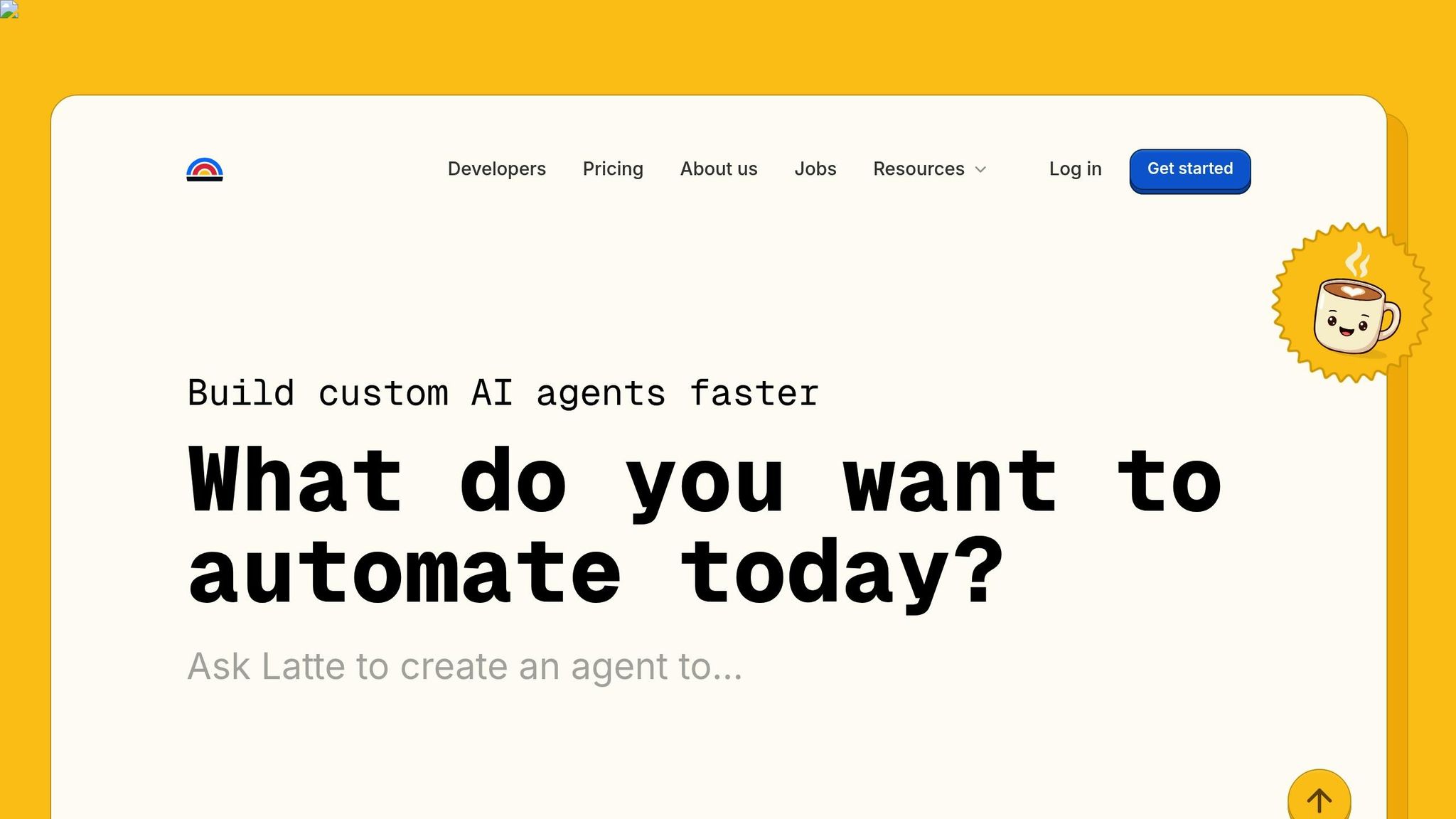
Fine-tuning LLMs at scale isn’t just a technical challenge - it’s also a collaborative one. Effective teamwork between domain experts and engineers is vital for success. Platforms like Latitude can simplify this process by providing tools for seamless collaboration.
- Clear Roles and Responsibilities: Domain experts can focus on defining and refining training objectives using prompt engineering tools, while engineers handle the technical aspects of distributed training with Ray. This division of labor allows each team to work within their area of expertise while staying aligned.
- Version Control for Training Configurations: When multiple people contribute to fine-tuning, tracking changes to prompts, hyperparameters, and configurations is essential. Latitude’s collaboration tools make it easy to manage these changes, ensuring experiments are reproducible and performance improvements are traceable.
- Coordinating Deployment: Engineers and domain experts need to work closely during deployment. While engineers manage scaling and infrastructure, domain experts validate model outputs and provide feedback. Latitude supports this by offering shared workspaces where teams can monitor training progress, review results, and coordinate deployment decisions.
Latitude also provides extensive documentation, GitHub repositories, and community support through Slack channels. These resources help teams implement distributed fine-tuning workflows more effectively and accelerate the journey from experimentation to production.
Conclusion
Building fault-tolerant distributed fine-tuning systems for large language models doesn't have to be overwhelming. With Ray, you have the infrastructure and tools to simplify the process while ensuring your training workflows remain resilient and scalable.
Key Points Summary
Ray turns LLM fine-tuning into a dependable and efficient process. Thanks to its automatic fault recovery, your training can continue uninterrupted even if individual nodes fail. This feature not only saves time but also reduces compute costs by redistributing tasks to healthy nodes and resuming from the most recent checkpoint, minimizing downtime and resource waste.
The resource management tools in Ray help you make the most of your GPU resources while avoiding memory bottlenecks. By fine-tuning batch sizes, using gradient accumulation, and leveraging dynamic scaling, you can achieve near-linear scaling across GPUs and nodes. Ray's built-in dashboard offers real-time insights into resource usage, making it easier to spot and fix performance issues before they disrupt your training.
Efficient data handling techniques, such as local caching and parallel preprocessing, prevent common bottlenecks that can leave GPUs underutilized. These optimizations ensure that network I/O doesn't become a limiting factor in distributed setups.
With proper error-handling mechanisms in place, temporary failures won't derail your progress. These strategies set the stage for practical experimentation and reliable training workflows.
Next Steps
Armed with these best practices and insights, you're ready to put them into action. Start by setting up a basic multi-GPU training job using Ray's configuration and fault-tolerance features. This hands-on approach will help you familiarize yourself with Ray's APIs and build confidence in its capabilities. Once comfortable, scale up to a multi-node cluster to explore Ray's full potential in distributed training.
Test different checkpointing intervals and simulate failure scenarios to see how Ray handles disruptions. For example, try stopping worker nodes mid-training to observe its automatic recovery in action. These experiments will deepen your understanding of the system's reliability.
To streamline collaboration between team members, consider integrating Ray with platforms like Latitude. Latitude's shared workspaces and prompt engineering tools complement Ray's distributed training capabilities, creating a seamless workflow from experimentation to deployment. By combining Ray's fault-tolerant infrastructure with Latitude's collaborative features, you can efficiently coordinate efforts between engineers and domain experts.
Ray's ecosystem continues to grow, offering better framework integration and improved memory management. Stay engaged with the Ray community through their documentation and GitHub repositories to stay informed about the latest updates and best practices.
With Ray, you can confidently scale LLM fine-tuning from research to production, ensuring your distributed training jobs are more reliable, efficient, and easier to maintain than ever before.
FAQs
How does Ray provide fault tolerance when fine-tuning large language models?
Ray keeps distributed fine-tuning running smoothly by handling node failures automatically. If a worker node goes down, Ray quickly identifies the issue and reallocates the disrupted tasks to other active nodes, ensuring the training process keeps moving without interruptions.
On top of that, Ray uses placement groups to reserve resources effectively. This feature helps distribute tasks and replicate models across multiple nodes efficiently, reducing delays and boosting the dependability of large-scale distributed training workflows.
What hardware and software do I need to set up a Ray cluster for distributed LLM fine-tuning?
To set up a Ray cluster for distributed fine-tuning of large language models (LLMs), you'll need a head node equipped with at least 8 CPUs and 32 GB of memory. Alongside this, you'll require multiple GPU-enabled compute nodes to handle the intense training workloads. For the best performance, make sure your setup includes enough memory, ample storage, and high-speed interconnects like NVLink or InfiniBand to ensure efficient communication between nodes.
On the software side, you’ll need Ray version 2.49.1 or later, paired with a deep learning framework such as PyTorch or TensorFlow. Essential libraries like ray.train and ray.serve are crucial for managing distributed training and inference tasks. To further optimize large-scale training, consider using tools like DeepSpeed or Alpa. Additionally, proper network configuration is key to ensuring smooth and reliable cluster operations.
How can I optimize resources and address common challenges when fine-tuning large language models with Ray?
To make the most of resources and overcome common hurdles in distributed LLM fine-tuning with Ray, start by leveraging Ray Train. This tool is designed to handle scalable training by efficiently dividing models and allocating resources across multiple GPUs, making it easier to utilize large GPU clusters effectively.
When dealing with challenges like resource contention and model partitioning, strategies such as compact placement can be helpful to reduce idle resources. Additionally, using NCCL Fast Socket can boost communication efficiency, leading to better performance and smoother distributed training processes.

