Trigger-Action Workflows with LLMs
Explore how trigger-action workflows with LLMs enhance automation, efficiency, and real-time responses in modern business systems.
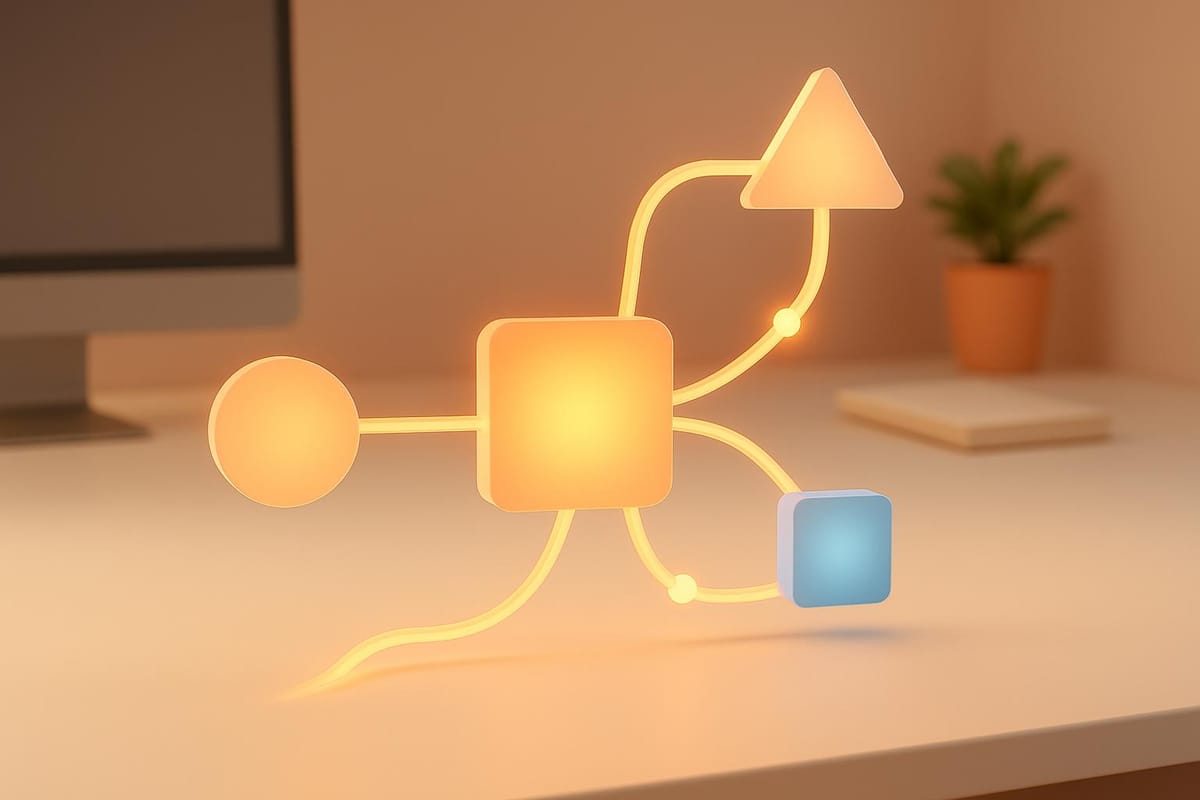
Trigger-action workflows link specific events (triggers) to corresponding actions, enabling automation and real-time responses. Combined with large language models (LLMs), these workflows process natural language inputs and deliver context-aware results. They’re transforming modern systems by reacting instantly to changes, scaling efficiently, and improving response times.
Key Points:
- Triggers initiate workflows based on events like user actions, database changes, or scheduled tasks.
- Actions execute tasks such as sending alerts, updating records, or generating responses.
- Event-driven architecture ensures immediate, scalable, and efficient responses, reducing reliance on batch processes.
- Latitude simplifies building and managing these workflows, enabling collaboration between engineers and domain experts.
Example Use Cases:
- Automating customer support with email triggers.
- Monitoring inventory or financial data using webhooks.
- Generating reports or performing regular maintenance with scheduled triggers.
Trigger-action workflows are reshaping automation by delivering faster, more efficient, and scalable solutions for businesses.
Understanding Event Triggers in LLM Workflows
Event triggers are the backbone of every LLM workflow. They kick things off whenever something happens in your system - whether it’s a user clicking a button, a database update, or even a scheduled event.
Think of triggers as digital watchdogs, constantly scanning for changes. Unlike conditions, which simply describe the current state (like "temperature is above 75°F"), triggers capture the exact moment when a change occurs. This distinction becomes especially useful in Latitude workflows. Here, events act as triggers for individual steps, allowing workflows to run different parts simultaneously. This setup not only makes your AI system more responsive but also boosts its overall efficiency.
"LLM workflows can be thought of as structured processes that leverage AI and traditional code-based logic to seamlessly handle natural language interactions."
– Carlo Peluso, Storm Reply
The architecture of these workflows is evolving. Instead of sticking to basic request-response patterns, modern LLM applications are adopting designs where AI systems make multiple iterative calls, access APIs, and manage complex user requests.
Types of Event Triggers
Choosing the right trigger depends on your specific needs. Here are the main types:
- HTTP Request Triggers: These fire off when your application receives web requests, such as API calls, webhook notifications, or user interactions.
- Database Change Triggers: These monitor your database for changes, activating when records are added, updated, or deleted.
- User Interaction Triggers: These respond to user actions like button clicks, form submissions, or voice commands.
- Scheduled Event Triggers: These run workflows at set times or intervals, perfect for batch processing or regular maintenance tasks.
- API and Integration Triggers: These connect workflows to external services, processing notifications or updates from third-party systems.
Modern triggers are designed to handle complex logic with ease. Latitude's @step decorator, for instance, analyzes method signatures to determine which events each step will handle. This creates a smoother development process compared to traditional directed acyclic graphs (DAGs), where logic is tied to edges rather than individual steps [20, 17].
Now that we’ve covered the types of triggers, let’s dive into the essentials of setting them up.
Setting Up Triggers: Key Requirements
To ensure your triggers work seamlessly, you’ll need to configure them with the following in mind:
- Authentication and Permissions: Secure your triggers by setting up proper access controls. This includes API keys for external services, database credentials, and role-based permissions within your system.
- Data Format Consistency: Define clear data schemas to avoid issues with missing or malformed data. Validation steps can help catch problems early and keep workflows running smoothly.
- Rate Limiting and Throttling: Protect your system from overload by enforcing limits. For example, Latitude workflows restrict triggers to 1,000 activations per hour. Exceeding this limit temporarily disables the workflow, and repeated violations can lead to longer suspensions.
- Error Handling and Monitoring: Set up logging to track trigger activity, implement retry mechanisms for failures, and create alerts to notify you of any issues.
- Context and State Management: In complex workflows, managing context and state is crucial. Latitude workflows offer a Context feature that streams messages through an asynchronous loop, ensuring consistent data flow.
- Testing and Validation: Before deploying, thoroughly test your triggers. Make sure they activate under various conditions, handle expected data volumes, and manage errors gracefully.
For instance, consider a supermarket’s inventory management system. By using events to decouple complex inventory loops, triggers can activate new processes whenever conditions change. This setup not only supports advanced business logic but also ensures the system remains reliable.
Building Your First Trigger-Action Workflow
Now that you’ve got a solid grasp of event triggers, let’s dive into creating your first trigger-action workflow. This step-by-step guide will show you how everything comes together in a practical scenario.
Step 1: Setting Up Your Environment
Start by preparing your environment. Use Latitude's Prompt Manager for creating prompts, testing them in the Playground, and integrating with APIs. The Playground provides a safe space to experiment with various inputs and configurations before rolling them out. When it’s time to integrate prompts into your applications, Latitude’s AI Gateway lets you expose them as API endpoints. You’ll also find SDKs for TypeScript, Python, and an HTTP API to support custom integrations.
To ensure smooth management, you can take advantage of tools like version control, telemetry, webhooks, and evaluation features such as LLM-as-Judge, programmatic rules, and manual assessments. These tools help you maintain a professional workflow from the very beginning.
Once your environment is ready, you can move on to setting up the trigger node that will kick off your workflow.
Step 2: Configuring a Trigger Node
The trigger node is what starts your workflow, responding to specific events. It’s essential to distinguish between triggers (the events themselves) and conditions (the rules or criteria tied to those events). When setting up your trigger, make sure to account for both positive and negative scenarios.
Here’s an example: A mid-sized e-commerce business automated its support ticket process by using a Gmail trigger node. When a new ticket arrives via email, the workflow uses an AI model to analyze the content for intent and sentiment. If it’s a common issue - like a refund request - the system generates a predefined response. For more complex cases, the ticket is routed to a human agent. Another example involves a university that processes thousands of scientific papers. They use webhook triggers to activate workflows whenever new papers are uploaded, extracting key findings and storing summaries in a searchable database.
Step 3: Creating and Mapping Prompts
When crafting prompts, clarity is your best friend. Be specific with your instructions and map input fields (like sender or subject) to the appropriate prompt variables. For example, instead of a vague instruction like “analyze this data,” specify the type of analysis you need and the desired output format. This reduces ambiguity and improves efficiency.
Optimizing input and output tokens is another key step. Start with a functional prompt, then refine it to reduce latency and processing time. For downstream processes, enforce structured output formats like JSON to keep things streamlined.
Once you’ve mapped your inputs to the right variables, focus on securing your workflow by managing outputs and handling errors effectively.
Step 4: Managing Outputs and Errors
Output management is all about validation and safety. Every response from an LLM should be treated as untrusted until it’s validated. Check outputs against expected formats (like JSON) and sanitize them before passing them along. For example, confirm that required fields are populated with valid data. Logging errors with timestamps and implementing retries or controlled halts can help address issues as they arise.
"OWASP defines improper output handling as a failure to validate, sanitize, or filter LLM-generated outputs before passing them to other systems or users."
Critical failure points like file I/O, LLM API access, and external tool responses should be carefully monitored. Feedback loops can help refine your prompts over time, and for high-stakes decisions, consider incorporating human-in-the-loop reviews. Adopting a zero-trust approach ensures your systems remain secure, even when faced with unexpected or unusual LLM responses.
Common Use Cases for Trigger-Action Workflows
Building on the earlier discussion of event-triggered actions, these examples highlight how workflows powered by large language models (LLMs) can streamline operations and deliver tangible benefits. By automating repetitive tasks and enabling real-time responses, these workflows bring efficiency and precision to various business processes.
API and Webhook Triggers: Automating Data Pipelines
API and webhook triggers have revolutionized how businesses process data, enabling automated responses to system events. Webhooks, in particular, push data automatically when specific events occur, making them ideal for real-time automation.
One key application is real-time data synchronization. For instance, e-commerce companies use webhooks to monitor inventory and update website listings whenever an order is placed. This ensures accurate product availability across platforms and prevents issues like overselling.
Another practical use case is financial data processing. Financial institutions rely on webhooks to handle loan applications. When an application is submitted, the system triggers LLM-powered workflows to extract essential details, assess risks, and forward the application to the appropriate department - all in real time.
Customer engagement automation is also enhanced through webhooks. Social media platforms, for example, use them to notify teams when users interact with posts. This allows for quick follow-ups, improving response times and customer satisfaction.
The simplicity of webhooks is a major advantage. Since they operate using HTTP - a protocol nearly all websites and applications use - they are easy to implement. This makes them an excellent choice for integrating LLM workflows into existing systems without requiring complex setups.
While webhooks excel at real-time automation, scheduled triggers are perfect for tasks that follow a consistent timeline.
Scheduled Triggers: Time-Based Automation
Scheduled triggers are designed for recurring tasks that need to be executed reliably without manual input. These workflows are particularly effective for automating multi-step processes, ensuring critical operations stay on track.
A great example is continuous market monitoring. You can set up a workflow to conduct a weekly search on topics like "latest LLM model releases", summarize the findings, and send a report to your inbox every Monday. This keeps you informed about industry trends with minimal effort.
Report generation and analysis is another area where scheduled triggers shine. By compiling data from multiple sources, analyzing patterns, and creating detailed reports at regular intervals, these workflows ensure decision-makers receive timely insights.
Data quality monitoring is equally important. Scheduled workflows can routinely check data sources for accuracy, flag inconsistencies, and prevent errors from affecting operations.
The effectiveness of scheduled workflows lies in their design. Breaking down complex tasks into smaller, structured steps ensures accuracy at every stage. Each prompt builds on the previous one, creating a seamless flow of information.
While scheduled and API-based triggers automate processes in the background, user interaction triggers focus on delivering personalized experiences.
User Interaction Triggers: Improving User Experience
User interaction triggers process inputs from users in real time, enabling workflows to provide tailored responses and enhance engagement.
Intelligent customer support is a standout application. When users submit inquiries through chat systems or forms, LLM workflows can analyze the request, determine its urgency, and either provide automated solutions or escalate it to the right specialist. This reduces wait times and improves overall satisfaction.
Personalized content delivery is another impactful use. By analyzing user behavior, preferences, and context, workflows can recommend relevant content or suggest features tailored to individual needs.
Dynamic form processing simplifies data collection. As users fill out forms, workflows validate the information, prompt for clarifications if needed, and even auto-fill related fields based on the provided data.
Together, these triggers - whether API/webhook-based, scheduled, or user-driven - form the backbone of successful LLM workflows. They not only improve operational efficiency but also enhance the overall user experience, making them indispensable tools for modern businesses.
Best Practices for Scalable and Reliable Workflows
Designing workflows that consistently perform under heavy demands requires thoughtful planning and smart execution. As your trigger-action workflows evolve from simple prototypes to full-scale systems managing thousands of requests, success often hinges on adhering to practices that prioritize reliability and scalability.
Building Reliable Workflows
A modular pipeline architecture is a cornerstone of reliability. By isolating individual components, you make monitoring, debugging, and maintenance more manageable. Imagine a customer support system broken into specialized agents: one for intent classification, another for retrieving relevant knowledge, a problem-solving agent for complex tasks, and a response generator for crafting replies. This division not only simplifies troubleshooting but also minimizes the ripple effect of potential failures.
Error handling is another key element. Your workflows should be prepared for hiccups. For example, retry logic with exponential backoff ensures failed API calls are reattempted with increasing intervals, while fallback mechanisms, such as switching to backup models or offering degraded functionality, help maintain service continuity.
Validation at every stage is critical. Checking inputs and outputs for proper formatting, required fields, and expected criteria prevents errors from snowballing through the system. Catching problems early saves time and resources.
Monitoring should focus on the metrics that matter most - like latency, error rates, and API success rates - without drowning in unnecessary data. Context-specific logging, such as capturing input and output pairs for large language model (LLM) calls, can be invaluable for debugging.
Smart alerting systems are essential. They should adapt their sensitivity based on operational changes, like model updates, to minimize false alarms while ensuring real issues are flagged. Categorizing incidents by severity helps allocate resources effectively during troubleshooting.
Scaling Your Workflow for Growth
Once your workflows are reliable, scaling them effectively becomes the next challenge. Breaking down complex tasks into smaller, independent parts allows for more efficient scaling. Multi-agent systems, for example, enable different parts of a task to scale independently, optimizing resource use.
Dynamic GPU resource management is another game-changer at scale. Instead of fixed allocations, systems that adjust GPU usage based on demand can cut costs while maintaining performance during peak times.
For workflows that rely on context, Retrieval Augmented Generation (RAG) pipelines can significantly boost performance. These pipelines efficiently process, store, and retrieve data to provide relevant context at scale.
Custom embeddings tailored to your specific domain can further improve performance. While setting this up takes extra effort, the payoff is substantial, especially as your workflows grow to handle specialized tasks.
To maintain quality under heavy loads, implement guardrails and safety measures throughout your workflow. These automated checks ensure that even as volume increases, your system continues to meet quality and safety standards.
Collaborative Development with Latitude
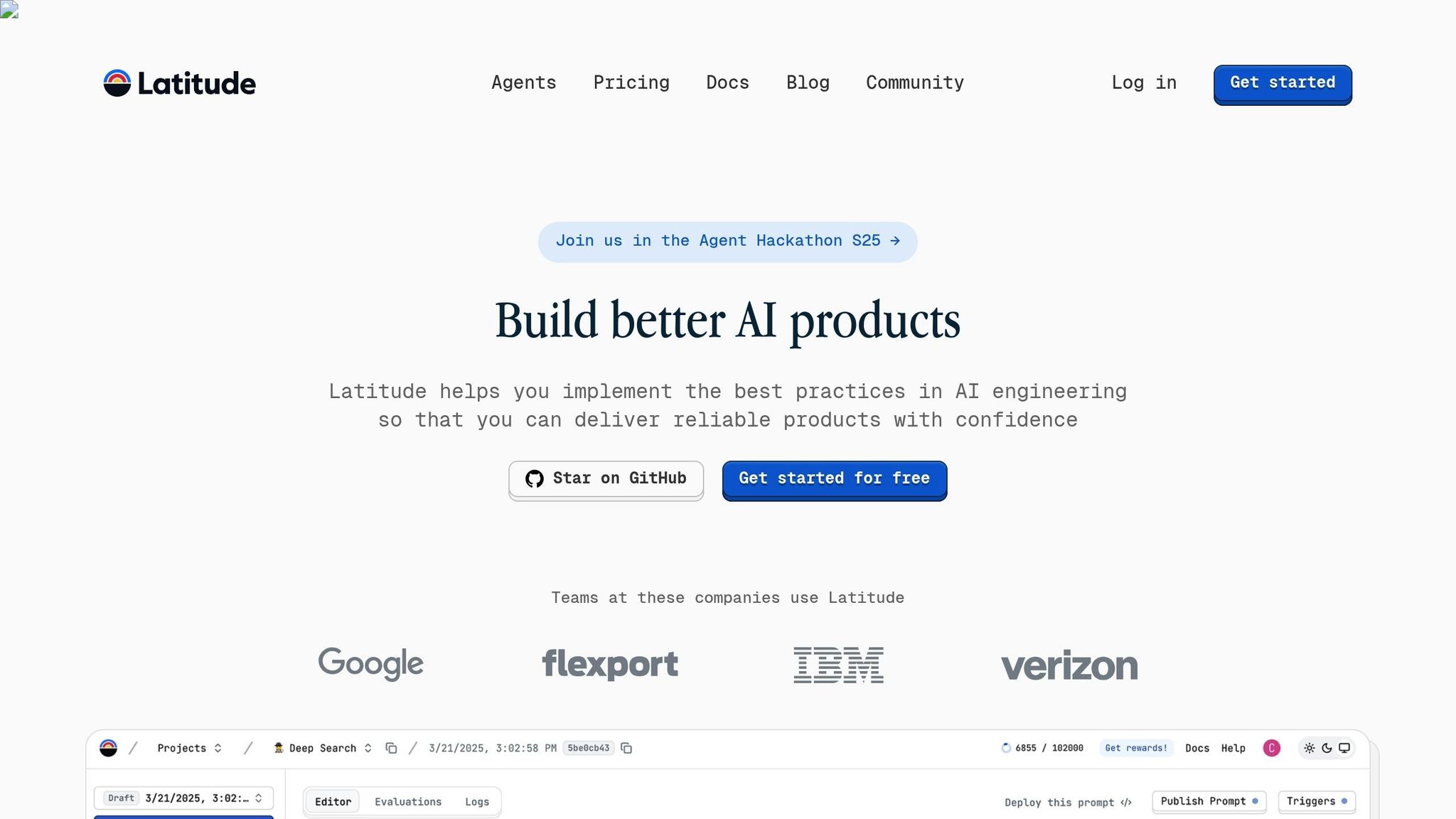
Scaling workflows isn’t just a technical challenge - it’s also about aligning them with business goals. Collaboration between domain experts and engineers bridges this gap, ensuring technical solutions meet real-world needs.
Latitude’s collaborative workspace enables real-time teamwork between these groups, eliminating delays caused by traditional handoffs. Domain experts and engineers can refine datasets and prompts together, directly integrating business knowledge into technical development.
Organizations using Latitude have reported a 40% boost in prompt quality thanks to structured evaluations involving both technical and domain expertise. Early collaborative workshops help align goals and foster a shared understanding between teams.
Latitude’s prompt manager makes it easy for teams to co-design prompts, allowing for experimentation and refinement in real time. While domain experts define key data and decide on methods for collection and interpretation, engineers focus on building a reliable technical foundation to support these requirements at scale.
The platform’s open-source framework offers flexibility, encouraging community contributions and enabling customization. Features like creating datasets from logs simplify prompt testing and batch evaluations, making the development process smoother.
This collaborative approach ensures workflows grow not only in scale but also in alignment with business objectives. By combining domain expertise with technical execution, you can build workflows that are both powerful and practical for real-world use cases.
Conclusion and Key Takeaways
Trigger-action workflows are reshaping automation by turning events into smart, multi-step processes that can interpret, decide, and act instantly. This approach is especially effective when dealing with unstructured data. For example, AI can extract critical details from contracts or invoices, making the information immediately usable for downstream tasks.
The business benefits are hard to ignore. A staggering 93% of US IT executives express strong interest in agentic workflows, with 37% already adopting these solutions and another 33% planning to invest in them. These workflows not only reduce costs and speed up response times but also free up teams to focus on more strategic priorities.
Looking ahead, Gartner estimates that by 2026, 20% of organizations will rely on AI for management tasks. The market for agentic AI is expected to grow from $7.28 billion in 2025 to $41.32 billion by 2030. Companies like Amazon are already seeing the impact - agentic workflows such as cart reminders and image-based recommendations contribute to about 35% of the company’s revenue.
Latitude's open-source framework offers a game-changing solution by bridging the gap between domain experts and engineers. It enables real-time collaboration, avoiding the delays and quality issues that often arise from traditional handoffs. Teams can customize workflows to suit their unique needs while maintaining control over their data processes. This flexibility allows organizations to scale smarter, building on the step-by-step workflow strategies discussed earlier.
Managing variability in large language models (LLMs) is another critical factor. Effective workflows address this through careful monitoring, iterative improvements, and strong context management. As Simon Willison explains:
"Most of the craft of getting good results out of an LLM comes down to managing its context - the text that is part of your current conversation".
Adopting agentic workflows isn’t just about efficiency - it’s transforming the workplace. 64% of employees believe these technologies will bring new career opportunities and improve work-life balance, while 58% of companies report better oversight of workflows. By combining intelligent triggers with collaborative platforms like Latitude, organizations of all sizes can unlock sophisticated automation and thrive in a rapidly evolving landscape.
FAQs
How do trigger-action workflows with large language models (LLMs) streamline automation and improve response times in business operations?
Trigger-action workflows powered by large language models (LLMs) allow businesses to streamline operations by automatically responding to specific events as they happen. These workflows identify triggers - like customer questions, system updates, or other predefined events - and carry out the corresponding actions immediately.
With LLMs in the mix, businesses can cut down response times, boost efficiency, and handle tasks with speed and precision. This kind of automation not only keeps things running smoothly but also frees up teams to concentrate on more strategic, high-impact work instead of routine, time-sensitive tasks.
What should I consider when setting up event triggers for LLM workflows?
When setting up event triggers for LLM workflows, the key is to define precise and specific events that kick off actions. This clarity helps prevent unnecessary activations and ensures resources are used efficiently.
Make sure your triggers align with an event-driven architecture, which supports flexibility and can handle scaling as your workflows expand. Thoughtful planning around trigger logic and timing can improve both the efficiency and overall performance of your system.
How does Latitude help engineers and domain experts work together to build scalable workflows?
Latitude makes teamwork easier by enabling domain experts to fine-tune prompts without requiring technical know-how. It allows engineers and subject matter experts to collaborate in real-time, handling datasets, refining prompt versions, and ensuring workflows are set up for growth. This approach connects technical and non-technical teams, simplifying the process of creating and maintaining production-ready LLM features.

