Ultimate Guide to LLM Scalability Benchmarks
Learn essential metrics and methods for benchmarking the scalability of large language models to optimize performance and manage costs effectively.

LLM scalability benchmarks are essential for deploying large language models (LLMs) efficiently while managing performance and costs. Here’s what you need to know upfront:
- Why it matters: Scalability ensures your LLM can handle growing workloads without crashing or incurring excessive costs. For example, running an LLM on AWS with 8x80GB H100 GPUs can cost around $71,778/month.
- Key metrics: Focus on throughput, latency (e.g., Time to First Token under 200ms), resource usage (e.g., 70-80% GPU utilization), and cost efficiency (e.g., cost per 1,000 tokens).
- Testing methods: Combine synthetic load testing (controlled scenarios) with production benchmarking (real-world data). Test batch and streaming inference for different use cases.
- Tools to use: Open-source frameworks like DeepSpeed and Hugging Face Transformers help optimize scalability. Monitoring tools like Prometheus and Grafana provide real-time insights.
Quick Overview:
- Scalability metrics: Latency, throughput, resource usage, cost efficiency.
- Testing approaches: Synthetic load testing, production benchmarking, batch vs. streaming inference.
- Best practices: Use high-quality datasets, simulate real-world conditions, document results, and monitor continuously.
Scalability benchmarks are critical for ensuring your LLM deployment remains reliable, cost-effective, and ready for future demands.
Key Metrics for LLM Scalability Testing
Metrics for scalability testing help measure how well a language model performs under different workloads. They are essential for identifying bottlenecks and fine-tuning resources to scale efficiently.
"LLM performance metrics quantify model efficiency under different workloads." - Conor Bronsdon, Head of Developer Awareness, Galileo
Throughput and Latency Metrics
These metrics focus on how fast and efficiently a system responds to requests. Latency measures how long it takes to generate a response, while throughput tracks how many requests the system can handle within a specific time frame. Think of latency as your car’s acceleration and throughput as its top speed.
Time To First Token (TTFT) is a critical latency metric that measures how long users wait to see the first part of a response [2]. For chat applications, keeping TTFT below 200 milliseconds - roughly the average human visual reaction time - ensures smooth and responsive interactions.
Time Per Output Token (TPOT) measures how quickly the model generates each token after the first one [2]. This is especially important for longer outputs, where users watch the text appear in real time.
For throughput, there are different ways to measure performance depending on your application:
| Metric | Start Time | End Time | Tokens Measured |
|---|---|---|---|
| Total tokens per second | When the request starts | When the last token ends | Input & output tokens |
| Output tokens per second | When the request starts | When the last token ends | Output tokens only |
| Perceived tokens per second | When the first token appears | When the last token ends | Output tokens only |
- Total tokens per second gives a complete view of throughput.
- Output tokens per second is better for real-time systems like chat applications.
Batching requests can increase throughput but may also increase latency. When optimizing, it’s important to balance these trade-offs while considering the entire request pipeline. Set clear latency budgets based on your app’s specific needs.
Resource Usage Metrics
Tracking CPU, GPU, memory, and network usage helps identify inefficiencies and bottlenecks, especially under heavy workloads.
For GPUs, utilization rates between 70% and 80% typically indicate good resource use. Lower utilization might signal the need for optimization or scaling adjustments. A helpful metric here is Model Bandwidth Utilization (MBU), which compares achieved memory bandwidth to peak memory bandwidth. Achieved bandwidth is calculated as:
((total model parameter size + KV cache size) / TPOT) [2].
Memory limitations can restrict input sequence sizes or the number of concurrent requests, directly affecting throughput and latency. It’s important to monitor system memory and GPU memory separately since they serve different roles during inference.
Keeping tabs on resource usage can also prevent unexpected cost spikes from automatic scaling. Setting up alerts for key metrics allows for proactive monitoring, helping to catch issues before they escalate. Continuous observation during scalability tests ensures quick identification of bottlenecks or performance dips.
Cost Efficiency Metrics
Cost-related metrics round out the scalability picture by tying performance to financial impact.
Cost per 1,000 tokens is a standard metric for comparing models and deployment setups. This should be tracked separately for input and output tokens, as pricing structures often vary. For reference, one token in English text is roughly equivalent to 0.75 words or four characters.
When assessing cost efficiency, it’s essential to account for all components of the infrastructure stack. Every element contributes to the total cost of ownership. Collaboration between development and testing teams ensures that performance goals align with resource allocation, making scaling both effective and economical.
Standard Benchmarking Methods
Structured benchmarking is essential for generating results you can trust and replicate. The methods you use will directly influence how well your tests reflect actual performance and inform your optimization efforts.
Synthetic Load Testing vs. Production Scenarios
Synthetic load testing involves creating artificial test cases to mimic user traffic and system load. This method is particularly useful for pre-deployment benchmarking, regression testing, and hardware evaluations. It lets you control various factors, design specific scenarios, and test rare edge cases that might not frequently occur in production but are still important to consider. For instance, you can use large language models (LLMs) to generate test data based on prompts or existing examples, covering both typical and edge scenarios.
"GuideLLM is an open source toolkit for benchmarking LLM deployment performance by simulating real-world traffic and measuring key metrics like throughput and latency."
- Jenny Yi, Mark Kurtz, Addie Stevens, Red Hat Developer
On the other hand, production scenario benchmarking relies on real user data and traffic patterns to evaluate performance. This approach provides a clear view of how your system behaves under actual usage, making it crucial for capacity planning and ensuring LLMs meet service level objectives. For example, Segment tested its LLM-powered audience builder by using real queries to assess its performance.
The main difference lies in control versus realism: synthetic testing gives you full control over conditions, while production testing reflects actual user interactions. Many teams combine these methods to benefit from both controlled environments and real-world insights.
Batch vs. Streaming Inference
When it comes to inference methods, testing batch and streaming approaches helps refine scalability assessments. Each serves different purposes and requires tailored testing.
Batch inference processes data in bulk at scheduled intervals, making it suitable for tasks where immediate results aren't critical. Streaming inference, by contrast, handles data in real time, making it ideal for applications that demand quick decisions.
For batch inference, tests typically focus on throughput and resource efficiency when handling large datasets. Streaming inference tests, however, prioritize latency, throughput, and fault tolerance under continuous data flow.
| Feature | Batch Processing | Stream Processing |
|---|---|---|
| Data Processing | Processes data in large, pre-defined groups | Processes data continuously as it arrives |
| Latency | Higher latency; results available after batch completion | Lower latency; provides immediate results |
| Scalability Focus | Handles large volumes of data | Manages high-velocity data streams |
| Fault Tolerance | Less critical; can restart after failure | Highly critical; demands robust resilience |
Consider real-world examples to see the impact of these approaches. A global digital media company transitioned from batch pipelines to a cloud-based, event-driven streaming architecture. This change reduced processing latency from 60 minutes to just 5 minutes, cut infrastructure from 65 nodes to 18, and shortened upgrades from entire weekends to just 10 minutes. Similarly, Netflix adopted Apache Flink for real-time stream processing. By integrating Flink with Apache Kafka, Netflix achieved personalization with under 1-minute latency, enabled faster machine learning retraining, and reduced storage costs by eliminating unnecessary batch data.
Most organizations find value in both methods, which is why hybrid testing strategies are becoming increasingly popular.
Concurrency and Stress Testing
To complement synthetic and inference testing, concurrency and stress testing help identify system limits. Concurrency testing evaluates how well your system handles multiple simultaneous users or processes, revealing its scalability and reliability. Stress testing, on the other hand, pushes the system beyond normal limits to determine the maximum load it can handle before failure.
Start by designing scenarios that cover key transactions and behaviors in a concurrent environment. Then, define realistic concurrency patterns based on expected user activity and system capacity. Key metrics to monitor include the number of concurrent users, latency, throughput, error rates, and CPU/memory usage. Tools like Apache JMeter, Gatling, Locust, and BrowserStack can simulate concurrency and provide detailed performance data.
Real-world scenarios often highlight the importance of concurrency testing. For example, an e-commerce platform must handle thousands of users browsing, adding items to carts, and checking out during a major sales event without crashes or delays. Similarly, a university registration system needs to manage high volumes of simultaneous logins and course selections during peak periods, while a streaming service launch might require scaling to millions of concurrent viewers.
"Testing LLM models requires a multifaceted approach that goes beyond technical rigor. Teams should engage in iterative improvement and create detailed documentation to memorialize the model's development process, testing methodologies, and performance metrics. Engaging with the research community to benchmark and share best practices is also effective."
- Amit Jain, co-founder and COO of Roadz
To make your tests more effective, include caching to reduce load, analyze logs for concurrency issues, and document findings for stakeholders. Gradually increase the number of concurrent users during testing to pinpoint bottlenecks and inefficiencies, then optimize and retest.
Both automated tools and human evaluations play a role. While automated testing is faster and more cost-efficient, domain experts can provide insights that automated tools might miss.
Tools and Platforms for Scalability Testing
Selecting the right tools for scalability testing is crucial - especially when you consider that over 4,000 AI-related incidents occurred in just four years, and 90% of AI projects fail. Below, we explore open-source frameworks, monitoring tools, and how Latitude fits into these workflows to streamline scalability efforts.
Open-Source Testing Frameworks
Open-source frameworks provide a flexible and economical foundation for testing the scalability of large language models (LLMs). These tools are ideal for teams with the technical expertise needed to customize and optimize their usage.
- DeepSpeed: This optimization library enhances distributed training by improving memory efficiency and implementing advanced parallelization techniques [36, 37].
- Megatron-LM: Designed for training large transformer models, this framework uses tensor, pipeline, and sequence-based parallelism to scale across multiple GPUs and nodes. It’s particularly helpful for identifying hardware needs and bottlenecks.
- Hugging Face Transformers: Offers pre-trained models and tools for fine-tuning and deployment. Its ecosystem and standardized interfaces simplify performance comparisons across various architectures and model sizes.
- Ray and Determined AI: Ray’s distributed framework and Determined AI’s resource optimization tools enhance scalability testing across multiple machines.
"When selecting an LLM for your business, it's essential to balance speed, quality, and cost. The market offers both large models with a high number of parameters and smaller, more lightweight models."
- Oleh Pylypchuk, Chief Technology Officer and Co-Founder, BotsCrew
Monitoring and Observability Tools
Monitoring tools are indispensable for gaining insights into system performance during scalability testing. They not only evaluate tool efficiency but also guide improvements.
- Prometheus and Grafana: Prometheus gathers system metrics, while Grafana visualizes them in real-time and provides alerting capabilities.
- Weights & Biases: This platform excels at tracking large-scale experiments, offering detailed insights into complex workflows.
Structured workflows make a measurable difference. Organizations using structured AI processes report 37% higher satisfaction with results and 65% faster development of effective prompts compared to unstructured methods.
For example, Wise found monitoring tools invaluable:
"At Wise, Evidently proved to be a great solution for monitoring data distribution in our production environment and linking model performance metrics directly to training data. Its wide range of functionality, user-friendly visualization, and detailed documentation make Evidently a flexible and effective tool for our work."
- Iaroslav Polianskii, Senior Data Scientist, and Egor Kraev, Head of AI
How Latitude Supports Benchmarking
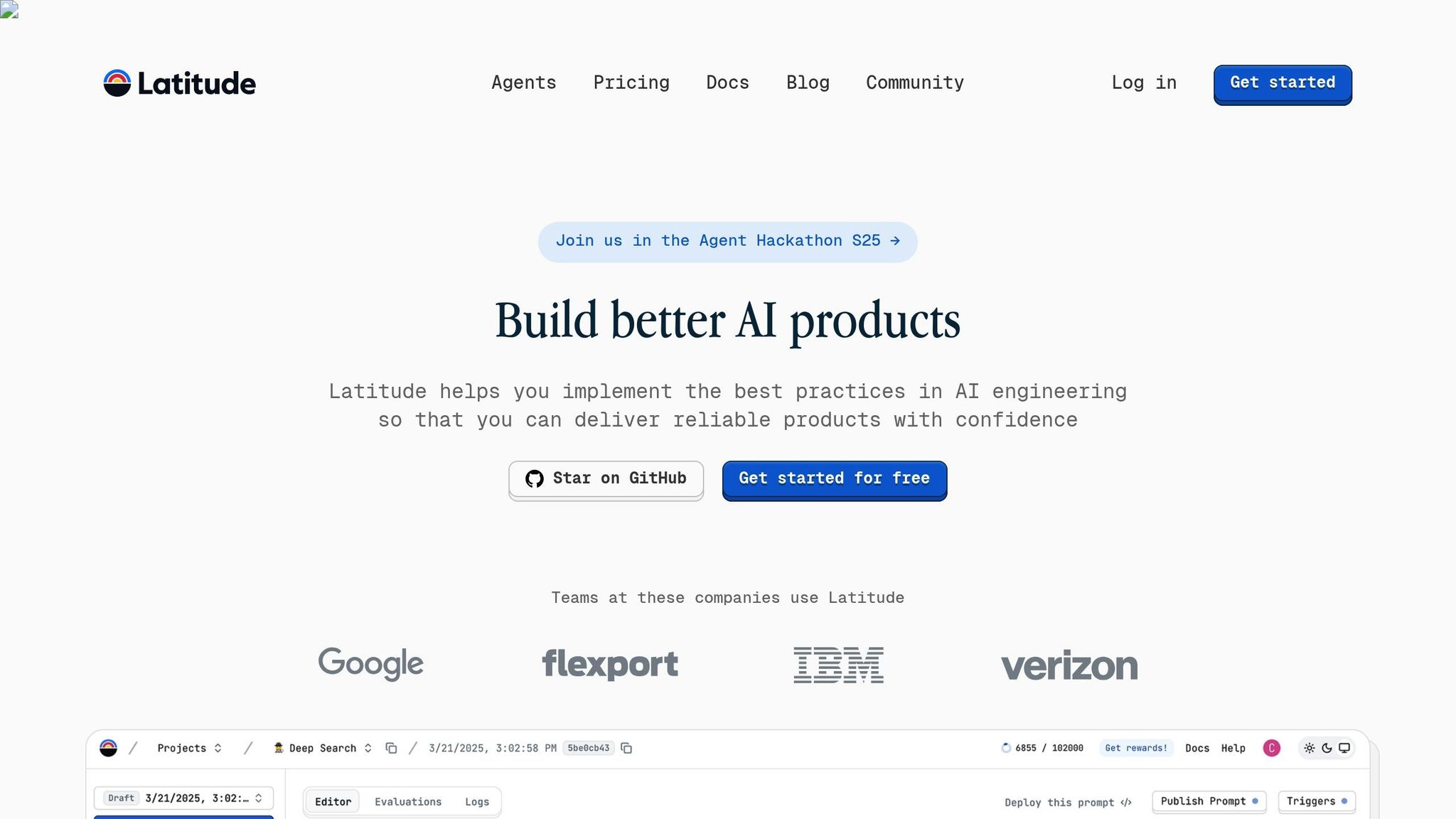
Scalability testing isn’t just about tools - it’s about collaboration. Latitude helps bridge the gap between domain experts and engineers by aligning scalability testing with business goals. This open-source platform focuses on collaborative prompt engineering, blending technical precision with user-friendly features.
| Feature | Description |
|---|---|
| Collaborative Workspace | Facilitates real-time collaboration between experts and engineers |
| Prompt Engineering Tools | Fine-tunes prompts to handle heavy performance loads |
| Production-Grade Support | Simulates real-world conditions for accurate testing |
| Integration Options | Connects seamlessly with existing tools and workflows |
Organizations with formalized prompt engineering programs see 40–60% improvements in the quality and consistency of AI outputs. Latitude’s centralized tools for managing and evaluating prompts support both manual and automated testing. Its observability features - like detailed logs of context, outputs, and metadata - are particularly valuable for continuous improvement during scalability testing [39, 40].
Another advantage? Latitude integrates smoothly into existing workflows, allowing teams to adopt scalability testing gradually without disrupting ongoing development processes.
Best Practices and Common Mistakes
Accurate LLM scalability benchmarks require clear goals and careful planning to ensure meaningful results.
Benchmarking Best Practices
- Choose benchmarks relevant to your tasks: Focus on benchmarks that align closely with your specific use cases. Generic benchmarks often fail to provide actionable insights.
- Use diverse, high-quality datasets: Reflect real-world conditions and reduce bias by selecting datasets that are varied and well-prepared.
- Document everything: Keep detailed records of hardware, software, parameters, and testing conditions to ensure results can be reproduced.
- Check your measurement tools: Make sure monitoring systems are accurate and don’t add significant overhead to the process.
- Standardize your framework: Create consistent guidelines for running benchmarks, analyzing results, and sharing findings.
- Work with experts: Collaborate with both technical and business professionals to ensure the benchmarks address real-world challenges.
- Simulate real-world conditions: Test in environments that mimic production settings, including network latency, concurrent user activity, and system dependencies.
Common Mistakes to Avoid
- Unclear objectives: Without specific goals, teams may track irrelevant metrics and overlook critical performance indicators.
- Poor data preparation: Using low-quality or unannotated datasets can lead to unreliable results.
- Ignoring scalability concerns: Testing only at a small scale without considering larger loads or datasets can produce misleading outcomes.
- Underestimating resources: Overlooking the computing power required for your model, datasets, and test duration can result in incomplete evaluations.
- Overlooking integration challenges: Failing to consider API requirements, authentication, or data flow can cause delays and bottlenecks.
- Skipping bias testing: Avoiding evaluation across diverse demographics risks missing critical performance gaps.
- Over-reliance on automation: Automated tools alone may miss subtle issues that require human judgment.
- Undefined metrics: Without clear, measurable KPIs, assessing improvements becomes nearly impossible.
- Ignoring user feedback: Skipping user input can lead to benchmarks that don’t align with real-world needs.
Comparison Table: Best Practices vs Common Mistakes
| Aspect | Best Practice | Common Mistake |
|---|---|---|
| Objective Setting | Define specific, measurable goals tied to business needs | Begin testing without defined objectives or criteria |
| Data Preparation | Use clean, diverse, and well-annotated datasets | Test with low-quality or biased data |
| Benchmark Choice | Select benchmarks that mirror actual use cases | Depend on generic benchmarks that lack relevance |
| Resource Planning | Plan resources based on model architecture and scale | Underestimate computing needs and testing duration |
| Environment Setup | Simulate production-like conditions with realistic constraints | Use synthetic setups that miss real-world complexities |
| Documentation | Record all parameters and conditions thoroughly | Skip or provide incomplete documentation |
| Evaluation Approach | Combine automation with human oversight | Rely only on automated metrics |
| Feedback Integration | Continuously gather and apply user feedback | Ignore user input during testing |
| Bias Assessment | Test across diverse scenarios to identify biases | Focus narrowly without considering demographic diversity |
| Scalability Planning | Design for scalability from the beginning | Test on small scales without planning for growth |
Conclusion
Scalability benchmarks are becoming a cornerstone for deploying large language models (LLMs) effectively in the U.S. As William Lindskog from Flower Labs aptly states:
"If you're still relying on outdated leaderboards, you're making decisions based on partial data."
This highlights the urgency for organizations to move beyond traditional accuracy metrics when making critical infrastructure decisions.
Enterprise-level LLM deployments demand benchmarks that provide clarity on performance, costs, and potential bottlenecks. These benchmarks not only help assess current capabilities but also prepare organizations for future scalability challenges.
Key Takeaways
Data-driven metrics inform better decisions. Monitoring latency, throughput, memory usage, and uptime is essential for optimizing production performance. These metrics help avoid costly errors and ensure the LLM delivers the required quality of service.
Real-world testing is crucial. Simulating real-world conditions through load and stress testing, paired with performance monitoring, delivers actionable insights. Combining synthetic tests with real-world scenarios ensures confidence in scalability predictions.
Standardization enables consistency. Following standardized methods for conducting benchmarks and analyzing results removes guesswork. It also allows for meaningful comparisons across models and deployment setups, fostering smoother collaboration across teams.
Continuous monitoring safeguards performance. Real-time tracking of metrics helps identify issues early and ensures resources are being used efficiently. Techniques like continuous batching can boost performance, but these improvements rely on diligent monitoring to stay effective.
Future Outlook
Looking ahead, emerging trends and tools are reshaping scalability evaluations. Platforms like Latitude are making it easier for experts and engineers to collaborate using transparent frameworks. Latitude supports features like LLM-as-Judge, programmatic rules, and human-in-the-loop evaluations, covering a wide range of scalability testing needs. Additionally, its ability to store evaluation results alongside logs creates a valuable resource for ongoing analysis.
Hybrid evaluation methods are also gaining traction, blending automated metrics with human assessments of nuanced factors like coherence and relevance. For instance, GPT-4's accuracy dropping to 47.9% on open-ended surgical questions underscores the need for robust evaluation systems in specialized fields.
FAQs
What key metrics should I focus on when assessing the scalability of large language models (LLMs)?
When assessing how well large language models (LLMs) can scale, it's important to pay attention to a few key performance metrics:
- Throughput: This measures how many tasks or operations the model can process in a given amount of time. It's especially important for applications that need to handle heavy workloads.
- Latency: This metric looks at how quickly the model responds, even when it's under pressure from high usage. Low latency is essential for smooth, real-time interactions.
- Resource Utilization Efficiency: This evaluates how efficiently the model uses computational resources like CPUs, GPUs, and memory. Optimizing resource use can help balance performance with cost-effectiveness.
Keeping a close eye on these metrics gives you a clearer picture of how the model performs in various scenarios, ensuring it can handle the specific demands of your application.
How can you combine synthetic load testing and real-world benchmarking to evaluate LLM scalability?
To properly evaluate the scalability of large language models (LLMs), it's effective to blend synthetic load testing with real-world benchmarking. Begin by generating synthetic datasets that mimic actual traffic patterns and tasks. These datasets can then be tested in environments that closely resemble production settings, allowing you to measure critical scalability factors such as throughput, latency, and resource consumption under realistic conditions.
This dual approach strikes a balance between the precision of controlled testing and the unpredictability of real-world workloads. It offers a well-rounded way to understand how an LLM manages scaling challenges in practical, everyday use cases.
How can I optimize costs while maintaining high performance in LLM deployments?
To strike the right balance between cost efficiency and high performance in LLM deployments, consider a few smart strategies. One approach is using dynamic model routing, which adjusts resource allocation based on the complexity of the task. Another effective method is fine-tuning smaller models for specific tasks, helping to cut down on computational demands without sacrificing quality.
You might also explore hybrid deployments - a mix of on-premises and cloud-based solutions - to keep costs under control while maintaining flexibility.
When it comes to optimizing GPU usage, techniques like auto-scaling, batching, and caching can significantly reduce wasted resources. On top of that, applying model compression techniques and selecting models that align closely with your specific needs can boost both performance and cost efficiency. For smoother implementation and easier resource management, open-source tools and platforms like Latitude are worth considering.

