Ultimate Guide to Metrics for Prompt Collaboration
Explore essential metrics for prompt engineering to enhance AI collaboration and performance with actionable insights and effective measurement tools.

Want to improve AI prompts? Start here. Collaboration between domain experts and engineers is key to creating effective prompts for large language models (LLMs). To measure success, focus on these four metrics: clarity, relevance, accuracy, and performance. Tools like Latitude simplify tracking with real-time dashboards and shared workspaces. Here’s how to get started:
- Clarity: Ensure tasks and instructions are well-defined.
- Relevance: Check if outputs align with objectives and user needs.
- Accuracy: Validate against benchmarks for factual correctness.
- Performance: Measure response speed and system efficiency.
Core Success Metrics
Here are the key metrics teams should focus on to assess the success of prompt engineering. With Latitude's real-time dashboards, these metrics can be monitored consistently.
Evaluating Prompt Clarity
Start by assessing how well the task is defined, how clear the instructions are, and whether the format requirements are met. This can be done using automated tools and human reviews available in Latitude's interface [1].
Assessing Output Relevance
Use a mix of automated scoring and human feedback to determine if the AI's responses meet project objectives and align with user expectations.
Ensuring Accuracy and Logical Flow
Compare the AI outputs against established benchmarks. Expert fact-checking and automated tools can help verify both accuracy and logical consistency.
Monitoring Speed and System Performance
Track response times and system throughput using Latitude's dashboard. Aim to improve generation speed while maintaining the quality of outputs.
[1] Key metrics for prompt clarity: task definition, instruction clarity, and format requirements.
Team Metric Assessment
Collaboration Between Experts and Engineers
For better results in clarity, relevance, and accuracy, it's crucial for domain experts and engineers to work toward shared objectives. This starts with defining metrics together, ensuring technical indicators align with business goals. These goals should directly tie back to the key metrics - clarity, relevance, accuracy, and performance. Regular sync meetings can keep everyone on the same page and clarify roles and responsibilities.
Feedback and Review Processes
Set up regular, data-driven review sessions to fine-tune metrics. Biweekly or monthly meetings can help track performance trends, spot areas for improvement, and adjust success benchmarks. Combining quantitative data (like response accuracy and generation speed) with qualitative input (such as user satisfaction and output quality) ensures a well-rounded view of prompt performance. Latitude's built-in metric dashboards make it easier to automate tracking and capture team feedback during these cycles.
Tracking Metrics with Latitude
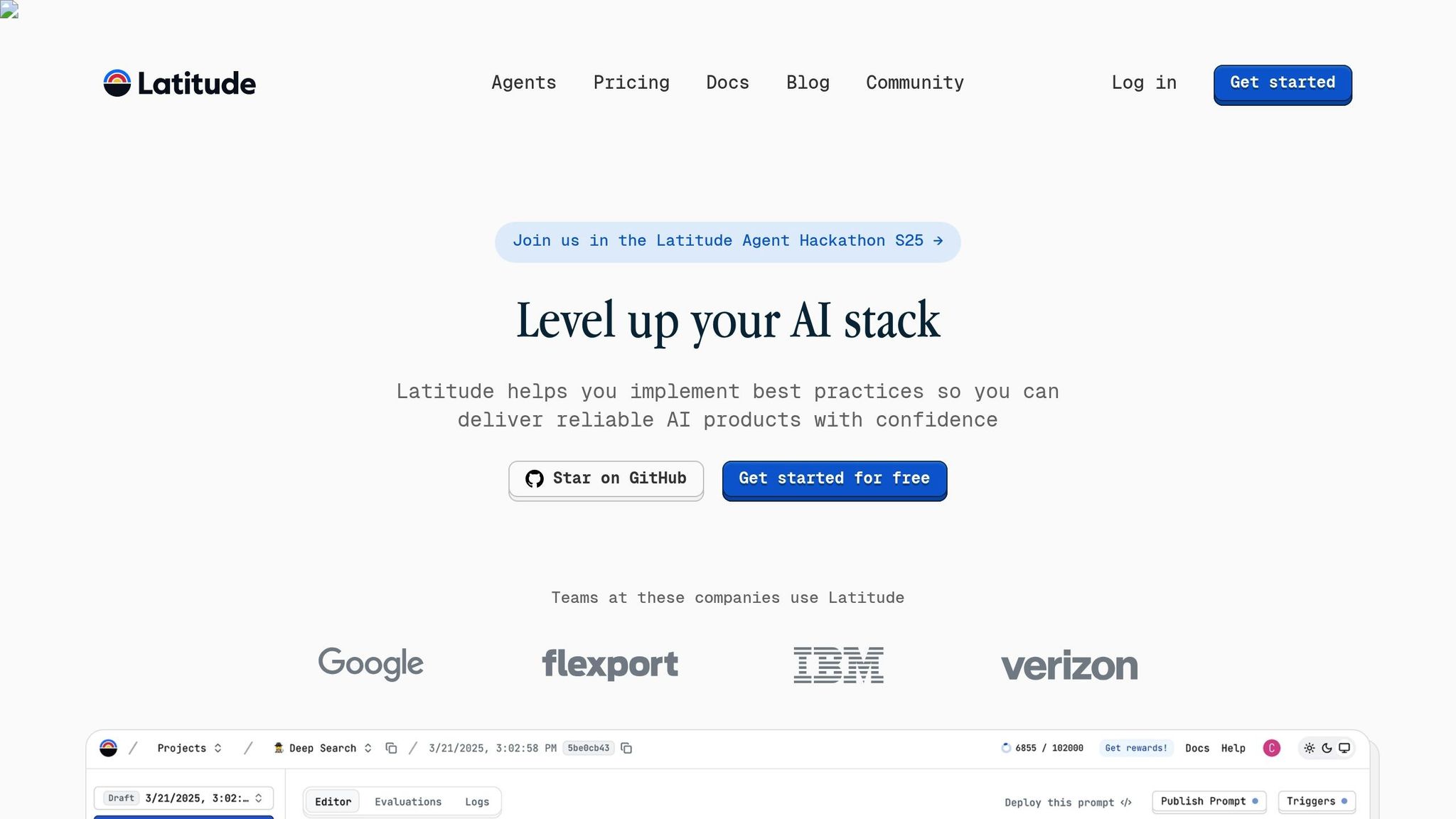
Latitude’s shared workspaces are a practical tool for managing metrics. Use the Metrics tab to monitor real-time dashboards showing response accuracy, generation speed, and user satisfaction. You can also set up notifications to flag deviations from thresholds and document updates directly in workspace comments for better team transparency.
Measurement Tools and Methods
To put the metrics and review cycles into action, teams need a combination of automated tools and human-driven testing methods.
Automated vs. Human Testing
Automated testing handles large-scale metrics on an ongoing basis, while expert reviews focus on context, tone, and the overall creative quality.
Latitude's Open-Source Features
Latitude allows teams to track prompt versions, analyze performance data visually, and store test results in shared, collaborative workspaces.
Metric Implementation Guide
Turn your selected metrics into actionable insights by providing clear definitions, scheduling regular reviews, and using structured comparisons.
Setting Success Metrics
Establish baseline performance for each type of prompt and identify key indicators such as response accuracy, completion time, and user satisfaction. Use Latitude's workspace to ensure these metrics are visible to all stakeholders.
Metric Review Schedule
Incorporate a mix of quick checks, periodic analyses, and detailed evaluations into a recurring schedule. This approach helps identify issues early and supports informed adjustments over time.
Comparison Frameworks
A comparison table is a powerful tool for tracking prompt versions and measuring performance changes:
| Metric Category | Prompt Version | Performance Value | Improvement |
|---|---|---|---|
| Accuracy | v1 | [value] | [delta] |
| Response Time | v1 | [value] | [delta] |
| Context Relevance | v1 | [value] | [delta] |
| User Satisfaction | v1 | [value] | [delta] |
This format allows teams to clearly see progress across iterations and make decisions rooted in data for upcoming prompt adjustments.
Conclusion
By focusing on key success metrics, team evaluations, and effective measurement tools, regular reviews and data-driven updates ensure steady progress. Latitude's dashboards replace guesswork with real-time, evidence-based decision-making by monitoring performance continuously. This method helps identify biases, respond to changing user needs, and improve outcomes over time.
As prompt engineering evolves, keep refining your measurement framework to gather the most useful data and maintain high-quality, consistent results.

